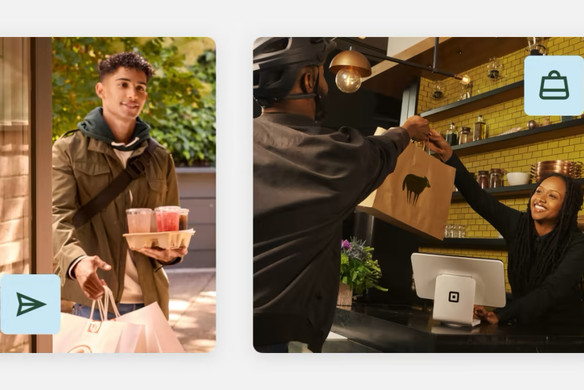Table of contents
Pickup and delivery ordering took off in 2020 as the primary way for customers to enjoy their favorite local restaurant cuisine amid dining room closures — and a vital tactic for businesses to stay afloat. Since then, restaurant owners have continued to refine their off-premise ordering operations, and with the customer convenience they provide, pickup and delivery are here for the long-run. Off-premise dining for fast-casual restaurants increased from just over half of visits pre-pandemic to more than 80%, cementing pickup and delivery as an essential strategy for any successful restaurant to get right.
In this guide you’ll find our top tips to optimize your pickup and delivery experience and maximize revenue from these channels using Websites.
1. Optimize your pickup and delivery menu.
While your menu is one of the defining factors of your business for any type of customer, when diners are eating off-premise and don’t get to interact with your staff and location, the food becomes the central factor on which they’ll base their perceptions and future dining choices. No need to reinvent the wheel when creating your pickup and delivery menu. You can think of it as a slimmed down version of your dine-in menu, with an emphasis on the most popular, profitable items that transport well. Check out more tips on calculating your food cost percentage to prioritize profitable menu items.
Another consideration is to add menu items that bring the restaurant experience off-premise. Think meal kits, pre-made meals, or use Websites to sell digital items like tasting guides or cooking courses. Offerings like this bring added convenience and entertainment value to customers dining at home.
2. Set up a Websites ordering site.
With a Square Websites ordering site, your customers can place orders from mobile or web using the menu you’ve set up and interacting with a site that reflects your brand. When you accept delivery orders directly via your own site, you save on steep 15-30% commission fees charged by third-party marketplaces. Websites works seamlessly with other Square products to help you build your online menu and manage inventory, manage all your orders (pickup, delivery, shipping, in-person) in one place, manage roles and permissions for your team, send marketing campaigns to customers, and more.
3. Optimize your pickup and delivery settings to best fit your business.
When you enable pickup or delivery ordering with Websites, you can adjust a wide range of settings to ensure that these online fulfillment options work seamlessly alongside your in-person dining experience. Below are a few of the settings you can customize to best fit your business.
- In-house vs. courier-powered delivery: You may choose to fulfill delivery orders using your own staff, or leverage Websites’s partnership with DoorDash for professional and reliable delivery.
- Pickup and delivery timing: When a customer places an online order, you can automatically assign an estimated pickup or delivery time based on designated fulfillment windows, prep times and order limiting rules you select. You can also allow customers to schedule specific times, or manually schedule them yourself. Your pickup and delivery hours can be the same as your regular business hours, or you can designate specific times for online ordering. You can set up restricted dates in advance for days your business won’t be accepting online orders, such as during the holidays.
- Workflow settings: You can customize your workflow for order management to provide the best experience for your staff and customers. For example, you can mark orders Ready, and configure alerts sent to the customer that it’s ready for pickup, then mark it Complete once pickup has occurred. You can also customize timing for when order tickets print to fit your kitchen’s workflow.
- Minimum and maximum order amounts: Set a minimum order value for the order to qualify for pickup or delivery. You can also set a maximum order amount to avoid unexpected large orders.
- Delivery and service fees: You can fully customize what percentage of delivery fees are paid by your business or passed on to the customer. You may also choose to charge customers an additional service fee on pickup and delivery orders.
- Holiday preorders If you offer specialty holiday items which are only available on certain dates, your customers can preorder on Websites and get the items when they become available.
- Contactless options You can easily enable contactless delivery and curbside pickup to offer customers more safety and convenience.
Learn more about Websites’s settings for pickup, in-house delivery, and courier-powered delivery.
4. Make sure customers can easily find your online ordering site.
Once you have your online ordering site and standard procedures ready to go, it’s time to make sure customers are aware of this new ordering option. Check out the full guide on how to increase orders to your restaurant website, and read through the highlights below.
- Link to your online ordering page from your social profiles, your main website if you have one, and your local directory placements (Yelp, Opentable, TripAdvisor). Claim your Google Business Profile through Square and select your online ordering site as your preferred pickup and delivery option).
- Send an email or text message campaign to your existing customers letting them know about your new ordering site and the benefits of ordering direct. Customers prefer to support local businesses, and when they order directly from your site, they help you save on third-party marketplace commissions, likely reducing delivery costs on their end as well.
5. Maximize online orders for key seasonal moments, and keep customers coming back.
With the start of football season, the holidays, and chillier weather, fall and winter months are some of the top months for pickup and delivery revenue among Websites sellers. Consider running a special discount or promotion, and launching campaigns across email, text message, and social media to drive online orders around key seasonal moments and menu offerings such as Super Bowl snacks, Thanksgiving preorders, Valentine’s Day meal kits, and more.
Use automations in Square Marketing to automatically send emails or text campaigns to customers based on customer data or behavior. These campaigns can be used for moments like birthday offers, welcome messages, bringing back a customer who hasn’t ordered in awhile, and more. Once you initially set them up, they always run in the background to drive more online orders and in-person visits. Consider launching a Square Loyalty program to provide repeat customers rewards for each visit, which they can collect and redeem for special offers.
Consider adding stickers or inserts on pickup and delivery packaging featuring thank-you messaging, your website’s URL or QR code, and even a discount for next time. Visit the Square ProShop to customize and order print marketing materials at the best prices.
You’ve likely weathered the storm through many business shifts, and just like in the past, your knowledge of your customers and the industry will set you on the right track when optimizing your pickup and delivery practices. You may need to experiment with different versions of your menu, workflow and fee settings, and marketing strategies to find what works best. Once you’ve mastered online ordering, your potential for revenue expansion only grows with options like retail merchandise, catering, and more. We can’t wait to see where you go from here.
More learning resources:
- Best Practices for Local Delivery with Websites
- Increase Online Orders Through Your Restaurant Website
- Join the Square Seller Community Food & Beverage Group
- How to Choose Sustainable Packaging for Pickup and Delivery Orders
![]()