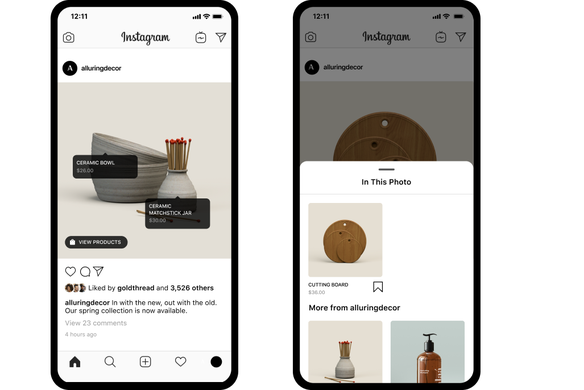Table of contents
As one of the world’s most popular social media apps, with an estimated 1.28 billion monthly active users, Instagram is a place your existing and potential customers are already spending their time. Having an Instagram presence and social commerce strategy can help your business drive sales you might otherwise lose to more social-savvy competitors.
Here are four tips to follow to successfully sell on Instagram.
1. Set up your account and storefront
Before you start selling on Instagram, you’ll need to set up a business account that enables customers to discover, browse, and purchase from your store.
Instagram Business Account
Having a business account on Instagram equips you with access to the Instagram Professional Dashboard, where you can track your account’s performance, access educational resources from Instagram, and tap into offerings like branded content that can help you grow your business.
It’s easy to set up a professional account by converting a personal profile to a business account. Simply toggle your settings to Professional, select your type of business, and follow the steps to fill out your profile.
Instagram Shop
You can “productize” your business by setting up an Instagram Shop, which is essentially a branded storefront where you can sell, tag, and advertise physical items. Creating a shop provides your customers with a way to browse product info (such as the name and price of an item) and make purchases through the app.
Instagram Shops can be set up through the Commerce Manager on your Facebook account. After connecting to the Facebook Business Extension, you can import products to a catalog that is accessible when creating posts on Instagram.
2. Take advantage of selling-friendly features
Instagram offers tools and features that help make your products more visible to customers and simplify the purchasing process. Here’s what they are and how to get started using them.
Shoppable Posts
Once Instagram reviews your account and Instagram Shop and confirms you are following their Commerce Eligibility requirements, you can start tagging your Instagram Business Account posts with products from your online store to create shoppable posts.
To create your own shoppable posts, simply tap Tag Products from the share screen, select the product from your catalog, and place the tag near the product in the image. Instagram allows for up to five products per image or video and up to 20 products in a multi-image post.
Stories
Instagram Stories are a smart place to showcase your products, and like regular posts, they can be made shoppable. When making an Instagram Story, simply tap on the Sticker icon, select the Product Sticker, select the product from your catalog you want featured, and tag the item. Instagram users watching the story can simply tap on the sticker to learn more about the product or make a purchase on the product details page.
Reels
Instagram Reels are short-form video posts that provide businesses with an immersive way to show off and sell their products. Businesses can add product tags to Reels after creating a video and selecting the cover image. Reels with product tags are eligible to be shown in the Reels tab, where they can be discovered by new audiences. Like most posts across Instagram, adding hashtags to Reels make them more discoverable.
Ads
Instagram offers different ad formats, including the option to turn a well-performing organic post into an ad by “boosting” it. To create an ad, select a destination for users who click on the ad (like your product page or storefront), choose the audience you want to see it, and decide how much you want to spend.
Alternatively, you can use Ads Manager to work with Instagram on more advanced multi-platform campaigns.
Instagram Explore
Another way to reach new audiences is to have your posts, Reels, or ads show up on the Instagram Explore tab. Instagram uses its own algorithms to determine what shows up on each individual user’s Explore tab, but it does so with the aim of showing each user curated content that’s personalized based on each individual’s interests. Writing detailed captions and using hashtags can help you get your content “curated” into the Explore tabs of your potential customers.
Live Shopping
Instagram Live gives businesses the opportunity to sell products via video broadcast in real time, helping encourage customers to buy in the moment. To create Live Shopping, select the shopping bag icon before creating a Live and select the items you want to feature. Once you start Live Shopping, you can tap the shopping bag icon again and then tap Pin to pin the products you want to show viewers.
Live shopping can help you connect with customers and help move them through their purchase. If your viewers are interested in a product that you show during your livestream, they can click on your pinned product tags to be taken directly to your storefront or product page to complete their purchase.
Once shoppers make a purchase, you can easily track your inventory with Square for purchases made on social channels, online, or even in-store.
Checkout, payment links, and buy buttons
Make it simple for your customers to buy from you directly through Instagram or, if you prefer, through your online store with a payment link. Be sure that all products are tagged in your social posts and that users have a clear way to navigate to checkout.
In addition, activating Checkout on Instagram makes it simple for your customers to purchase directly in the app. You can activate Checkout on Instagram when you set up your Instagram Shop.
3. Partner with influencers
Partnering with an influencer whose audience is your target demographic can help expose that audience to your brand and drive sales. Start by setting a goal for what you want to accomplish with an influencer-driven campaign — be it sales or audience growth — and be diligent about identifying influencers who align with your strategy and brand values.
Once you identify an influencer you want to work with, be open to different ways of working together. Depending on the influencer’s audience and your business’s area of expertise, you may collaborate on projects ranging from custom-branded content to discount codes, giveaways, unboxing videos, and more.
If you don’t have the budget to work with a social media influencer, running a micro-influencer campaign can be just as effective, especially for small and local businesses. Partnering with someone who has a smaller, more niche audience or who is known and trusted in your community can help your business generate awareness and reach new customers.
4. Build a social commerce strategy on Instagram
Ultimately, your business’s target customer is likely already using Instagram regularly. If you’re not making your products available to customers on Instagram, you may be missing out on revenue opportunities.
Luckily, there’s a way to find those target customers to help grow your online sales. With Square, you can easily sync your online store catalog with Instagram to set up targeted ads on the platform, ensuring your products get in front of the right shoppers. Learn more about connecting your online store to set up targeted social media ads.
![]()