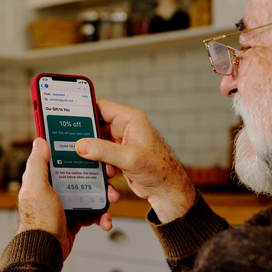Table of contents
It’s important to know how your business is doing, down to the last cent. After all, you put a lot of work into your business (not to mention your blood, sweat, and tears), and you need to know not only how you’re doing, but how you can do better. One way to track that success? Your email marketing.
Collecting email through Square
Before you can drive and track your sales through email, you need to make sure that you have customers who are signed up to receive email from you about your business and products. There are three ways you can collect your customers’ email and have them automatically populate into your Customer Directory: a hosted sign-up page, an embedded sign-up form, and the Square point of sale app.
Collecting your customer email will allow you to engage with your customers through a channel outside of your online business, social media, or physical store.
Tracking sales generated by marketing campaigns
When you send out an email campaign (or post to Facebook) through Square Marketing, you can learn a lot about your in-store customer buying behavior and the impact of your marketing efforts.
You can track attributable sales and purchases (the amount of money you make from sales and the number of purchases) by customers who have viewed a Square Marketing-generated email or Facebook campaign and then made an in-store purchase within 14 days of viewing the campaign.
If you also included a coupon with the campaign, the purchases that happen with the coupon are attributed to the relevant campaign no matter when they happen.
Reviewing your sales
You can find all the sales information you need about your business in the Sales tab of your Square Marketing Dashboard. Your sales summary shows you important sales stats, including gross sales, discounts, and net sales. This information matters to you and your business because it gives you a bird’s-eye view of how your business is doing.
Gross sales tells you how much you’re selling in total, sans discounts and refunds, whereas net sales lets you know what you’re taking in after refunds and discounts are deducted.
It’s important to use discounts to get people in the door, or to return if they’ve become a lapsed user, but you want to make sure you’re never discounting more than you’re taking in.
You’re also able to download any of your sales reports as an Excel file so you can share them with your accountant, lawyer, or staff. Just choose the time period that you would like to review in detail as a download and select export, which will allow you to choose to download it as an Excel file or through accounting apps QuickBooks or Xero. Please note, you’ll need to connect either of those apps in order to upload your file via Square.
Driving sales through email
Outside of coupons, promotions, and other discounts, you can also drive sales through Square Loyalty. With Square Loyalty, you can create digital rewards programs for your customers to help generate repeat business.
After your customers make an eligible purchase, they can enter their ten-digit phone number to enroll. If they didn’t enroll at the point of sale, but they did provide their email to receive a digital receipt, they will receive an email introducing the program and inviting them to sign up.
A loyalty program provides customers with an extra a reason to return. Each time they make a purchase at your store (in person or online) they’re racking up loyalty points, which will in turn add up to a free coffee, pastry, or notebook — whatever product you feel comfortable offering as a reward.
Furthermore, 65 percent of consumers surveyed said they look to see if a business has a loyalty program prior to shopping at a store, visiting a restaurant, or trying out a service.
![]()