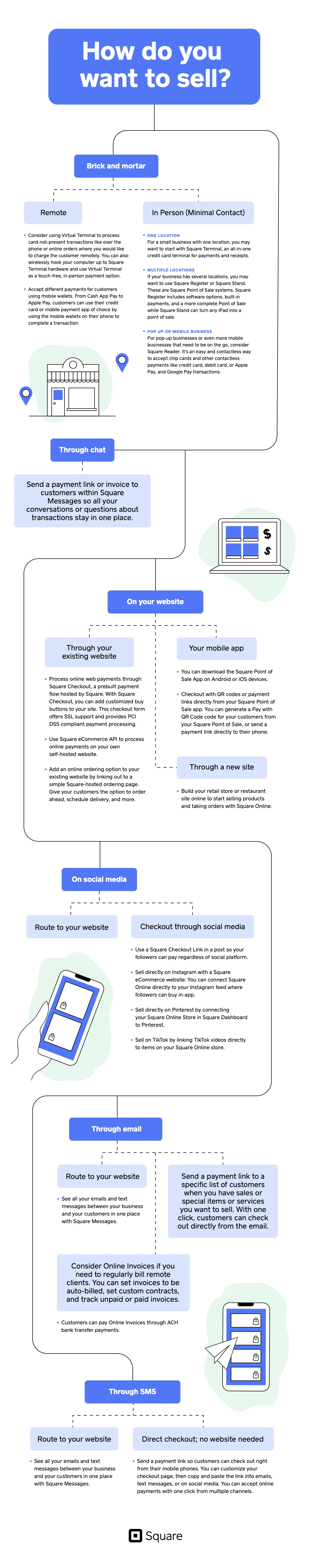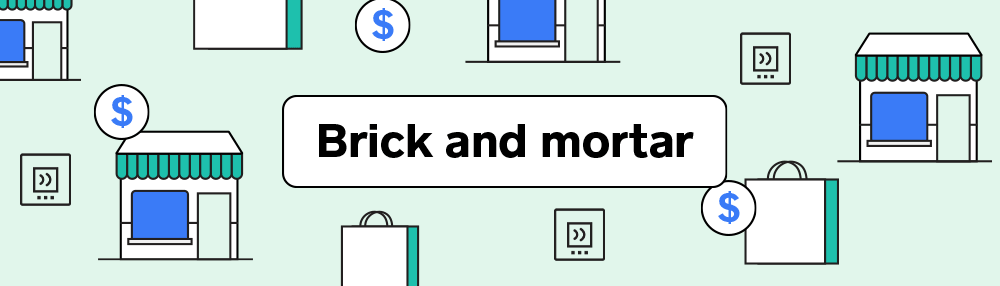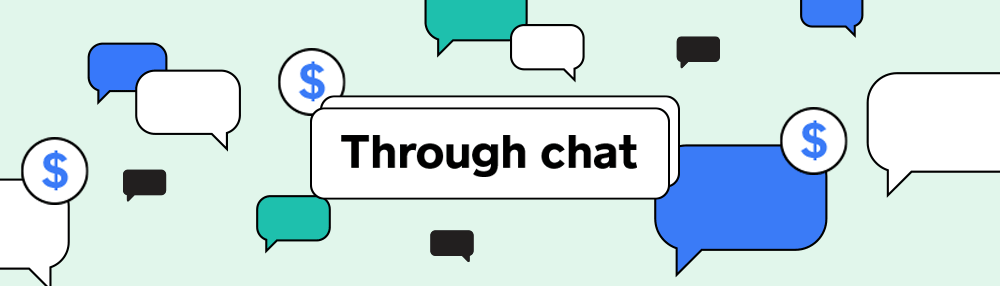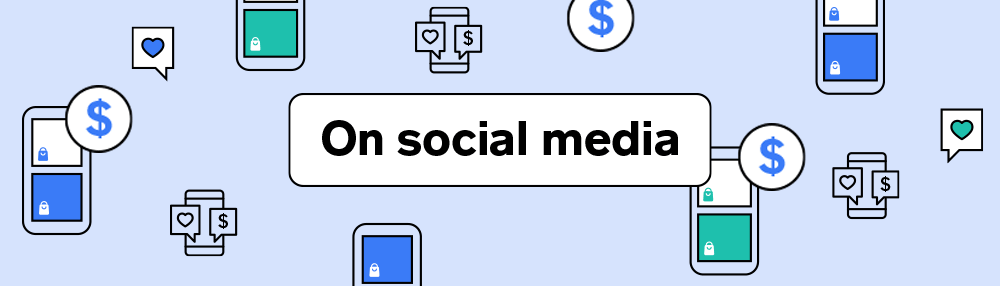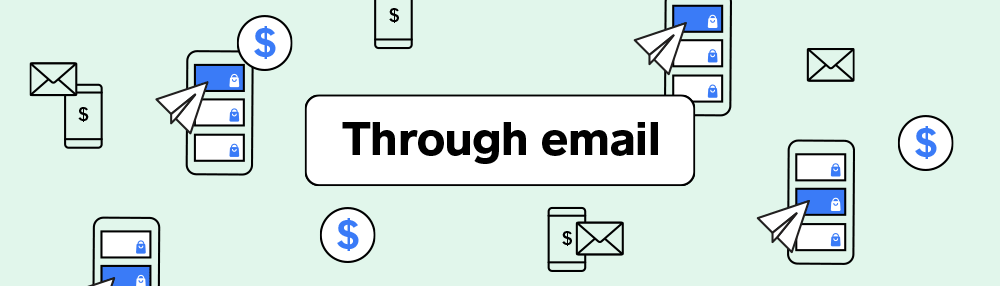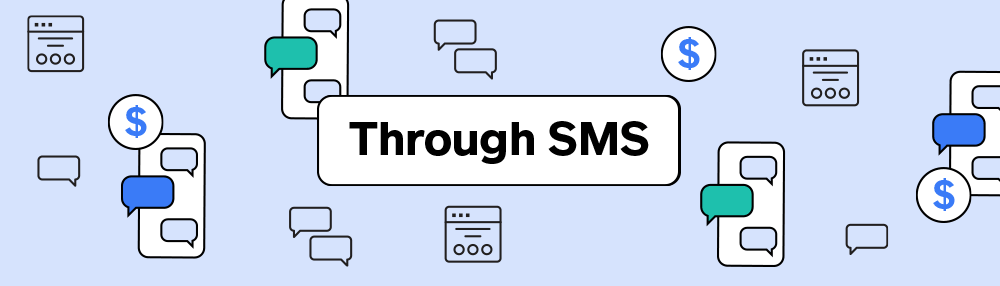It sounds simple enough: As a business, you need to be where your customers are. That may mean selling on social media, selling on your website, or even opening a pop-up store. But to sell on these various channels, you’ll want to have the right options for how you accept payment. This is where your omnichannel strategy comes in; by accepting payments through multiple channels, you give your customers the gift of convenience — and you avoid missing out on sales.
With Square, you have a plethora of options, so where do you start? We’ve created an omnichannel decision tree to show you what payment options you have on any channel, breaking down how to accept payment depending on how you want to sell. Online, in-store, and everything in between, we’ve got you covered.
Remote
- Consider using Virtual Terminal to processcard-not-present transactions like over the phone or online orders where you would like to charge the customer remotely. You can also wirelessly hook your computer up to Square Terminal hardware and use Virtual Terminal as a touch-free, in-person payment option.
- Accept different payments for customers using mobile wallets. From Cash App Pay to Apple Pay, customers can use their credit card or mobile payment app of choice by using the mobile wallets on their phone to complete a transaction
In Person (Minimal Contact)
- One location
For a small business with one location, you may want to start with Square Terminal, an all-in-one credit card terminal for payments and receipts. - Multiple locations
If your business has several locations, you may want to use Square Register or Square Stand. These are Square Point of Sale systems. Square Register includes software options, built-in payments, and a more complete Point of Sale while Square Stand can turn any iPad into a point of sale. - Pop up or mobile business
For pop-up businesses or even more mobile businesses that need to be on the go, consider Square Reader. It’s an easy and contactless way to accept chip cards and other contactless payments like credit card, debit card, or Apple Pay, and Google Pay transactions.
Through chat
- Send a payment link or invoice to customers within Square Messages so all your conversations or questions about transactions stay in one place.
Through your existing website
- Process online web payments through Square Checkout, a prebuilt payment flow hosted by Square. With Square Checkout, you can add customized buy buttons to your site. This checkout form offers SSL support and provides PCI DSS compliant payment processing.
- Use Square eCommerce API to process online payments on your own self-hosted website.
- Add an online ordering option to your existing website by linking out to a simple Square-hosted online ordering profile. Give your customers the option to order ahead, schedule delivery, and more.
Your mobile app
- You can download the Square Point of Sale App on Android or iOS devices.
- Checkout with QR codes or payment links directly from your Square Point of Sale app. You can generate a Pay with QR Code code for your customers from your Square Point of Sale, or send a payment link directly to their phone.
Through a new site
- Build your retail store or restaurant site online to start selling products and taking orders with Square.
Route to your website
Checkout through social media
- Use Square Payment Link in a post so your followers can pay regardless of social platform.
- Sell directly on Instagram with a Square eCommerce website. You can connect your Square site directly to your Instagram feed where followers can buy in-app.
- Sell directly on Pinterest by connecting your Square site in Square Dashboard to Pinterest.
- Sell on TikTok by linking TikTok videos directly to items on your Square site.
- Route to your website: see all your emails and text messages between your business and your customers in one place with Square Messages.
- Send a payment link to a specific list of customers when you have sales or special items or services you want to sell. With one click, customers can check out directly from the email.
- Consider Online Invoices if you need to regularly bill remote clients. You can set invoices to be auto-billed, set custom contracts, and track unpaid or paid invoices.
- Customers can pay Online Invoices through ACH bank transfer payments.
Route to your website
- See all your emails and text messages between your business and your customers in one place with Square Messages.
Direct checkout; no website needed
- Send a payment link so customers can check out right from their mobile phones. You can customize your checkout page, then copy and paste the link into emails, text messages, or on social media. You can accept online payments with one click from multiple channels.
![]()