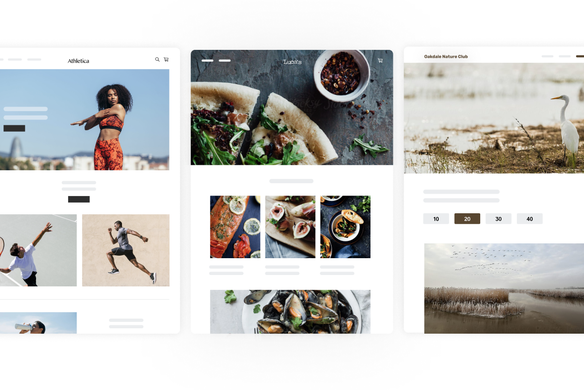Table of contents
You know you want to start selling online. But to do that, you need a website. It’s probably already on your long to-do list, but finding the time is a challenge. Luckily, today’s technology makes launching a site fast and easy — and you can do it in your spare time. Use this nine-step checklist to get started and selling in no time at all.
1. Get a domain name.
If you don’t have a website, you need to purchase your domain. Some eCommerce platforms let you buy it directly from them or you can use a domain registrar. Your domain should be your business name if it’s available, or something that fits your brand, products, or services.
A good domain name should be short and easy to share. Avoid using numbers, hyphens, underscores, and symbols that are difficult to remember. Connect the domain name to your business. If your business name isn’t available, add a prefix or suffix. For example, a kayak company located in San Francisco could choose SanFranKayakTours.com or KayakToursSF.com.
Also, be sure to check with your legal counsel to ensure that you don’t run into trouble by choosing a domain name that may be confusingly similar to another business’s brand.
2. Choose an eCommerce platform.
Determine the online capabilities you want for your website, and look for a provider that can deliver what you need now as well as tools your business might need in the future as it grows. For example, you might need the ability to sell downloadable products, print and purchase shipping labels, or sync your online inventory with your current point-of-sale (POS) system. If you’re not sure what you need, look at other websites and create a wishlist for yourself.
3. Use a website template for faster launch.
Your website platform will likely offer templates that make creating a site a breeze. Choose one that fits your business and complements your current branding to create a cohesive feel throughout your business. Be as creative as you want, by changing colors, fonts, and layouts that showcase your goods and unique brand. Or keep the template as-is and get your site launched quicker.
4. Craft a memorable “About” page.
The About page is where you tell the story of your business. It’s a chance to introduce yourself to prospective customers. This is especially important for small businesses that may not have brand recognition. When you write your About page, consider sharing your background, why you started your business, and what makes you unique. Your goal is to put a face to your business.
5. Shoot great product images.
Images contribute to the success of your website, especially if you are selling products. A recent study of eCommerce shoppers found that more than 75 percent said that great photos were very important when they were deciding whether or not to make a purchase. Shoot your own with a DSLR camera or smartphone, or hire a photography service. If you lack the photography expertise, time, or budget needed to create high-quality product images, an alternative like Square Photo Studio can help you get the job done quickly and affordably.
6. Create great product pages.
A picture may be worth a thousand words, but words help seal the deal when it comes to providing enough information. Write descriptions that include key details a customer needs to know. If you sell clothing, for example, you want to highlight size, fit, color, and materials. Or if you own a gym, describe your facility, services, and hours. The descriptions are an opportunity to engage customers and help them envision using your product or service.
And don’t forget about search engines. Write a clear title tag that describes your product with keywords that real people would use to search for it. Keyword use is critical because your title tag is also your headline for the search engine result displayed to online viewers. Be sure to create a unique custom title tag for every product page.
7. Decide on delivery.
Next, decide how you are going to deliver the goods. You can offer shipping, which is best if you’re selling products. If you sell items that can be delivered digitally, such as tickets or e-books, offer downloadable delivery. A growing option for customers is allowing them to order online and pick up in the store. In fact, 68 percent of shoppers say they’ve used that method of delivery, according to Retail Dive.
A study by Forrester Group found that 47 percent of customers use the option to avoid shipping fees, 25 percent do so to get their products sooner, and 10 percent find it more convenient than waiting for a delivery. You could offer a mix of delivery options on certain products, such as shipping or in-store pickup, giving online shoppers the freedom to choose how their orders get in their hands.
8. Publish your site.
As you’re building your online store, check your design, content, and products along the way. Make sure you don’t have missing product images, prices, options, or modifiers, and check for typos and readability. The last thing you want is to miss a sale or have to field phone calls because you forgot to upload important details. When it looks good, you’re ready to go live!
9. Generate buzz.
Promote your new website in your marketing efforts. For example, send customers an email letting them know they can now purchase products from you online. Share your website on social media platforms. And if your business has a physical location, share your website URL on materials you use offline, such as on business cards, receipts, and in-store signage.
A professional online store can help you grow your sales, promote your business, and gain credibility. In fact, more than half of shoppers start their buying process online, reports eMarketer.
Completing these easy steps for creating your website can help to substantially increase your exposure and sales. Get started today, then sit back and watch those sales flow in.
![]()