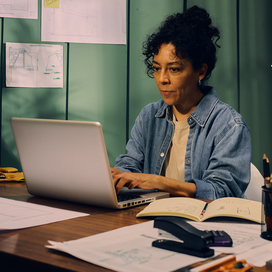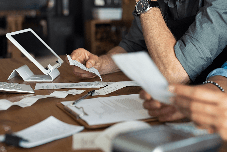Table of contents
As a small business owner, you hear about all kinds of insurance that you should have. One of the most important is workers’ compensation insurance. (In fact, it may be mandatory in your state.)
So what exactly is workers’ compensation? And why do you need insurance to cover it? Let’s go through the basics.(This in no way attempts to cover all workers’ compensation rules, so be sure to consult with a professional if you have specific questions regarding your obligations as an employer.)
What is workers’ compensation?
As an employer, you’re required to take reasonable care to make sure your workspaces are safe. But accidents happen. Workers’ compensation ensures that employees who suffer from job-related injuries and illnesses get the medical care they need — as well as wage replacement while they’re unable to return to work. Workers’ compensation kicks in regardless of who is at fault, whether it’s an employee, the employer, co-workers, or even customers. In exchange for these guaranteed benefits, employees have limited rights to sue the employer for damages for those injuries.
Workers’ compensation is a state-regulated program, so statutes in each state determine what kinds of injuries and ailments are covered, how these issues are to be evaluated, how medical care is to be delivered, and the amount of benefits an employee may receive.
Why do you need workers’ compensation insurance?
It’s important to check whether workers’ compensation insurance is required in your state. Failure to carry this insurance or otherwise meet state regulations can leave an employer exposed not only to paying these benefits out of pocket, but also to paying penalties levied by the state.
Who is required to have a workers’ compensation policy?
Not all employers are required to purchase workers’ compensation insurance. State laws vary, but generally, an employer’s responsibility to provide coverage may depend on the number of employees, the type of business, and the type of work. Also, states may exclude certain types of workers. These exclusions may include farmworkers, domestic employees, and seasonal or casual workers.
If you’re a sole proprietor, a workers’ compensation policy may be optional until you have employees who aren’t also owners. In some states, business owners’ immediate family members (parents, spouses, and children) who work for the business may not require coverage. To confirm whether you are subject to these requirements, find your state’s workers’ compensation official from this list provided by the U.S. Department of Labor.
Where do you get workers’ compensation insurance?
In most cases, workers’ compensation is purchased separately from your general business owners’ insurance policy. Each state determines whether workers’ compensation is provided by private insurance companies or by the state (or both). In the states that have it, a state fund can serve as a last resort for businesses that can’t find coverage from a private insurer.
If your state allows coverage by private insurance companies, find a top-rated provider that has working knowledge of workers’ compensation insurance, experience in claim handling, and the specific coverage you need for your business. Insurance brokers like AP Intego can help by checking with multiple providers to give you the best rate.
How are premiums set for workers’ compensation?
Workers’ compensation insurance premiums are calculated based on your industry classification code and payroll. Premiums for what are considered dangerous activities may be higher. Other factors include location (risk-prone areas lead to higher premiums) and, if applicable, the claims history of the business relative to other businesses in the industry.
How much does a workers’ compensation policy cost?
Cost of coverage, which will vary based on business type and number of employees, is something that small-business owners often fear. In addition to the insurance premium itself, costs include payments made under deductibles, the administrative costs of handling claims, and reporting to the state and your insurer.
A great way to manage your insurance expenses is to find a provider that has a “pay-as-you-go” billing solution that bases premium charges on real-time payroll numbers, so you can pay your premium after each payroll instead of making large up-front payments and reconciling at the end of the year.
Payroll providers, such as Square Payroll, integrate with insurance brokers like AP Intego to automatically send over payroll information. This helps make workers’ compensation premium payments more manageable by reducing large premium down payments, eliminating billing charges, and helping to avoid surprises during audits.
Ready to offer benefits like worker’s comp?
Square Payroll partners with leading benefits providers so you and your team can access worker’s comp, health insurance, 401(k), and more — all in one place.
If you already use Square Payroll, you can enroll in benefits directly from the Square Payroll dashboard. You can choose the benefits that best suit your needs and budget, and we’ll take care of everything else, from employee enrollment to calculating deductions and contributions for each pay run. Square Payroll also determines the taxability and reporting requirements for each benefit to make sure your taxes and tax forms are accurate.
If you have more questions about workers’ compensation insurance, take a look at our FAQs.
![]()