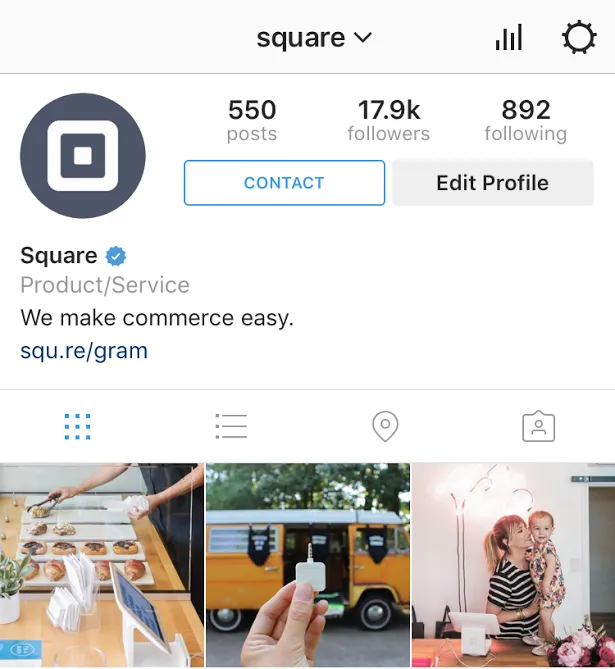Table of contents
You’ve heard it once and you’ve heard it a million times: A social media presence is one of the most important marketing tools today and can directly benefit small businesses. True, you may not have a corporate-size marketing department, but dedicating some of your staff to the task is a smart growth strategy. And one important platform you should not ignore is Instagram. Especially with the advent of Instagram Stories, it can be a particularly effective storytelling platform for your business.
Just consider this: Instagram has more than 400 million active users and is a great way to tell a visual story about your brand, whether your company is selling a product or a service. In fact, a study by MDG Advertising found that 67 percent of consumers favored clear, detailed images over product information, descriptions, and customer ratings. Instagram is also the king of social engagement according to Forrester Research, with an engagement rate of 2.26 percent (compared to other social networks, which clock in at less than 0.1 percent). Check out our guide to making the most out of this platform and get ’gramming ASAP.
Your display name is key
This sounds obvious, but it’s an important starting point. With such a huge user base, it’s possible that your business name might already be taken. If that’s the case, try brainstorming creative ways to add your company’s location to your display name or break up words with dashes or periods. (Steer clear of adding numbers — it doesn’t look professional. For example, Nicks.Pasta.House is better than nick12345.) Whatever you choose, you want to make sure it’s easy and intuitive to search or your business will likely get lost in the shuffle.
Pack punch with your profile
First and foremost, make sure your profile is a business profile. You can do this by going into the Settings section and selecting “Switch to Business Account.” This gives you the opportunity to add your address, email, and phone number within the Contact button. Check out @Square in the Instagram app as an example.
With a limit of 150 characters in your profile description, you’ve got to be concise but effective. Be sure to incorporate industry-relevant keywords (so your account is easy to find through in-app searches), include the most salient points about your business, consider using an external app like Notes for professional spacing and formatting, and don’t forget to include your company’s URL. Your profile is the only place on Instagram where you can include a clickable link!
Post with purpose
First, come up with a visual style for your brand — a specific color palette, filter, angle, or photo style — and then be consistent. You want all your posts to have a similar look and feel so followers can quickly identify your brand in their feed. Always use high-quality, sharp photography to keep your account looking professional. Make sure everything you post adds some kind of value through thoughtful descriptions or calls to action. Don’t worry about posting too much, Instagram’s algorithm makes sure you aren’t flooding people’s feeds. Another effective tactic is sharing behind-the-scenes images and videos at your business with Instagram Stories, giving your brand a human touch.
Hashtag strategy
Consider hashtags the search engines of Instagram. Create a hashtag specifically for your business so you can search and curate your content and followers can use it when posting about your business. Familiarize yourself with common hashtags relevant to your business and try using a handful of hashtags in your posts to help reach new users.
Engage and measure
Make your Instagram account work for you. A business account gives you access to true analytics to measure your efforts. Just tap a photo you’ve shared and then tap View Insights to see its data. If you’d like to dive even deeper, use tools like Google Analytics, Iconosquare, and Sprout Social to measure the effectiveness of your Instagram marketing campaigns.
Instagram is generally the most always-on platform, meaning audiences are always in the app, and there aren’t necessarily peak times of the day to post. That being said, you should definitely test for several weeks, posting on different days and at different times to see when you get the most engagement.
In posts, be sure to include relevant hashtags when applicable so people who might have been previously unaware of your brand can find you in those streams. Follow people and businesses that align with yours (preferably with large followings) and like or comment on their posts to encourage them to reciprocate. And get serious about responding to comments on your company’s posts — engagement works two ways and people like to feel like there’s someone behind the posts.
Advertise your brand
Instagram ads are available globally to companies of all sizes. Whether you spend $50 or $5,000, it’s worth giving a particularly successful piece of content a boost by putting some dollars behind it. You can target your ads by location, demographics, and user intents within the Instagram ecosystem. Learn how to get started here.
![]()