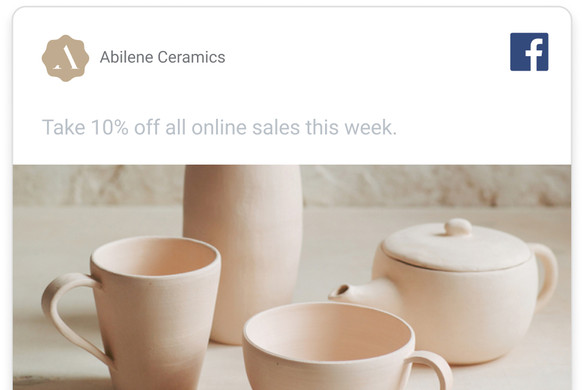Table of contents
Using Facebook for commerce can be a helpful extension of your online presence. Facebook makes it simple to get your business up and running on its platform, but there are distinctions between its commerce offerings that you should understand before getting started.
Here are the ways to sell on Facebook as a business using Facebook Shops, Facebook Marketplace, and Facebook Reels.
Difference between Facebook Shops and Facebook Marketplace
Facebook Shops and Facebook Marketplace are different platforms within Facebook’s commerce ecosystem.
A Facebook Shop is essentially an online store where people can discover, browse, and buy items from a business, sometimes without leaving Facebook (as long as the business has enabled Facebook checkout).
Facebook Shops enable businesses to sell products via Facebook Messenger, WhatsApp, and Instagram Direct Message, as well as tag products in posts and during Instagram livestreams. They also offer sophisticated marketing and analytics tools so businesses can track the performance of their social commerce efforts. Overall, Facebook Shops are well suited to businesses looking to sell their products on social media and expand their eCommerce reach.
Facebook Marketplace, on the other hand, is a broader platform where people can browse and buy items from a variety of individuals and businesses.
While businesses with a Facebook Shop (that are checkout enabled) can also sell as a business on Marketplace — and advertise their pages, Shops, and products there — the platform is more like a classified-ads marketplace than a traditional online store. Some businesses find it to be a useful testing ground for making their first sales, broadening exposure, or gauging the demand for certain products.
How to sell on Facebook Shops
As you create your Facebook Shop using Facebook Commerce Manager, you’ll also enable checkout and select the product catalog you want to use (Square syncs with Facebook to make it easy to set up your shop and load your products.) Make sure your product listings include high-quality photos and all of the details consumers need to know in order to make purchase decisions, including sizes, measurements, and product descriptions.
Having a shop means that when you post content, you can tag those products in your photos, videos, or Reels and link them to your Facebook Shop, enabling shoppers who come across your content in their Feeds or through ads to discover and buy products in just a few clicks. It’s smart to post content frequently, to ensure all products are tagged, and to utilize Facebook Ads to achieve more reach.
It’s also important to remember that customers can leave reviews on products they’ve purchased from your Facebook Shop, and that negative reviews can harm your potential to make sales. Post-sale messaging, such as comments or posts, allows satisfied customers to leave reviews. Always stay tuned to your messaging channels and respond quickly to customer service issues or questions brought up in messages and posts.
How to sell on Facebook Marketplace
Merchants can create individual listings for products or work with a listing partner to apply to have their inventory added to Facebook Marketplace. Businesses based in the U.S. have the option of adding Marketplace as a sales channel to their Facebook Shop with checkout enabled. To do this, simply navigate to Facebook Commerce Manager and select your Facebook Shop, access your Settings, click Business Assets, and select Enable Marketplace. Eligible products from your Facebook Shop will become visible on Facebook Marketplace within 24 hours.
As with your Facebook Shop, having clear photos and detailed descriptions of your products on Facebook Marketplace is essential. Price your products carefully, being mindful of the fact that items you list on Facebook Marketplace will be up against similar products in a marketplace environment.
Advertising is an effective way to make your business stand out on Facebook Marketplace. You can direct Facebook users who see your ads to your website, app, Facebook Shop, or a listing in Facebook Marketplace for more information.
How to sell using Facebook Reels
Facebook Reels are videos (up to 60 seconds) that can be enhanced with special effects, text, and audio. On the Reels tab of every user’s Facebook feed, Reels are meant to be watched one after the other.
Facebook Reels can be a great tool for engaging existing customers and attracting new audiences. By default, Reels from business pages are posted publicly, and by adding two to five relevant hashtags to the captions, businesses can broaden exposure to more users’ feeds. Creating Reels Ads — which can take the form of overlays on your Reels videos or fullscreen ads between Reels — can also help expand your social reach.
To create a Facebook Reel, simply tap Create or the camera icon on the Reels section of your feed, or select Reel from your options to create a post. You can record a video or tap the photo icon to add video clips to your Reel. You can add effects, text, and audio using the icons on the right of the screen.
What you can’t add to your Facebook Reel, however, are your direct product listings. Meta discontinued Live Shopping on Facebook, which previously enabled businesses to facilitate purchases directly during Live videos, as part of its shift to focus on Reels. However, Live Shopping remains available and popular on Instagram.
You can use Facebook Reels to showcase videos of your products, offer behind-the-scenes stories, or showcase product demos that help engage shoppers and generate interest from new and existing customers.
Power social purchasing with Facebook
Facebook’s commerce tools make it simple to launch and grow business efforts on its platform. If you already sell products online through an eCommerce store, embracing social commerce by selling on Facebook is a smart next step.
Square eCommerce stores sync to Facebook to create a Facebook Shop and power social purchasing. Shoppers can browse all of your products or collections without leaving Facebook, and helpful tools like buy buttons and payment links make it simple for shoppers to complete a purchase in just a few clicks.
Learn more about creating a social commerce strategy with Square and managing all of your online, social, and mobile sales in one place.
![]()