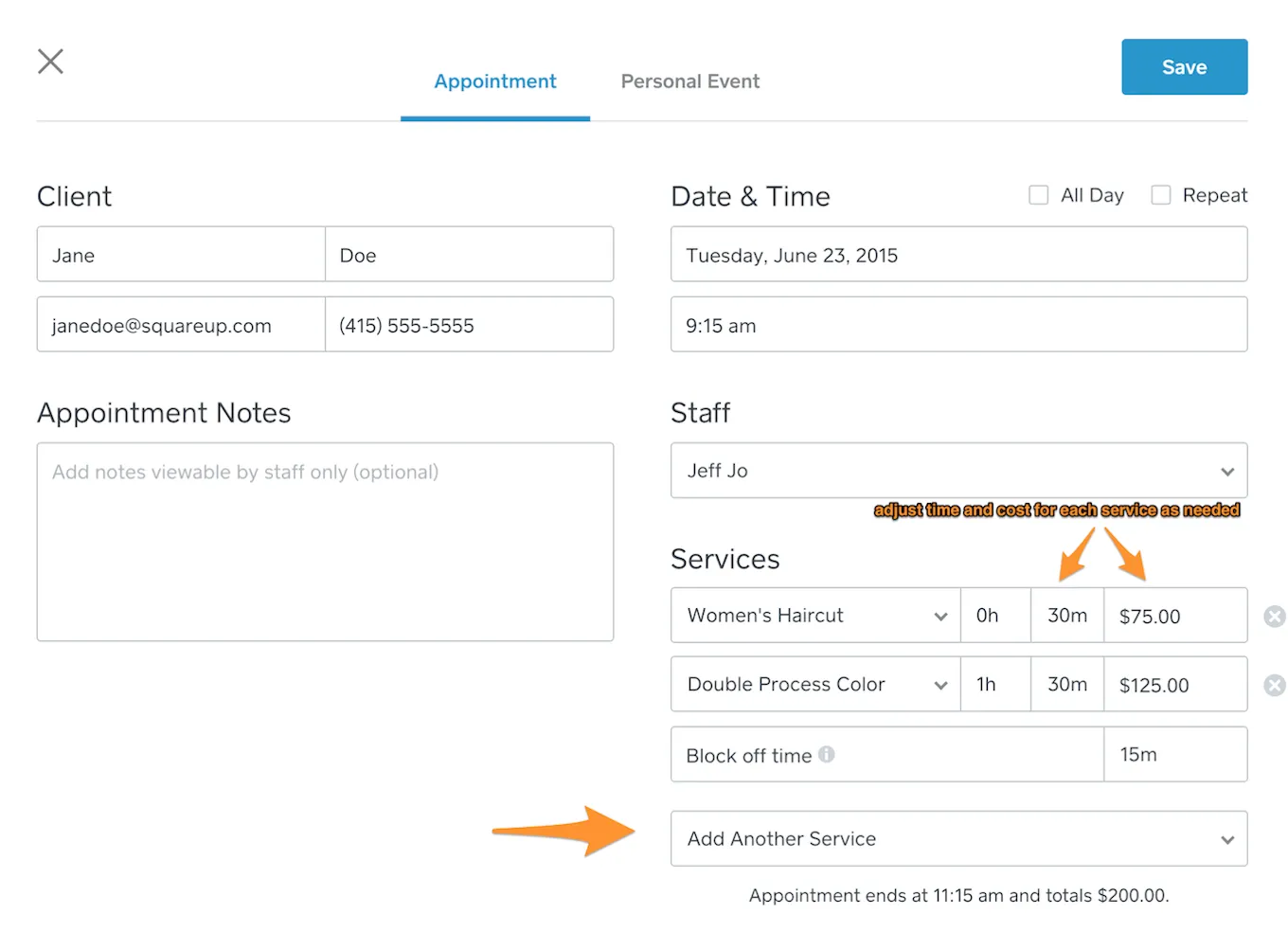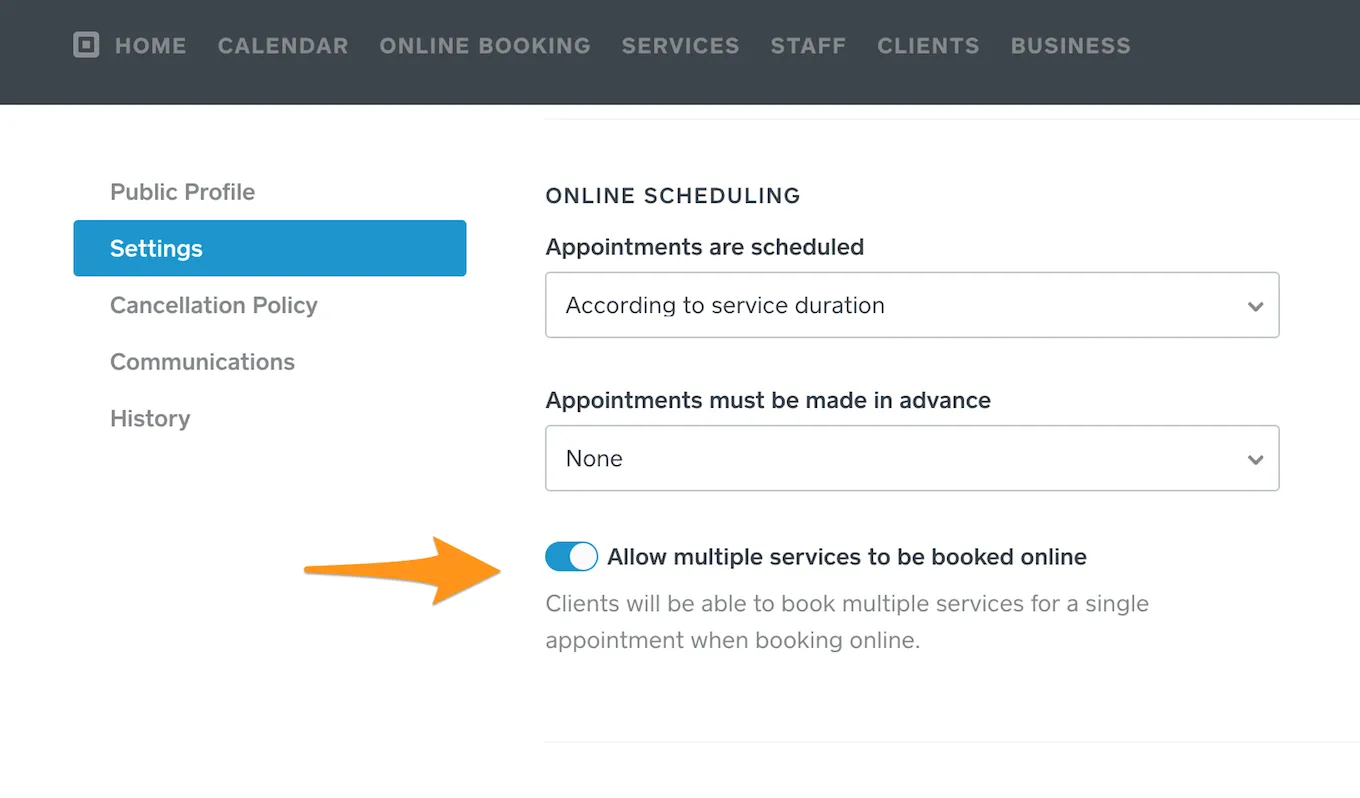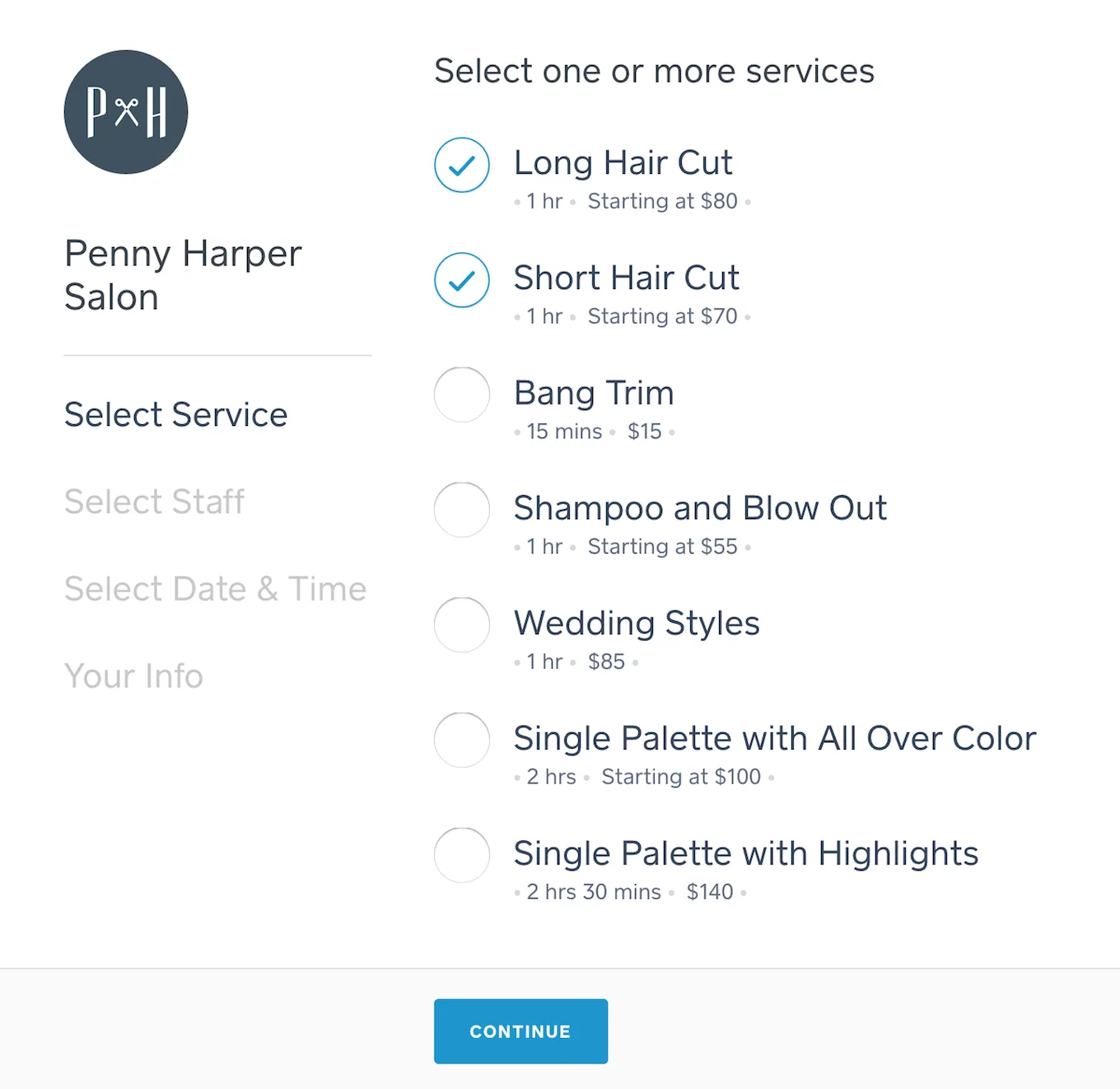Table of contents
Sometimes your clients just want a straight-up haircut. Other times, they want to throw in color or perhaps some styling (it is wedding season, after all). Now Square Appointments makes it super-easy for both you and your clients to book multiple services as part of a single appointment.
This also means you have more control over your appointment times (and prices). Have a client with particularly long locks? Now you can add 10 minutes (and maybe $10) to the haircut.
Schedule multiple services in one appointment
Here’s how the new feature works. From your Appointments dashboard, just create a new appointment from the calendar and adjust the duration and the cost of the service (if needed). To add an additional service, just select “Add another service” from the drop-down menu.
How to enable this feature
You can also give your clients the option of booking multiple services on their end. To enable this feature, head to the Business section of your dashboard and click Settings. Then just turn on the “Allow multiple services to be booked online” option.
What customers see
When people go to book a service, here’s what they’ll see. (Don’t worry, the system only allows clients to book services that a single staff member can provide that day. So no need to stress that someone will book an appointment you can’t manage.)
Square Appointments is rated one of the most popular, user-friendly, and affordable software products for salons by Capterra. Try Square Appointments and see for yourself.
![]()