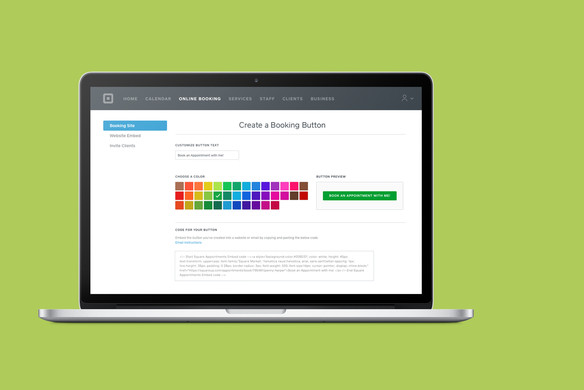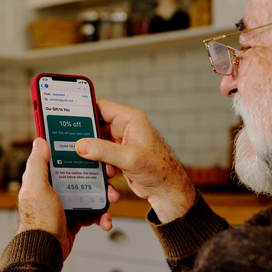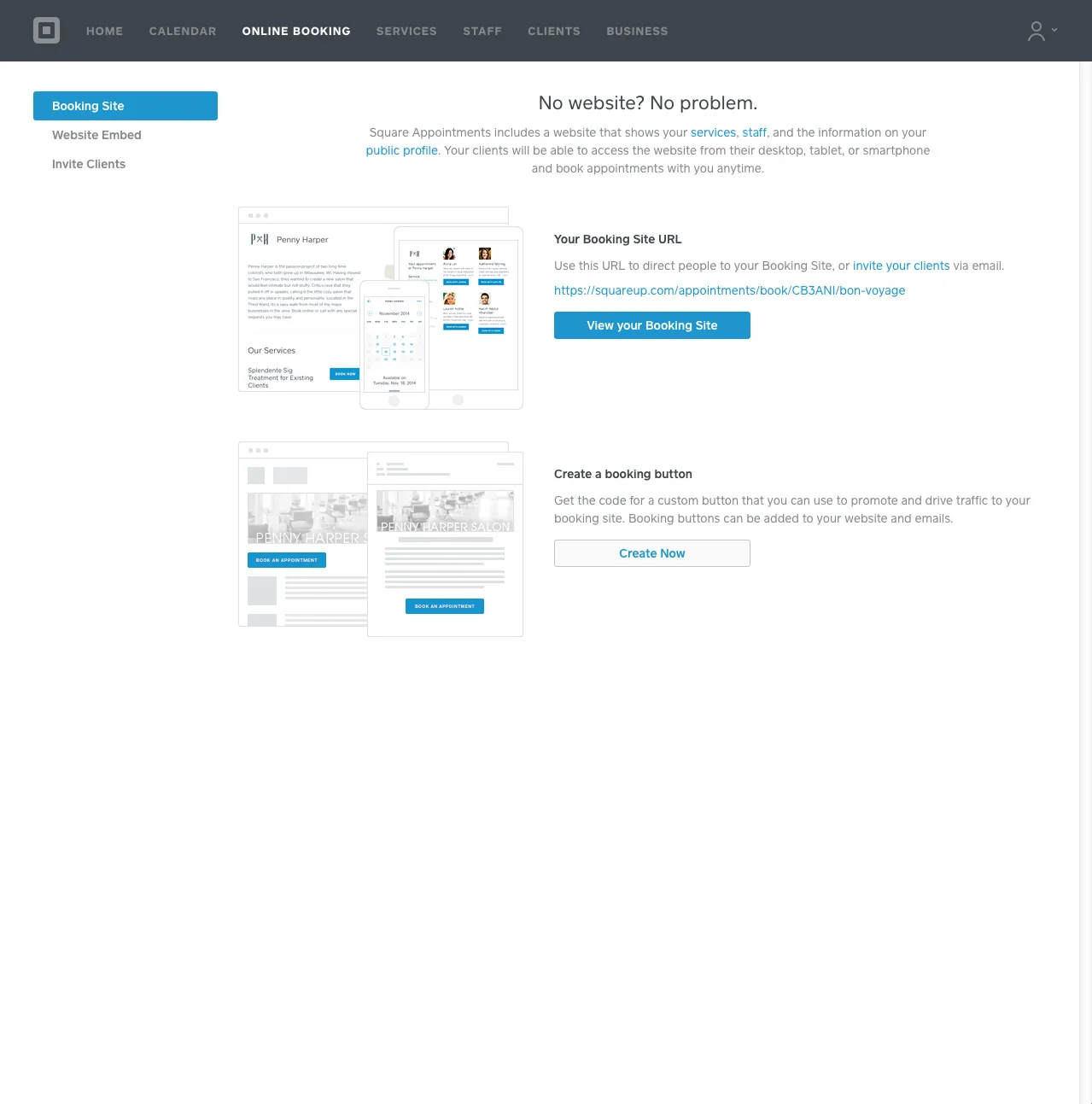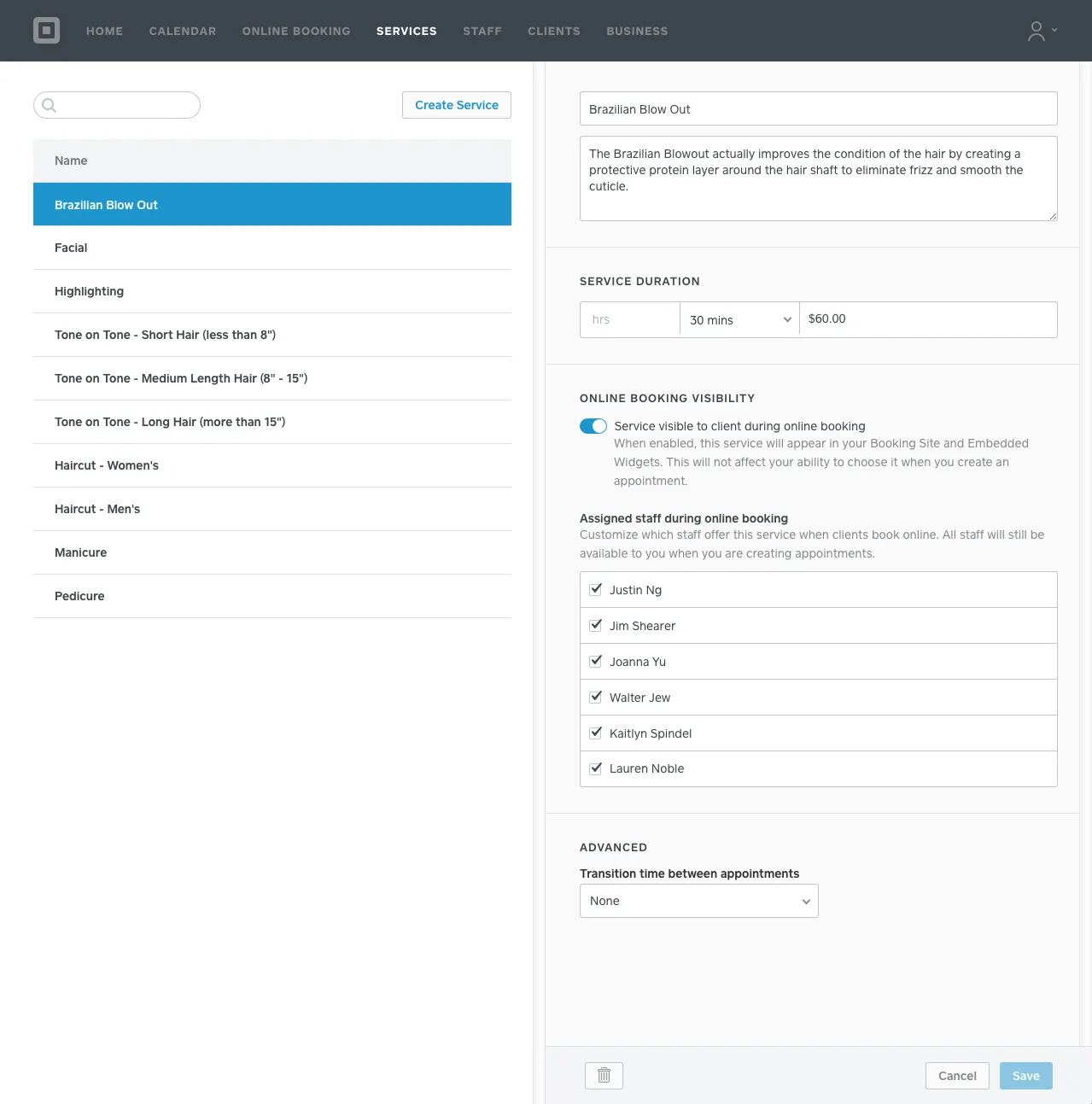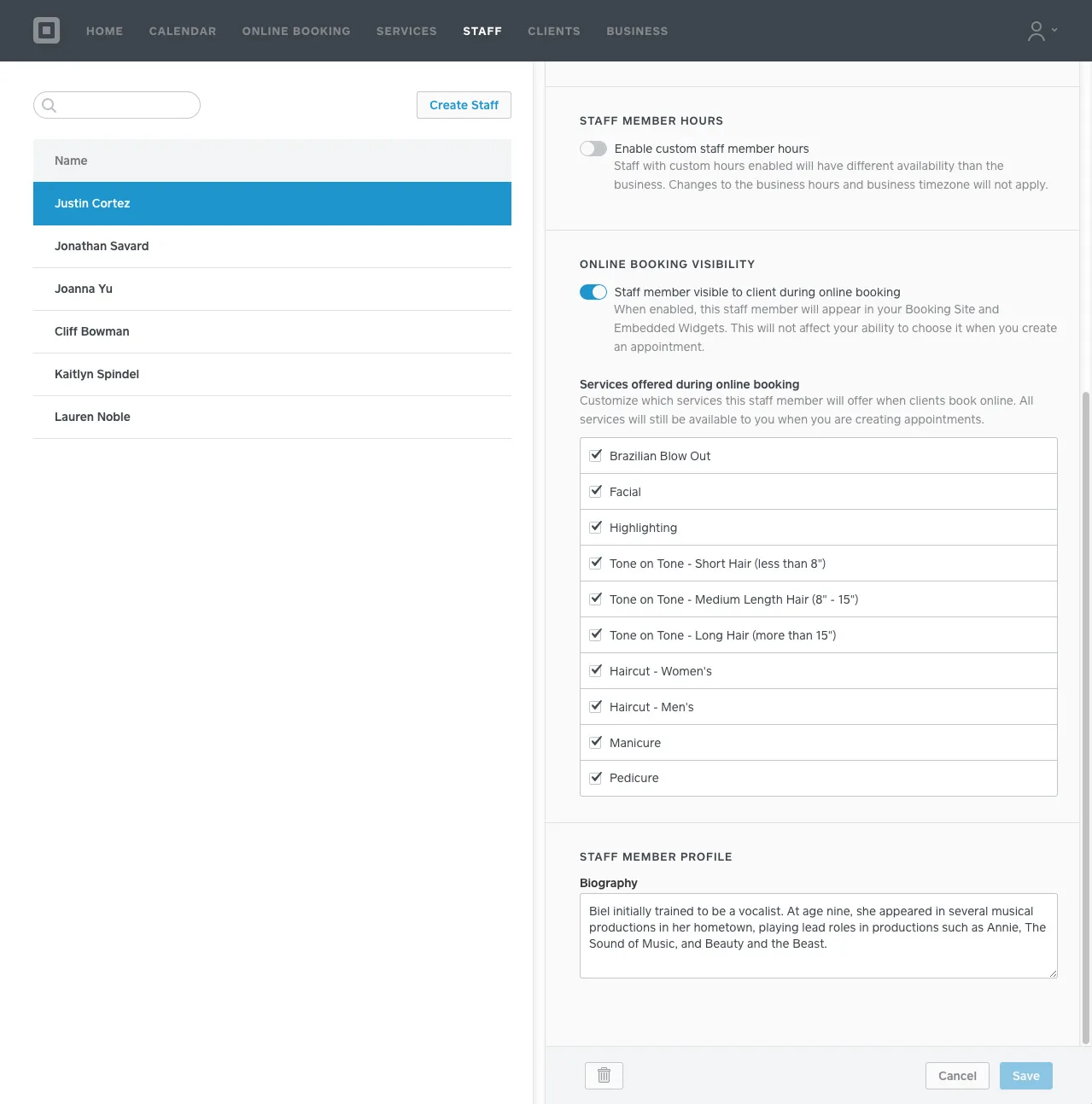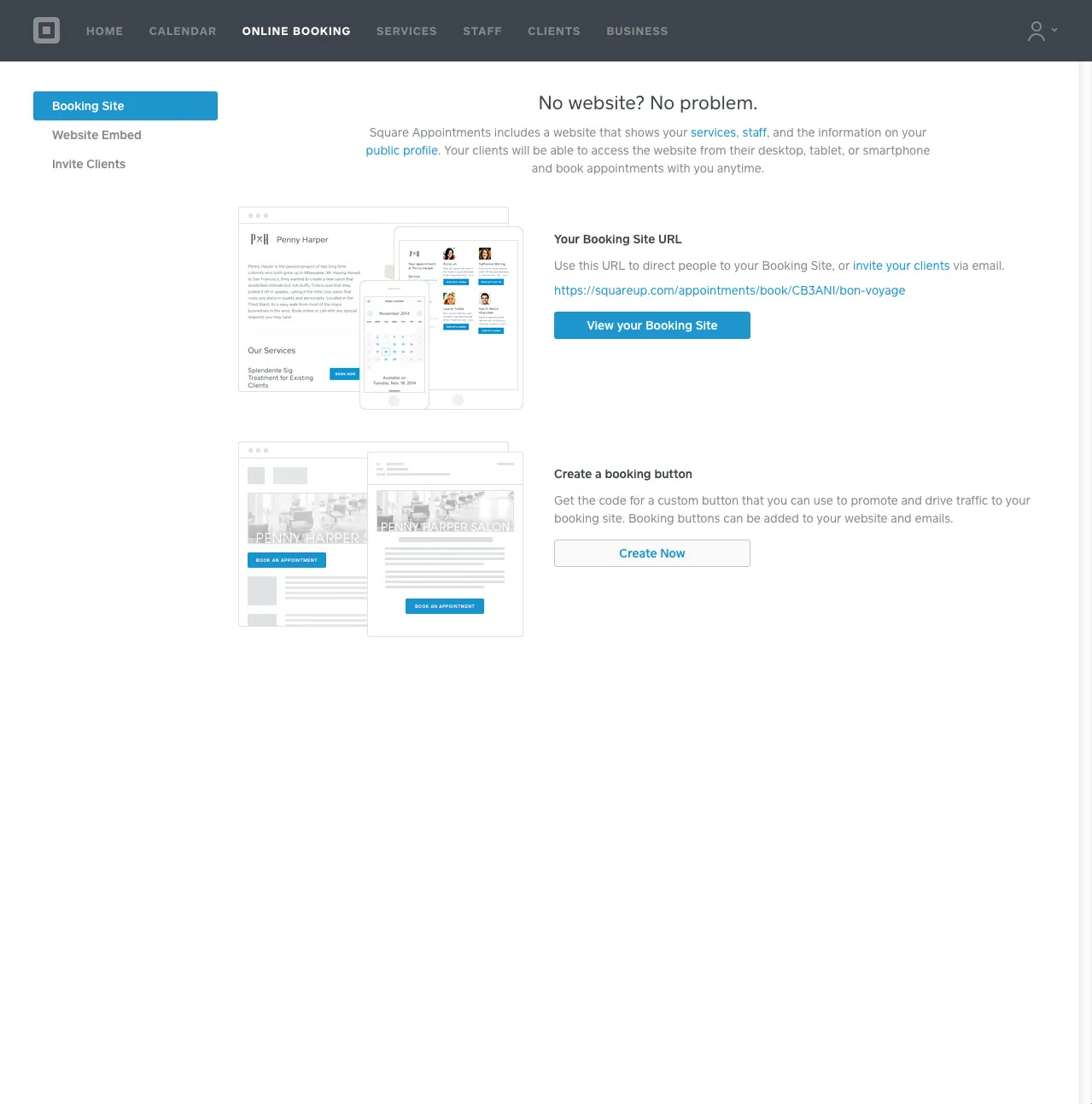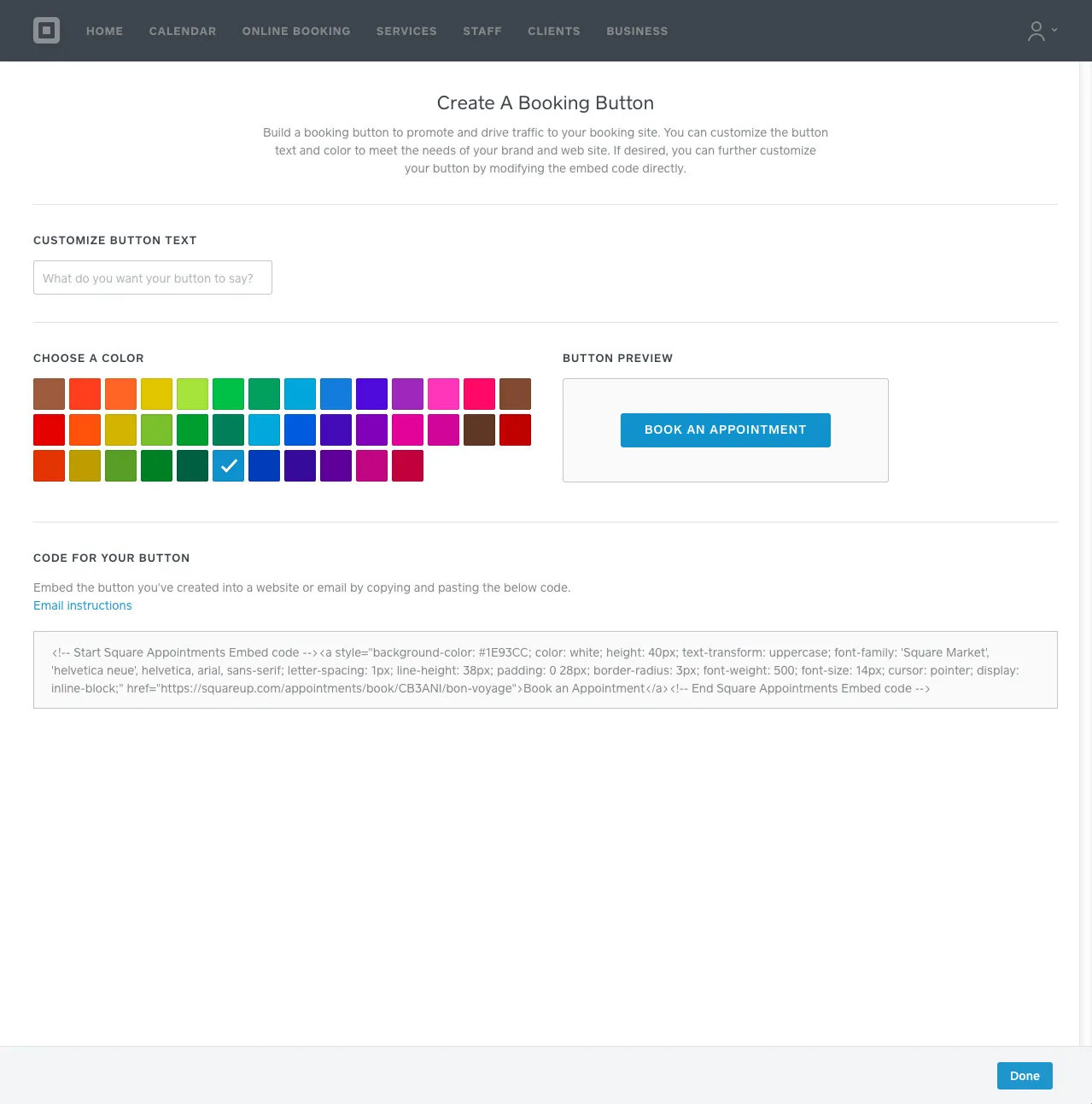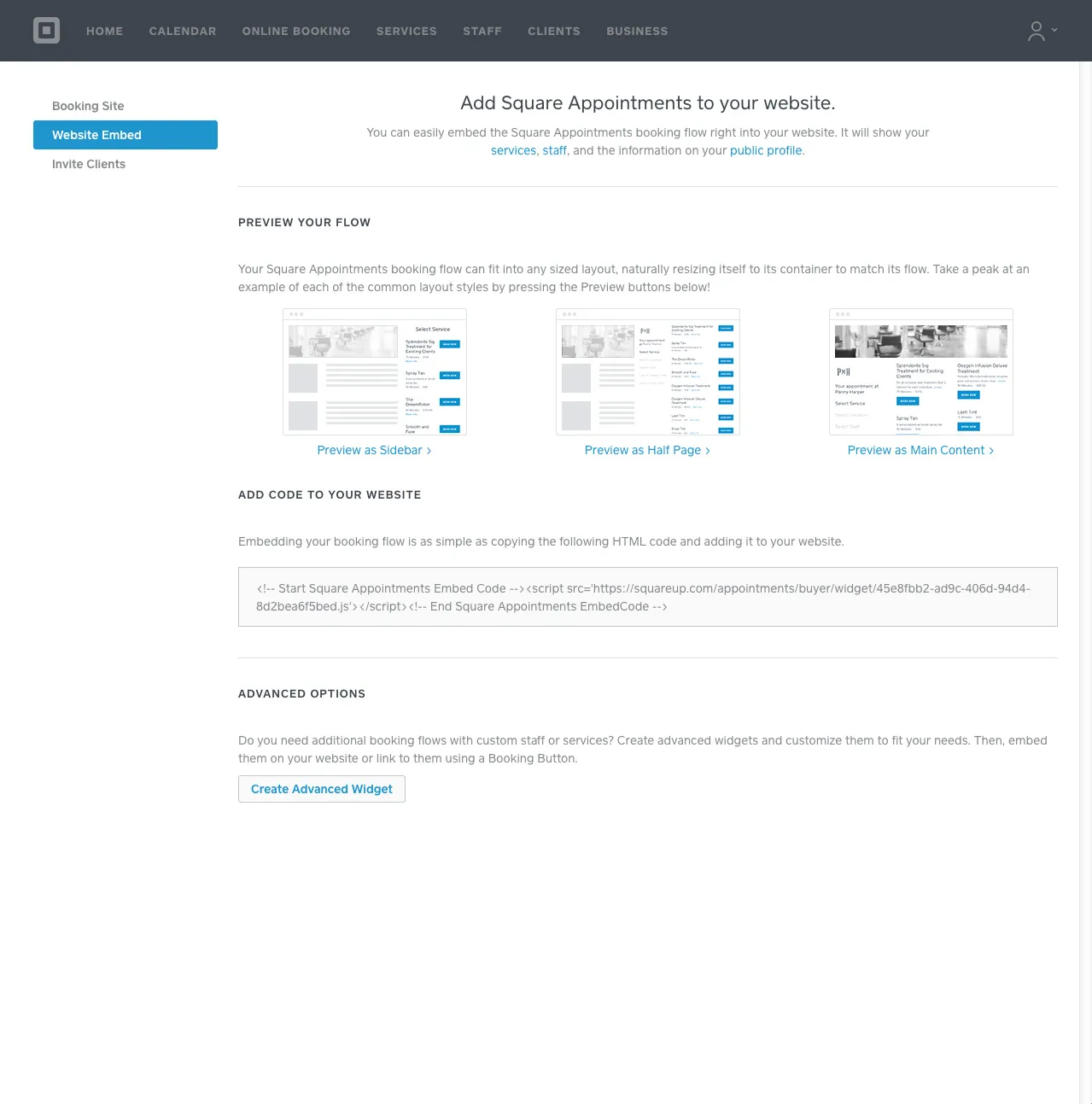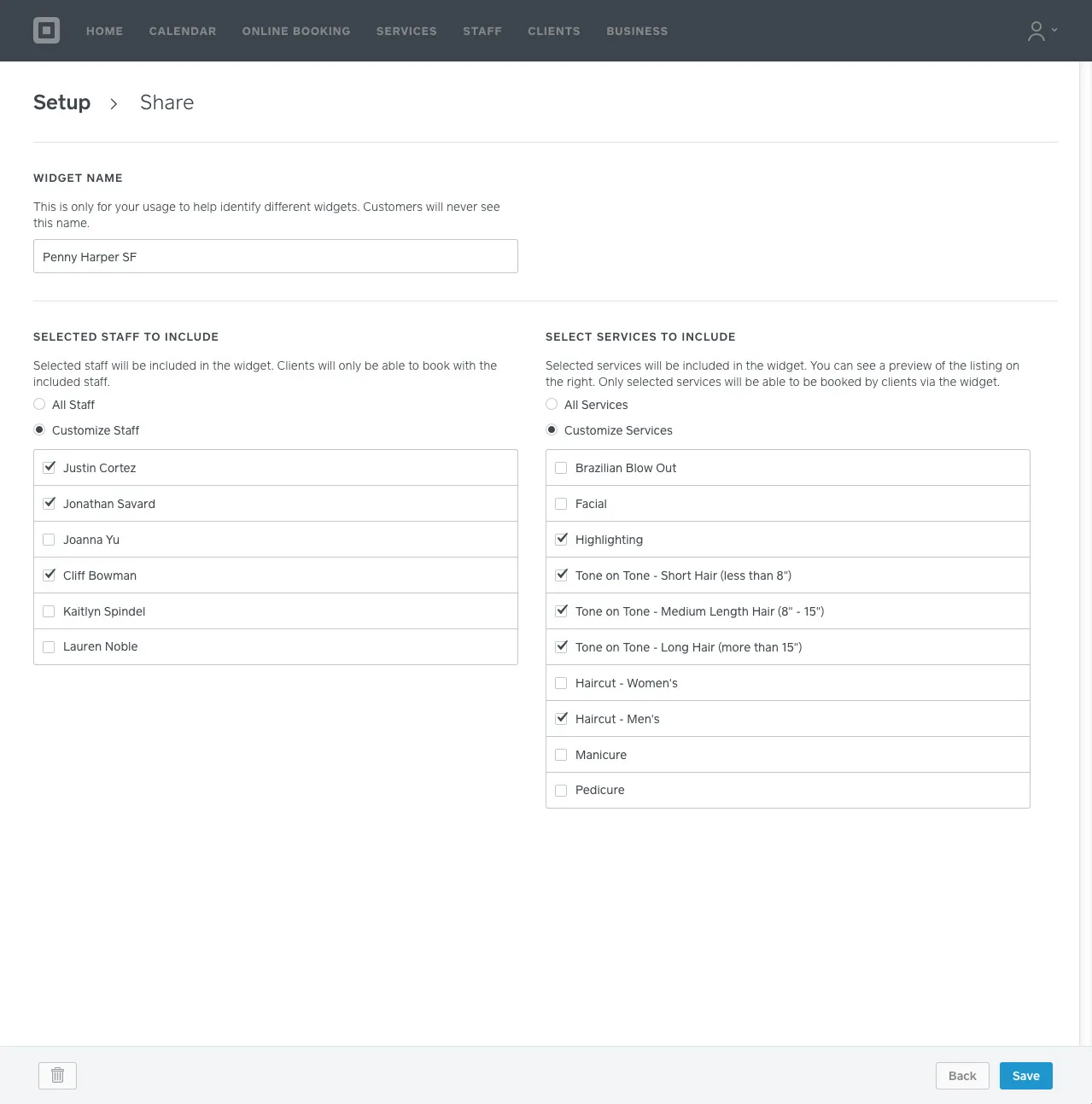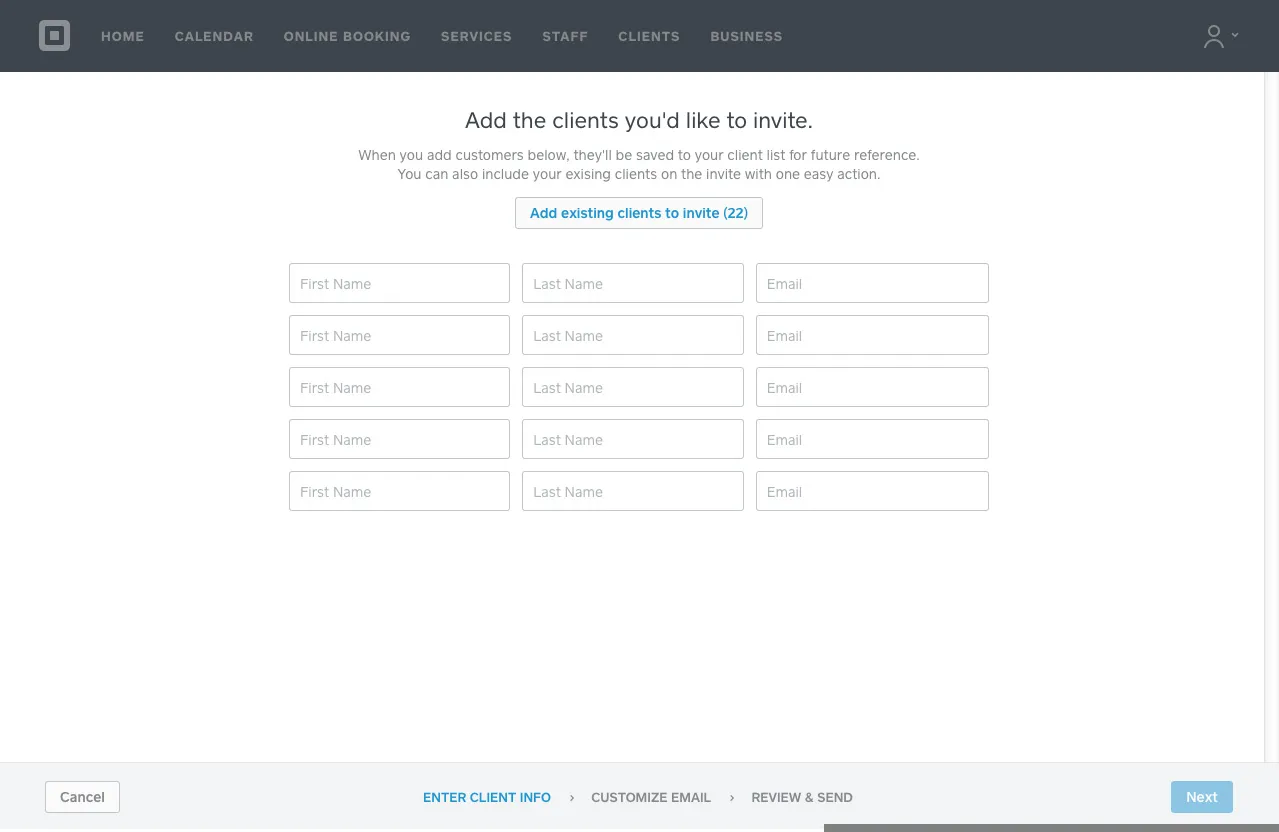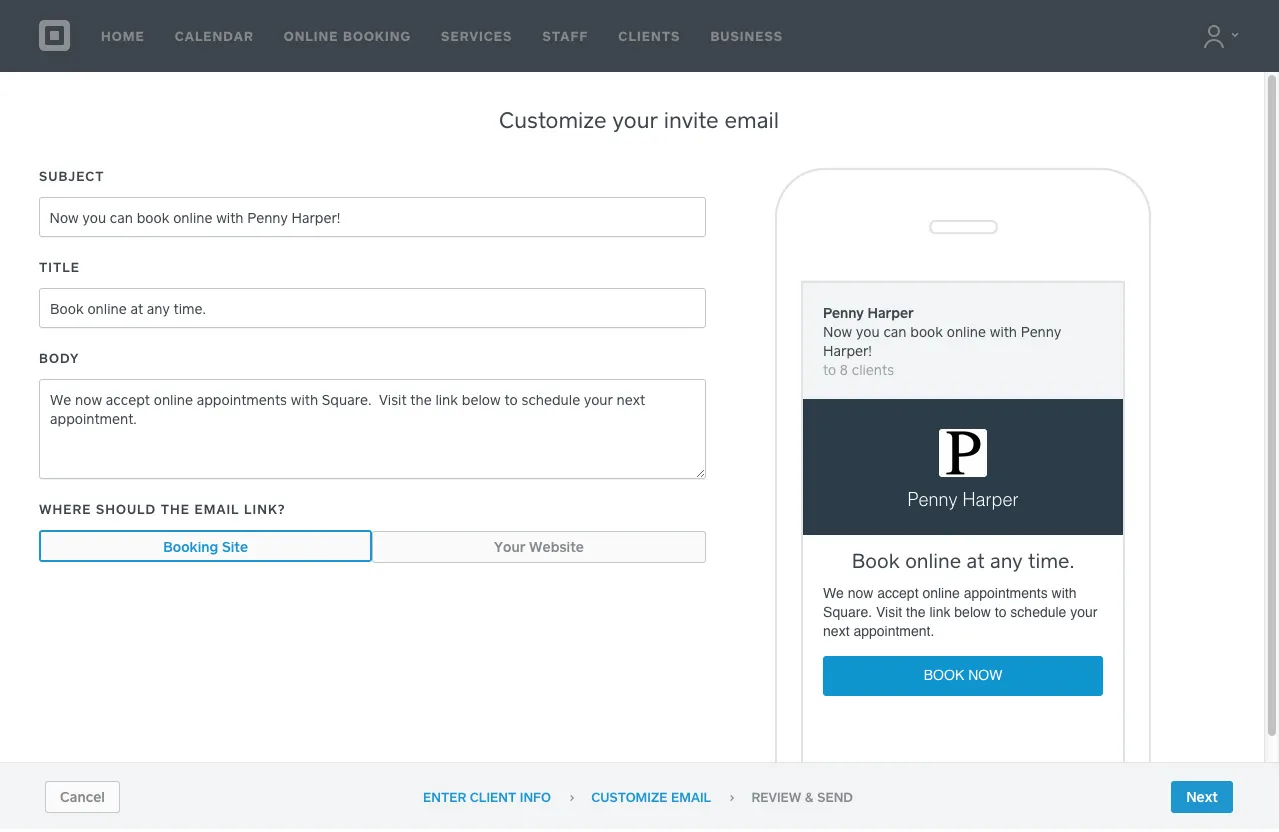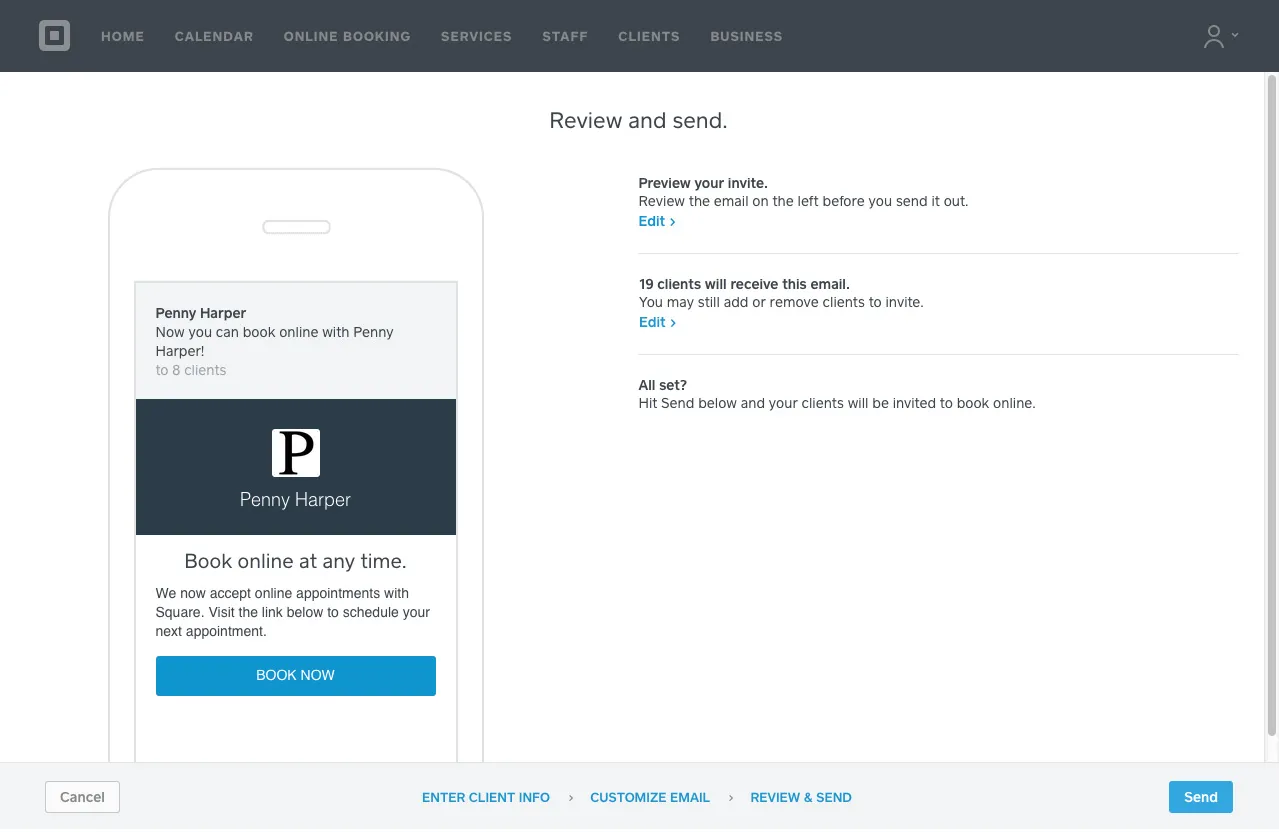Scheduling appointments over the phone is time consuming (hello, phone tag). So we’re glad to see Square Appointments helping so many business owners streamline things. In fact, many sellers tell us they’re now seeing 75% of their appointments come directly through Square’s online booking tool. That’s a lot of time back.
Today we’re releasing a slew of new scheduling features to make it even easier to book appointments online:
- An easier way to set up and preview your booking site
- More ways to personalize your “book now’” buttons for your website and email
- Simple setup to enable clients to book directly from your website
- An easy way to invite clients to check out your new online booking tools
Let’s take a look at each of these one by one:
An easier way to configure and preview your booking site
Square Appointments is an online booking website, right out of the box. You can use it as your primary website or link to it from wherever you want (your existing website, email, social media, etc). To preview your booking site and get its URL, go to the Online Booking section.
By default, all your staff members and services are shown on your online booking site. If you don’t want clients to book a particular service or staff member online, it’s easy to remove them.
To enable or disable a service’s online booking visibility, simply visit the Services section, select the service, and disable Online Booking Visibility. You can also select which staff members can be booked for the service:
Similarly, to enable or disable a staff member’s online booking visibility, simply visit the Staff section, select a staff member, and disable Online Booking Visibility. You can also select which services that staff member offers:
More ways to personalize your “book now” buttons for your website and email
Booking buttons are a great way to promote online booking from anywhere on the web. When prospective clients click on your booking button, they’ll land on your site to book an appointment. And now you have the ability to control the color and copy used on your booking buttons to match your brand.
You can create a booking button from the Online Booking section:
Easily customize the button text and color, and we’ll generate the HTML code for your button. Copy and paste the HTML to your email signature, website, or anywhere else on the web.
Simple setup to enable clients to book directly from your website
Want to let clients book directly from your existing website? No problem — our Website Embed tools are created just for that.
We’ve updated the embedded booking experience to work on websites of any size and also on mobile. Clients who visit your website from their phone can now schedule an appointment while on the go.
You can add Square Appointments to your website from the Website Embed section under Online Booking. Preview how the experience will appear under different page widths, and then add code directly to your website:
Do you have a page on your website for each individual stylist? Now you can have a booking widget on that page with just the services offered by that stylist. Here is how to set it up in Advanced Options:
In this example, we created a booking flow just for Marc, with only the services that Marc provides. This can now be embedded on Marc’s page, offering his clients a streamlined booking process.
An easy way to invite clients to your new booking tools
Now that you have everything set up, it’s time to let your clients know they can start booking with you online. We’ve created an easy way to spread the word via email.
You can start the process from the Invite Clients section under Online Booking. Add your existing client list to the recipients list, or type in specific clients to include:
Customize the email subject, title, and body; select the destination for your booking experience; and preview how the email will look on a mobile device:
Review the details and hit Send. Your clients will be booking online with you in no time.
Square Appointments is rated one of the most popular, user-friendly, and affordable software products for salons by Capterra. Try Square Appointments and see for yourself.
![]()