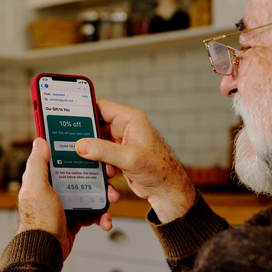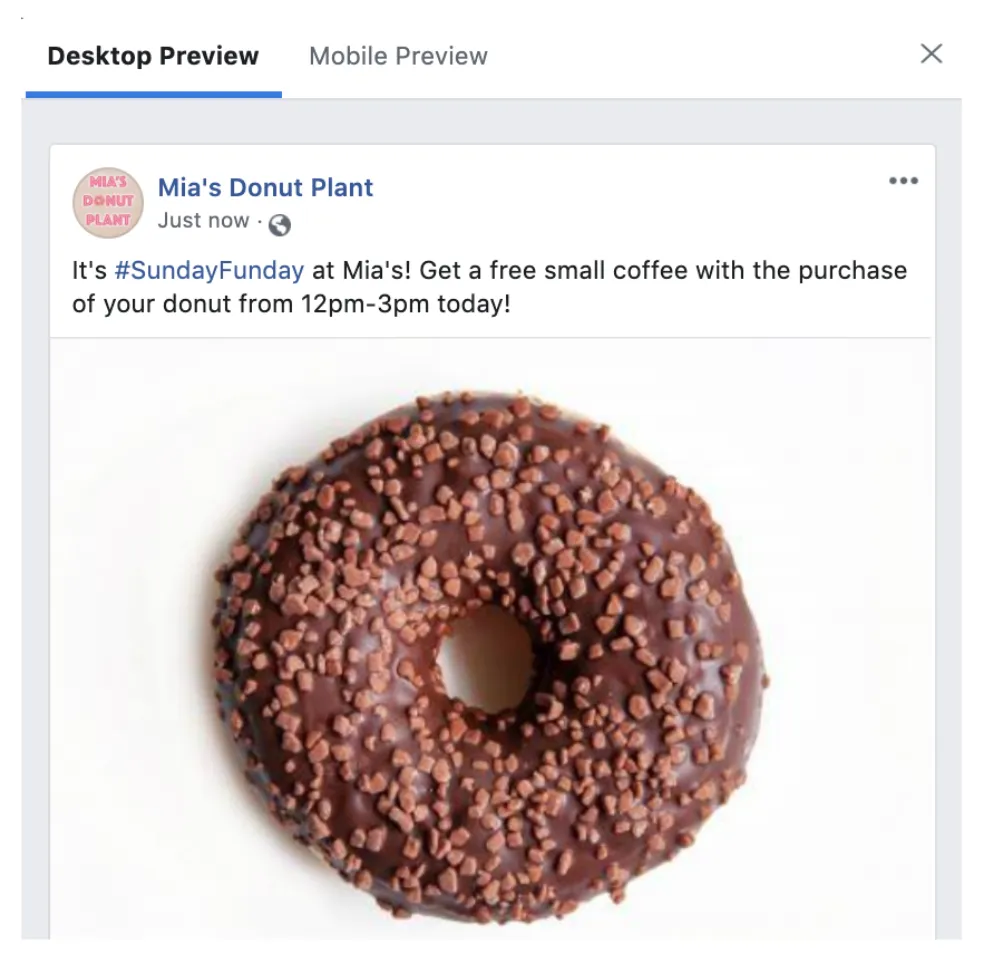Table of contents
We’re used to consuming content on social media platforms that focus on what’s “in the now.” Photos posted on the fly from events, status updates shared as they happen — this is typically the structure that you’ll find on your newsfeed from friends and businesses you follow.
While “happening now” use-cases might get published more frequently, there’s huge value in scheduling posts on your Facebook Business Page for the future in a way that promotes relevant content. Below, you’ll find a few ways to schedule these items, with the purpose of driving engagement, optimizing for when your audience is online, and giving your business a place to chime in on timely moments.
Don’t skip out on establishing a content calendar.
Before you jump ahead and start scheduling things on hand for future days at random, take a moment to make a content calendar. Maybe you share it with your team, or use it to map out how you’ll reach your content goals. (If you haven’t gotten to the part where you establish goals for your page, read a starter guide for Facebook Business KPIs here.)
Since you’ll want to have a steady stream of engaging content tailored for your audience, a post calendar will give you a birds-eye view of how often you’re posting, and determine if you’re missing any opportunities to share content. It also gives you a chance to work out any content and copy alterations — this way, all you’ll have to do is upload and copy and paste while scheduling in Facebook.
Ideate scheduled posts that are timely.
When you’re looking at your content calendar, pinpoint days that could be opportunities for your business. For example; Do you have a special promotion happening on Sundays for Sunday Funday? Schedule it for first thing in the morning on Sunday (or Saturday night!) as a reminder to your audience that it’s happening.
Beyond promotions, you can think outside the box to create more opportunities to drive conversation within a timely moment. If it’s a holiday (a real one or a #hashtagholiday on social media), a pop culture event (such as awards shows, sporting events, or anticipated TV and movie premieres), or a local event (marathons, graduations), there’s a special change to schedule posts to help your business to connect with your audience in a timely way to drive engagement.
The time and day that your post goes live to your audience matters.
You might have a tendency to look at your content calendar and say, “There’s blank space on Monday — let’s fill it with a post.” Resist that urge and set yourself up for success towards strategically planning to schedule posts on your page for when your audience is online.
Within the Facebook Insights tool, you can find the times and days when your community is online to establish when it’s best to reach them. When you are reaching more community members, this can up your chances of your post content getting not just seen, but also shared, liked, and commented upon. By strategically scheduling your posts for when your audience tends to be online, it can benefit your brand by optimizing for maximum engagement.
Need more guidance? Read about what times of day to post on Facebook to benefit your business here.
![]()