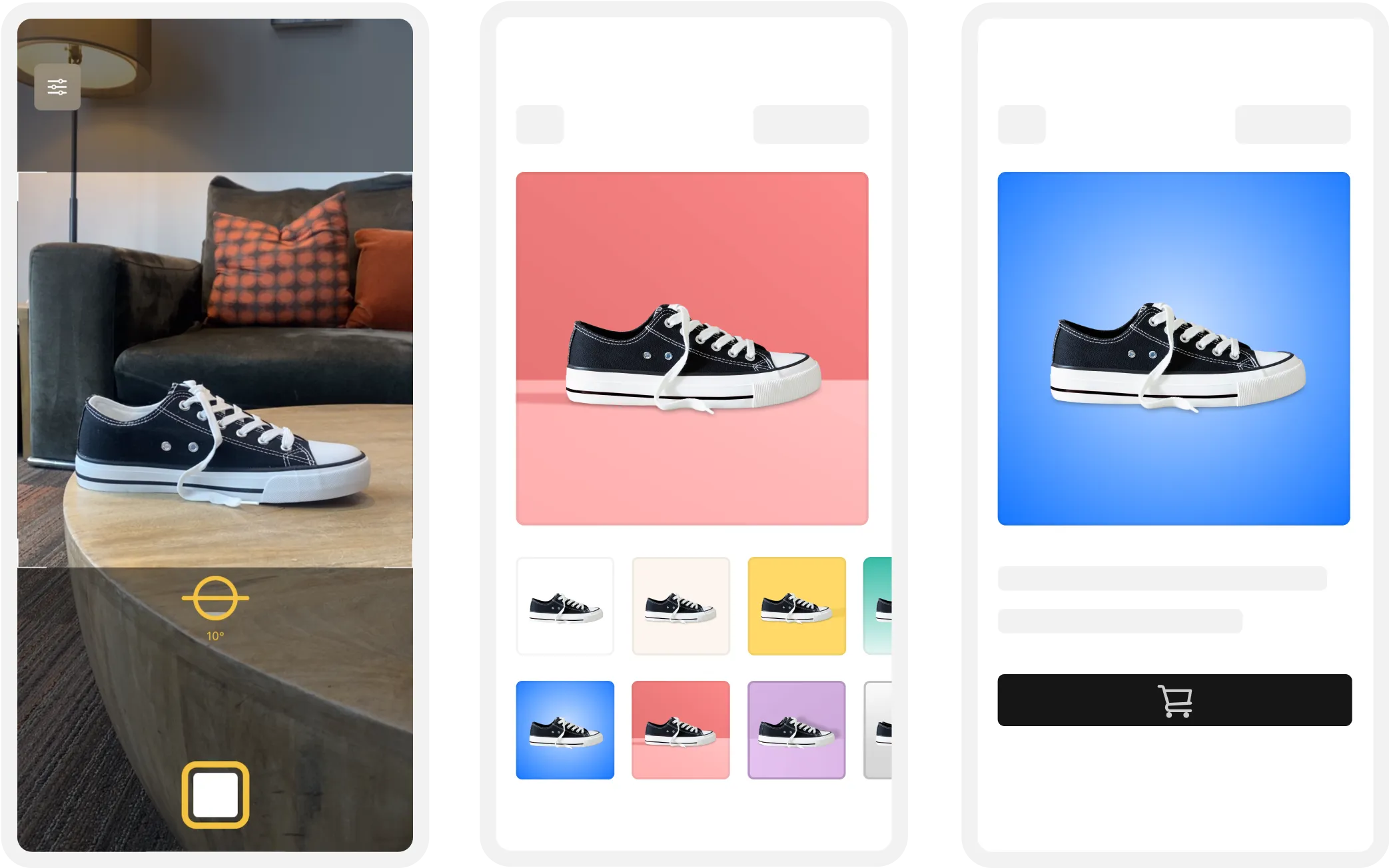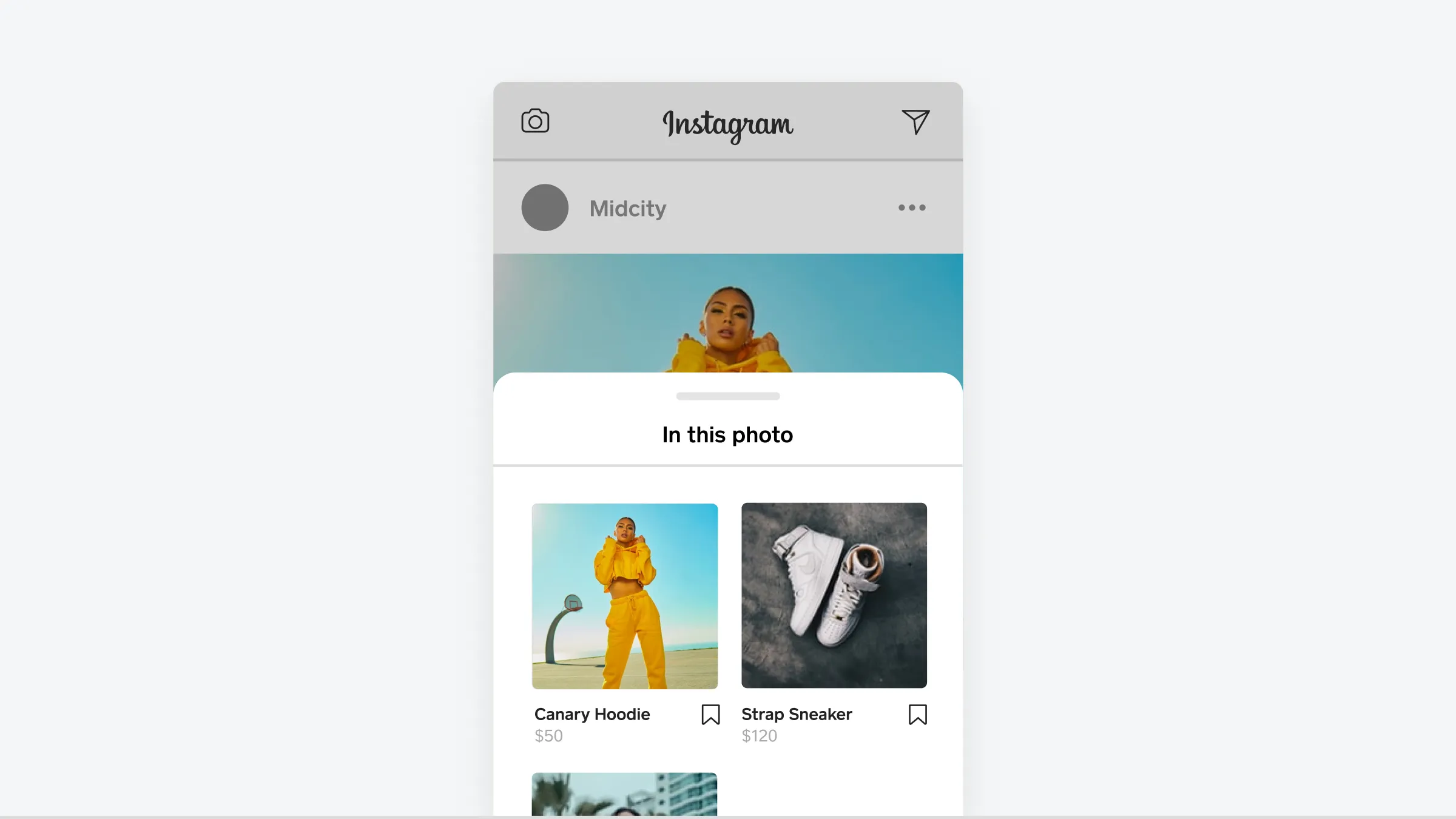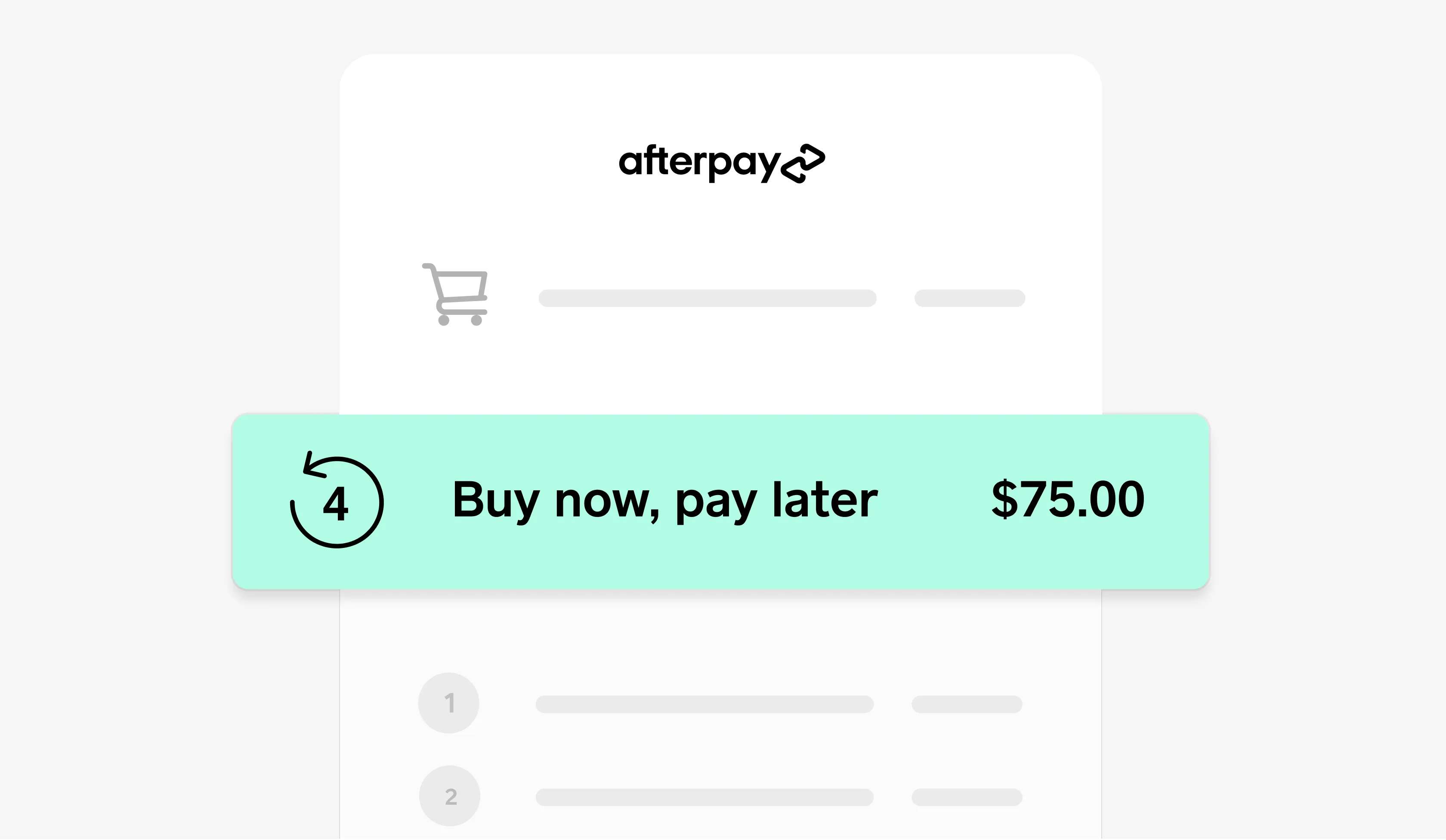Table of contents
The holidays are the most profitable time of the year for many retailers. During the 2022 holiday season, online sales jumped 3.5% year over year, with U.S. shoppers spending more than $211 billion in online sales alone.
As the holidays approach, now is the time to start thinking about how to prepare your eCommerce store for the season. Whether you’re just starting an online store or you’re looking to optimize sales for the store you already have, these 10 tips will help you get the most out of your eCommerce site this holiday season.
1. Prepare your eCommerce website for online visitors
The first (and most important) step is making sure your online store is ready for visitors. A shopper’s initial impression of your eCommerce store can make or break a sale — poor aesthetics, a lack of information, or tricky navigation can have a potential customer quickly leave your site.
Taking advantage of easy-to-use website templates can help you create a design that matches your brand and incorporates some seasonal elements. Adding a holiday design, featuring specific products, and creating some holiday-specific messaging can help grab a shopper’s attention and guide them through your product offerings.
2. Update your product photos
Turning your website traffic into a sale depends quite a bit on the photos you use. Square found that only 11% of retail items were sold without an image, while 88% of items were sold after an image was added.
Making sure your eCommerce product photos look professional — and that you have multiple photos showcasing different angles of each product — is essential. If you don’t have the time or budget to hire a professional photographer, the Square Photo Studio app helps you shoot high-quality, professional photos from your phone with real-time photography tips, automatic background removal, and styling tools so your website photos look professionally done.
3. Generate some product reviews
Customers love reading reviews. The majority of consumers base their purchase decisions on what others have had to say, and many even trust online reviews as much as a personal recommendation. Research shows that customers want to see lots of reviews to help them make a decision, so the more reviews your site can offer, the better.
Besides helping to drive sales, reviews can help build your store’s reputation and even help with SEO efforts. The simplest way to start gathering reviews is by asking customers to leave them and making it easy for them to do so. You can offer a chance to leave a review at checkout or through a follow-up email, and even incentivize customers with discounts or perks if they leave a review.
4. Make sure customers can easily find your eCommerce site
Customer reviews can help boost your site’s SEO — customers often use keywords and product names that are associated with your online store and can help your site appear in search. But reviews alone aren’t enough to ensure your online store is easily found by customers — implementing simple SEO tactics can increase the number of online visitors to your eCommerce site.
If your eCommerce site is hosted by Square, you can easily access and update SEO information (like optimizing items, categories, and photos) to make your site more visible to users. Websites also integrates with Google Product Listings so shoppers can discover your products on Google Search, Shopping, and Images to help boost sales.
5. Sell your products on social channels
Simply put, social selling shouldn’t be left out of your sales strategy. Square found that 74% of retailers who sell online also sell on a social channel, and data shows that 98% of consumers planned to make a purchase on social media in 2022.
Integrating your online store with social channels makes your products more visible to more people, and can be especially effective during peak shopping seasons. Creating shoppable Instagram posts and including product links in Tiktok videos can accelerate sales, and shoppers can go straight from their feed or videos to your Websites store with the click of a button.
6. Cue up some marketing emails
Marketing emails are a helpful way to drive traffic to your eCommerce store, and if they’re planned in advance, can be a great tactic for keeping your business top of mind for customers during the holiday season. Think about crafting a holiday email strategy ahead of time that’s catered toward customer spending habits or promotes certain products and discounts.
In addition to a planned email strategy, creating some abandoned cart emails — emails sent to shoppers who leave items in their cart and don’t complete a purchase — can help re-engage customers and encourage them to complete their purchase.
7. Create easy gifting options
Holiday shopping can be overwhelming for customers, so providing some straightforward gifting options through your online store is a great way to simplify the process for them.
Offering gift cards, gifting options at checkout (like gift wrapping and personalized gift messages), or adding gifts as a product category makes it even easier for customers to find and buy their holiday gifts from your eCommerce store.
8. Launch a new product or run a special promotion
If your online store needs an extra marketing push for the holidays, launching a flash sale or product drop can help create some brand awareness and shopper excitement. Since both flash sales (limited-time discounts) and product drops (introducing a new product) are timely and limited, they can boost shopper interest in your products while helping you move specific inventory.
Using digital coupons and customizable codes that shoppers can redeem at your online store can help market your promotions and limited-time events, and can be useful tools for raising your brand awareness on social channels, capturing new leads, and rewarding your loyal customers.
9. Offer multiple, flexible ways to make a purchase
Once a shopper is interested in your products, providing multiple ways to pay is essential for a smooth checkout process. Customers want options when they pay, so accepting digital wallet payments (like Apple Pay, Google Pay, and Cash App) is an important feature to offer.
The Square 2022 Black Friday — Cyber Monday report found a 120% increase in buy-now, pay-later purchases through Afterpay during the holidays compared to the pre-holiday season. As buy-now, pay-later options like Afterpay become increasingly popular — especially with younger shoppers — offering ways to pay in installments can help increase your chances of making a sale.
10. Keep customers coming back to your eCommerce store
Ideally, your holiday preparations and marketing efforts should pay off over the long run and encourage your customers to come back — even after the holidays are over. Implementing a loyalty program can help you do that; Square found customers who enroll in a Square Loyalty rewards program spend an average of 43% more.
Personalizing the shopping experience for customers can also make it easier for return customers to reorder items and check out faster. With Websites, customers can create accounts to track their orders, view order history, and quickly reorder their favorite items. You can also add personalized recommendation sections to your site so returning customers get unique product recommendations based on their order history.
![]()