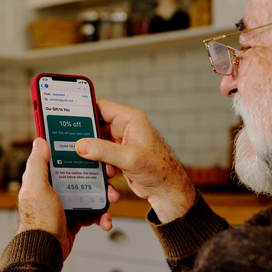Table of contents
You might personally think that your company’s website looks great, but you also need to make sure you’re looking at it from a customer’s point of view. The features that you might love about your site, like Flash graphics and a 2,000-word history of your business, could be the same things that make your site difficult to navigate. Ask yourself if you’re committing any of these online offenses:
1. It’s impossible to find basic information
Customers aren’t coming to your site to find out your life story. When they click on the “About” or “Contact” sections, they’re looking for information like your business’s address, directions, hours, phone number, and email. If you don’t make these basic facts easy to find, it frustrates customers and dissuades them from visiting your business.
[RELATED: Subtle Things That Could be Hurting Your Brand Perception]
2. Things are out of stock
If you’re consistently out of items in your online store, customers are going to take their business elsewhere. Make sure you have an e-commerce system that allows you to sync inventory across both your brick-and-mortar and online stores so you know you’re stocked up everywhere you’re selling items — and thereby not losing out on sales.
3. There’s no way to make an appointment
If you’re in the services industry, it’s going to annoy customers if you don’t have an online booking system. An online appointments scheduler mitigates phone tag, makes the scheduling process way more convenient, and keeps everyone more organized with automated reminders. Here are a few appointment scheduling tips that will be benficial to your business and your clients.
4. There are no direct links to social media
It’s more convenient for customers to follow your business on social media than to constantly check your website, especially since many shops, cafes, and salons post special offers and discounts online for their followers. So, if you have a social media presence (and you absolutely should), include prominent links to your accounts.
5. There is music and animation on the welcome screen
It seems ridiculous that this still needs to be said, but some business owners still haven’t gotten the message: No one wants to hear music when they open a website. It doesn’t set a mood – it’s just annoying. Ditto that for graphic animations on a welcome screen that you must endure before getting to the website. Today’s online consumers are both savvy and short on time, so design your website accordingly.
6. The load time is slow
The more heavy bells and whistles you add to your website, the longer it takes to load. And the longer users have to wait for it to load, the more likely they are to give up on your site. (Slow-to-load websites can also take a hit in search rankings.) This is yet another reason to ditch the music and animations and go easy on the Flash. You should also make sure that all your graphics are compressed into the smallest file size possible while still looking sharp. If you need help doing this, enlist a web designer for a few hours of work.
7. It’s hard to read
A black background with white text, a white background with light-colored text — these are both design choices that instantly make your website more difficult to read. Couple that with a tiny font size and anyone older than a teenager is going to have a bad user experience. Text size and color are the kind of things you don’t even notice on a site unless they’re done poorly, so don’t get attention for the wrong reasons. Before you launch your site, ask a variety of friends and family members (of various ages and web experience) for their honest opinion about the readability of your site. And if you see them squinting, you know you have more work to do.
8. The content is outdated
If you don’t have the bandwidth to constantly update your website, then keep it simple with basic, key information about your business. You can post information about sales, events, and new merchandise on your social media accounts. The same applies to your blog — if you’re not updating it frequently, it’s best not to have one. If customers click on the blog only to find that the last post was published two years ago, they’re going to wonder how current the rest of the site is.
9. It isn’t optimized for mobile
Customers are increasingly using their mobile devices to go online. So, be proactive and optimize your site so it’s easy to read and navigate on phone and tablet screens. When you optimize your site for mobile, you’re showing customers that you have a modern business and you care about their user experience.
![]()