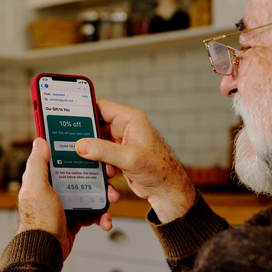Table of contents
It comes as no surprise that business owners are turning to artificial intelligence (AI) tools to help optimize parts of their businesses. A survey of American business owners found that 64% expect AI to increase productivity, according to Forbes. AI tools made a splash when they entered the space, and many people are experimenting with the capabilities they have to offer rather than ignoring these new developments. So if you’ve decided to take a chance and try out generative AI, we’ll walk you through just what to expect and what to do with the results.
What to expect the first time you use an AI tool
Many of the AI tools coming onto the market are what is called “generative AI.” These tools use an existing data set of information, images, audio, and the internet and merge it with algorithms that make up a larger machine learning system. It can then “learn” as more and more people use it and it improves its outputs from there.
Each AI tool is different and uses its own data sets and has its own unique algorithm sets, so you likely won’t get the same results twice. But by knowing the basics of how these tools work, you can better understand how to use them for the outcome you would like.
How to use AI for the first time: Best practices
When it comes time to use an AI tool for the first time, keep in mind that it can take a few tries to get the hang of it. It’s a new technology that’s constantly evolving, and how you’ll use it for your business will evolve each time you implement it. But there are some best practices for you to follow each time you start using an AI tool. We’ll walk you through them below.
Set a goal.
Before even opening up the AI tool you’re going to use, take a moment to set a goal for yourself. This goal should outline what you’re looking to achieve. Then you can work backwards to determine which tool to use, what sort of a prompt you’ll need to provide, and how much work you’ll likely have to do once the AI does it’s part. Keep your goal simple, something like: Write a caption for a new shampoo product for dry and damaged hair.
Make the goal something you can measure against and know you either hit it or you didn’t once you have your result. You might even write your own version and then compare it to what AI provides.
Choose a AI tool.
There are many tools to choose from, and the right one for you will depend on what your previously determined goal is. Your goal will help you narrow down your tool selection. So if you’re looking for some assistance with writing a caption, a product description, or even email headlines, you might use something like ChatGPT or ClickUp AI. If you’re looking for help transcribing audio or even editing, you might turn to Otter.ai or Descript. Whatever tool you end up using, many of the same best practices will apply. Remember, the higher the quality of the starting product, the higher quality the AI output will be.
Perfect your prompt.
For many AI tools, you’ll need to write and input a prompt or go through a series of filters and selections to get the best result possible. Writing the perfect prompt or describing what you’re looking for to the AI takes practice. You’ll learn and so will the AI tool you’re using. It might take a few tries, and changing your prompt slightly each time, until you get the answer you’re looking for. But there are some key elements to keep in mind when writing your AI prompt.
Offer details in your prompt like:
- Tone or style: Note the tone or style you expect the outcome to include. If you want a caption to be written in a friendly tone you should say so in your prompt. If you want it to have a pun involved, you can ask for that too — the sky’s the limit.
- Complexity: If you want something to be written at a sixth-grade reading level, be sure to note that so the AI can work at that level. Making it clear what complexity you’re looking for will also help ensure you’re getting the right output.
- Length: Note the length and any other restrictions of what you’re asking the AI to produce. For example, if it’s editing audio for you, note how long the final product should be.
Review, edit, and build on the results.
The result the AI gives you is just a starting point. You’ll need to build on it, tweak it, and make it your own. Add your voice and tone and adjust it to reflect your brand too. Keep in mind the AI could be working with outdated information because many of them don’t have access to real-time information online.You should always fact-check anything an AI tool provides because it’s far from perfect. You don’t know exactly where it’s pulling information from, how accurate a source it is, or what portion of it is existing work. Thus, you must also check the work for any plagiarism. You can use a plagiarism checker online from tools like Grammarly. But this is another reason to only use the AI output as a starting point. If you build on and change what an AI tool gives you and alter it instead of simply copying and pasting, you can be sure that the content is unique to you and you alone. Several renowned authors brought a lawsuit against OpenAI, the creator of ChatGPT, due to alleged plagiarism by the tool. So it’s better to cover all of your bases and be sure you’re still putting enough of yourself in your content that it can not be considered plagiarism.
Implement the work.
Don’t simply copy and paste the results of AI. Remember that it’s a tool, not a full replacement for you. Just as you wouldn’t have your accounting software for your business act as a full stand-in for you without checking over the numbers, you shouldn’t use AI without reviewing its work either. After taking the steps above and reviewing the results you get from the AI tool of your choice, implement it. Keep track of where you’re using AI-generated content and track how it does. If you want to take it a step further, you can try A/B testing the AI outcomes against work you produce yourself and see how each performs. Then you can make decisions around whether you need to workshop your AI results more or if they’re a good option for you moving forward.
But once you start thinking of the possibilities AI offers as a tool to help you better run your business, you’ll open new doors for efficiency for you and for your employees.
Streamlining your work with AI
Now that you know the best practices for using AI and how to jump in with trying it out, you can start adding it to your work. So next time you sit down to write a sales email, edit some audio, write an Instagram caption, or edit a photo, think about how AI could be streamlining the work for you. Then find the right tool and give it a try.
![]()