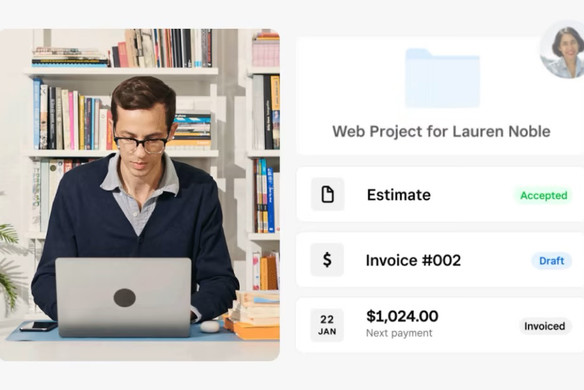Table of contents
When we launched Square Invoices in 2014, the goal was simple — help businesses get paid online in a secure and easy way. As more business owners began to use Square Invoices, we learned it was increasingly important to have tools that streamline work and billing needs and save time.
For example, you may want to offer your customer a flexible payment schedule for a larger project based on specific milestones or phases of the job, but don’t want to create multiple invoices. With milestone-based payment schedules, you can send one invoice to your customer and get more time back to focus on your business. Or, you may want to create a custom invoice template that you can reuse, with a set list of terms and conditions, so you don’t have to start from scratch each time. Perhaps you’d like to spend less time on scoping and pricing projects and offer your customers multiple packages of items or services from a single estimate.

Power your business with Square
Millions of companies use Square to take payments, manage staff, and conduct business in-store and online.
Get startedAs a result of these business needs and many others, we are continuing to build advanced, time-saving features that make it easy to streamline your billing and run your business more efficiently.
Invoices Plus
To date, businesses have used Square Invoices to send over 200 million digital invoices to their customers and collect online payments from anywhere. Like all of our payment products, Square Invoices manages all your credit card payments from end to end with our merchant-of-record model that is PCI compliant so you can get paid faster from day one.
For new and existing Square Invoices users, we offer two pricing plans: Square Invoices and Invoices Plus. Square Invoices has everything you need to get paid faster, while Invoices Plus offers more robust functionality to help growing businesses streamline their work and billing needs with advanced, time-saving and customization features.
Advanced features that save you time and help you stand out with customization.
The following features are included in the Invoices Plus plan:
Workflow enhancements
- Multi-package estimates: Offer multiple packages of items and services in a single estimate and spend less time on scoping and pricing projects with your customers.
- Auto-convert accepted estimates to invoices: Automate your estimate-to-invoice workflow by instantly converting accepted estimates into invoices to easily request payment from customers.
- Milestone-based payment schedules: Schedule multiple payments for any job or project by setting up a payment schedule based on specific milestones or phases of the job — all from one invoice.
- Project organization and sharing: Share files with customers, save key documents, and more while keeping track of upcoming due dates and action items to complete, all in one place with Projects.
- Batch invoices: Email the same invoice template to multiple customers at once instead of creating them individually each time. Create groups of customers that you charge regularly for the same service, such as membership fees, so you can invoice the entire group in one go.
Advanced customization
- Personalized invoice templates and layouts: Save and reuse invoice templates and layouts so you don’t need to start from scratch each time.
- Custom fields and field names: Create and select the placement of custom invoice fields to provide additional details to your customers, like your terms of service, cancellation policy, return policy, or any other personalized message. Edit field names on your invoice, such as Quantity and Price, so your invoices match the type of work you do.
- Modifiable contract fields: Tailor your contract to fit your exact business needs with custom fields. Add check boxes, text fields, and questions to make sure you’re collecting the right details from your customers.
Explore the new features in Square Invoices and learn how it can help you streamline client billing and workflows. Ready to get started? Create an invoice in your Square dashboard.
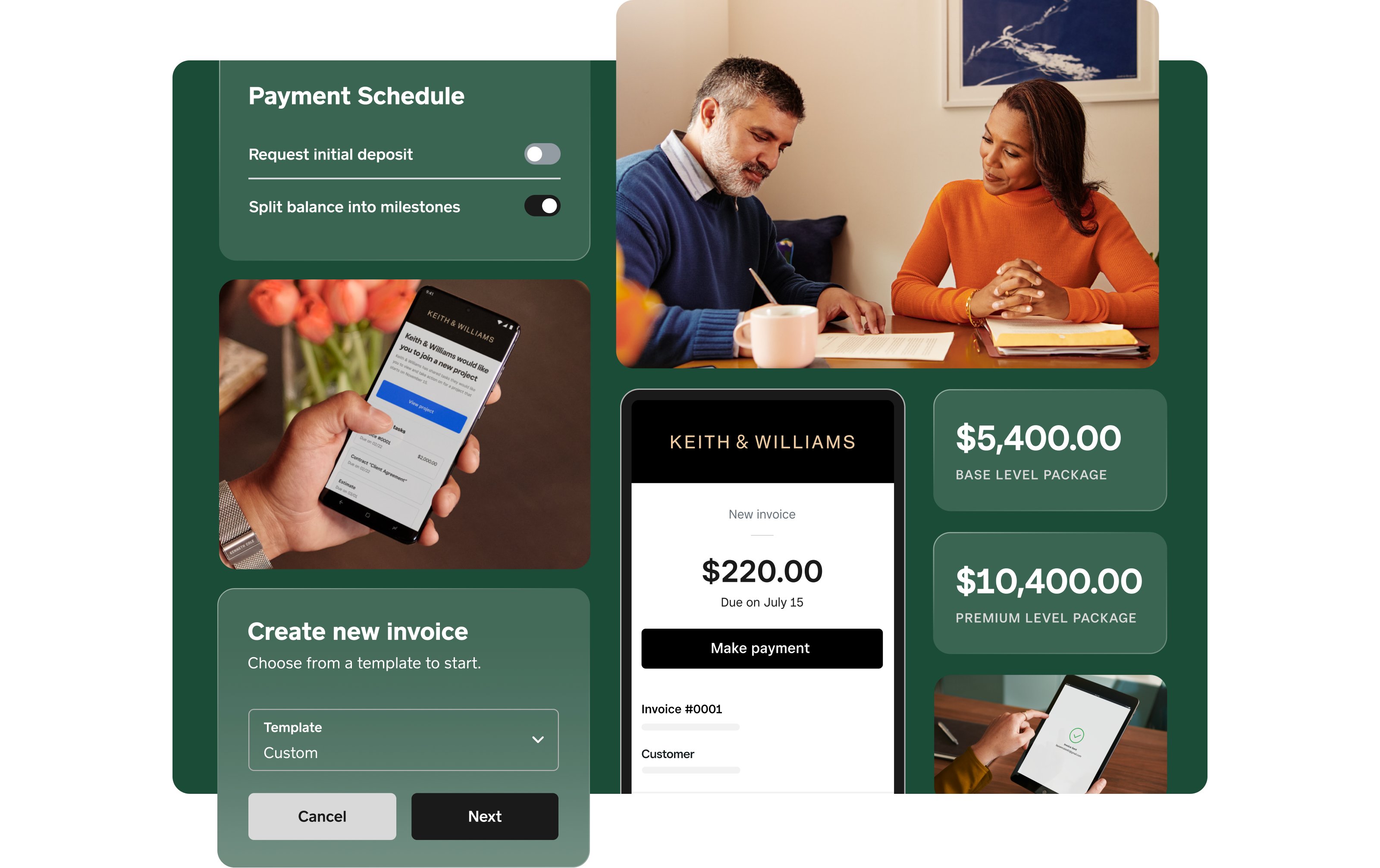
![]()