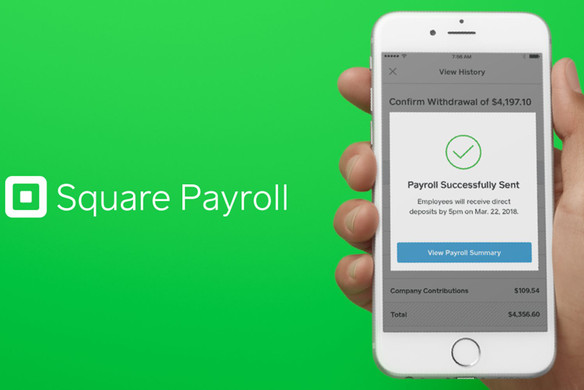Table of contents
When you’re running your own business — especially when you’re starting or growing — you have to wear many hats. You also have to be in many different places (often on the same day). So sitting at your desk and working at your computer all day probably isn’t realistic, but you also need to stay connected while you’re away from your home base.
The solution? Mobile apps and tools that allow you to seamlessly stay in the loop and maintain productivity no matter where you are. (And depending on what tools you use and how much you run around, they might just save you time, money, and a hefty dose of frustration.)
Here are some must-haves for busy business owners:
1. Square Payroll
Handling payroll has the potential to be the most time-consuming and complicated of a small business owner’s responsibilities, and it is even more difficult when you’re constantly on the go.
When you implement Square Payroll, you can import timecards and run payroll from your phone — wherever you are — in just a few clicks. The software also handles your W-2 withholdings and payments, and it files your payroll taxes for you. All this integration and automation makes payroll faster and simpler to run, so you can focus on other tasks.
Download it for iOS or Android.
2. Trello
Staying on top of projects with lots of moving parts can be difficult when you’re in the office, but it’s doubly challenging when you’re working remotely. Trello is a project management tool that allows you and your team to collaborate so you can better monitor the progress of each task while moving things along quickly and seamlessly.
Users can shift projects to different columns depending on the status of the task, team members can comment and tag each other in questions, and you can add checklists to each project to make sure nothing falls through the cracks.
Download it for iOS or Android.
3. Square Point of Sale
Square Point of Sale makes it easy to make sales wherever you are, whether it’s in a brick-and-mortar space, a food truck, a festival, or anywhere else you do business — even if you don’t have an internet connection.
In addition to taking orders and processing transactions, the Square Point of Sale app also enables employees to clock in and out, and you can use the platform to track real-time sales by location and per employee.
Download it for iOS or Android.
4. Box
Transferring files — especially huge documents and hi-res images — is usually a “let me send this to you when I’m back at my desk” kind of task. With Box, though, you can access and share all your docs from your mobile device, even when you’re offline. You can also leave comments on your docs and integrate the tool with other partner apps to add functionality like editing and e-signing.
5. Slack
When you’re trying to keep in touch with employees remotely, text and email don’t quite cut it. With Slack, you can loop in every stakeholder and keep track of projects by organizing communications by category, or channel, and when you open the app you can check your unread updates to get up to speed on new developments.
If you run a business where you need to talk to clients frequently, Slack also offers the option to add in people from outside your organization.
Download it for iOS or Android.
6. TripIt
Building a business sometimes requires a lot of travel, so while you’re trying to run your company remotely, you also have to keep track of where you’re going and how you’re getting there. Even if you have administrative support to help you plan your travel, it’s helpful to adopt a tool like TripIt.
Just forward your confirmation emails (everything from flights to car rentals to restaurant reservations), and TripIt creates a master itinerary that you can view online or off. The tool also alerts you in real time to changes like delays or cancellations, and then helps you find alternative flights. You can even enter your seating preference, and the tool will notify you if it become available (so long, middle seat on a cross-country flight).
Download it for iOS or Android.
7. Hootsuite
Social media is an integral part of any business’s marketing — it’s a place to find new customers and connect with existing customers. If you’re just starting out or if you’re a small shop, you probably don’t have a dedicated social media manager. So you need to be able to run your accounts while you’re running around. Enter Hootsuite.
Hootsuite allows you to manage your Instagram, Twitter, Facebook, and LinkedIn accounts in one app. You can create content in addition to managing your accounts. They even have a feature that autoschedules your content to post at the best times of day (so you don’t have to figure it out).
Download it for iOS or Android.
![]()