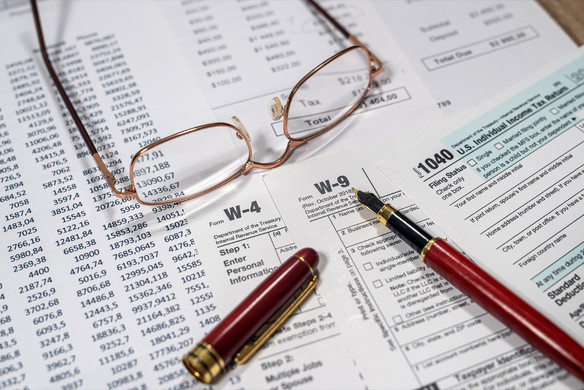Table of contents
Square cannot provide advice on tax issues. This article is for educational purposes and does not constitute legal or tax advice. For specific advice applicable to your business, please contact a professional.
When you own a small business, knowing how to deal with different tax forms and when or if they’re needed is critical. One such form that business owners should know is Form W-9.
But you might not get a mailing from the Internal Revenue Service (IRS) telling you that a W-9 is due. Here’s a look at how Form W-9 works and how to file related forms.
What is Form W-9?
The official title of Form W-9 is Request for Taxpayer Identification Number and Certification. While that’s a mouthful, it’s a simple concept to understand. If you work with contractors or vendors and may have to report payments to the IRS, you should have them complete a Form W-9. You may have to include information such as your businesses’s entity type or EIN.
Your entity type tells you if you’re paying an individual acting as a sole proprietor or a business entity and how it’s organized. There are check boxes for C Corporations, S corporations, partnerships, and trusts or estates. Single member LLCs check the same box as sole proprietorships.
A taxpayer identification number is either a Social Security number for individuals or an Employer Identification Number (EIN) for a business.
There are a few other boxes that may not apply. If the box says optional, you can skip it. Box four, exempt payee and FATCA reporting codes, are also not required in most cases. It’s also important to sign and date the bottom of the form.
Tip: Square Payroll handles most tax reporting to the IRS for you when you work with contractors and employees.
Where to Find Form W-9
If you need to complete Form W-9 for another business paying you, you can get the latest version of the form for free on the IRS website. You can find the latest version as a PDF file here.
As someone requesting Form W-9, you can provide a printed version or request a digital copy to be completed online instead. Make sure to get the latest version to keep the information current.
Completion instructions are at the bottom of the form if you have additional questions. However, most people will find the form simple and quick to complete.
Who Needs to Complete Form W-9?
If you’re paying someone and have to report those payments to the IRS, you’ll need their Social Security number or EIN. Form W-9 is the official method to gather that information.
A basic guideline is that you’ll need to ask for a W-9 if you’re paying a person or business that’s not an employee of your business. You, as the payer, should request that they submit a copy of this form.
W-9 forms may also be required in certain real estate or property transactions, cancellation of debt, or even for certain IRA contributions. However, for this article, the focus is on vendor and contractor payments.
What to Do With W-9 Forms
What next? You don’t need to turn these over to the IRS. You’ll use them when completing your year-end taxes. Otherwise, keep them in a secure folder on your computer or a file in your office getting dusty until they are no longer needed.
The IRS suggests keeping it on file for a minimum of four years. You should keep the form at least the first year requested, plus at least three years after you no longer work with the contractor. Businesses paying an entity or a person who is not your employee earning at least $600 in a year must file Form 1099-NEC. NEC stands for Non-employee Compensation. Before 2020, businesses reported these payments on Form 1099-MISC.
If your business uses Square Payroll, your 1099 forms are completed and submitted automatically on your behalf. Just log into your Square Dashboard, set up the contractor, and use Square for the contractor’s payments. Square keeps track of payments, files the required Form 1099-NEC with the IRS, and provides a digital or paper copy to the contractor.
W-2 vs. W-4 vs. W-9 vs. I-9
W-2, W-4, W-9, oh my! There are many tax forms to track when you manage a business. Two commonly confused forms are W-4 and W-9. Here’s a breakdown of the forms business owners may need to utilize:
- W-2: Form W-2 reports employees’ wages, tax withholdings, and other tax information.
- W-4: Form W-4 is used by employees to tell a business how much they want withheld in taxes. An employee can update this information with their employer at any time.
- W-9: Form W-9 is a request for a contractor or vendor’s tax ID number.
- I-9: Form I-9 is used to verify someone is eligible to work in the United States. It’s required to be completed by new employees. Employers must retain Form I-9 for all employees.
What Form W-9 Means to Small Business Owners
Form W-9 is another small task on a business owner’s to-do list. While it may seem like a hassle, getting W-9 forms is vital for staying in compliance with the law and meeting obligations to your vendors and the IRS.
If you find yourself overwhelmed with IRS forms, consider working with a tax professional or looking into tax software to help you manage your business’s tax needs. If you use Square to run your business, team members can submit most tax information independently while Square keeps track of payments and submits forms on your behalf. That’s a win-win for your workers and your business. Here’s a guide on how Square Payroll tax filings and payments work to make life simpler for business owners and managers from coast to coast.
![]()