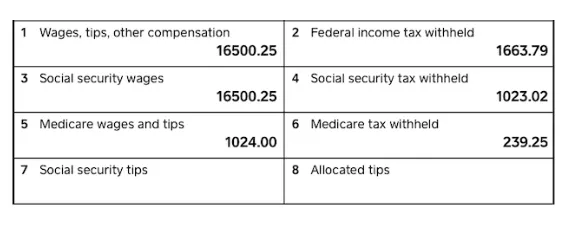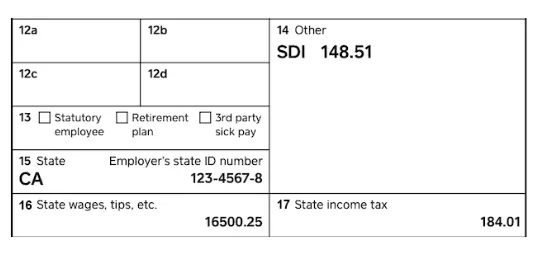Table of contents
You’ve probably seen a W-2 form a number of times. But when must employers provide W-2 forms? And do you understand W-2s well enough to answer questions from your employees?
If you have full-time employees, it’s a good idea to familiarize yourself with the employer’s W-2 responsibilities and deadline before sending it out. We’re going to walk you through how to file a W-2 and W-2 employer requirements, so you can help employees (and read your W-2 if you get one).
Remember, this post is for educational purposes; nothing constitutes legal or professional advice. For specific tax questions related to your business, be sure to consult a professional.
What is a W-2?
A W-2 is a tax form employers must complete and send to each of their employees every year. The form is used to report an employee’s annual wages, including tips, bonuses, other compensation, and any taxes withheld by the employer. Commonly referred to as a Wage and Tax Statement, a copy must also be sent to the IRS.
What is the deadline for employers to file W-2s in 2025?
Employers must file 2024 W-2s (whether paper or digital forms) with the Social Security Administration by January 31, 2025. Remember, there are penalties for filing late, so you should mark the employer’s W-2 deadline on your calendar. If you work with independent contractors, the deadline to file 1099-MISC forms with the IRS is also January 31, 2022.
What are the filing requirements for employers?
W-2 forms require an employer to populate details of their employees’ earnings and taxes for the year. These forms contain several boxes that ask for information such as an employee’s wages, the amount of federal income tax withheld, and total wages subject to Social Security tax and Medicare tax. We’ve gone through each of these boxes in more detail below.
The employer W-2 deadline for submitting forms to employees is January 31 of the following tax year. W-2 employer requirements also mandate that a copy is filed with the IRS. Employers with any combination of employees and 1099 contractors totaling 10 or more employees must submit these to the IRS electronically by the end of February following the tax year.
Penalties for employers filing and submitting late
W-2 employer responsibilities include ensuring the information on the forms is accurate and complete. Employers who fail to meet these filing requirements or submit their forms late can face penalties from the IRS, which can be expensive. For late submissions, for example, you could be fined between $60 and $330 per form — plus interest — depending on how late the submissions are.
How to read a W-2 wage and tax statement
Now, let’s break this form down with a look at each box and what it means. Let’s use a W-2 that a California employee might receive through Square Payroll.
Wages and taxes withheld
This is the most important section, so pay attention. It summarizes how much money you made and the amount of each tax s withheld from your wages. This list is not all inclusive. There are more things to consider that may be included in W-2 reporting depending upon specific benefits available to an employee and based upon the industry they work in.
Box 1: Wages, tips, other compensation — This is how much you made from your employer last year in wages, tips, and other compensation excluding elective deferrals. This is added to Line 7 of your federal personal income tax return.
Box 2: Federal income tax withheld — This is how much federal income tax was withheld from your pay. This is based on the Form W-4 you filled out when you started working. Taxes vary based on your filing status (being single, married, etc.), allowances for dependents, etc.
Box 3: Social Security wages — This is how much of your pay was subject to Social Security tax, not including tips.
Box 4: Social Security tax withheld — This is how much Social Security tax you paid.
Box 5: Medicare wages and tips — This is how much of your pay was subject to Medicare tax, including tips.
Box 6: Medicare tax withheld — This is how much Medicare tax you paid.
Box 7: Social Security tips — This is the total amount of reported tips subject to Social Security tax.
State taxes
Now that we’ve covered wages and federal withholdings, let’s go to the state section.
Box 12: There are four versions of Box 12 on the W-2 form: 12a, 12b, 12c, and 12d. Any amount entered in Box 12 has a corresponding code that explains what it’s for. Employees may typically see amounts for Code DD, which is for the cost of employer-provided health insurance, and Code D, which is for 401(k) contributions.
Box 14: This box includes any other taxes you paid, union dues, uniform payments, health insurance premiums deducted, etc. In this case, it shows the amount of California state disability insurance paid.
Box 15: This box has your employer’s state identification number.
Box 16: State wages, tips, etc. — This is the total of your wages, tips, and other compensation used to calculate how much state income tax you paid for the year.
Box 17: This is how much state income tax you paid.
How do I prepare W-2s for my employees?
Most payroll services mail a Form W-2 to employees. But sometimes, they charge you for each one they produce and send. This isn’t the case with Square Payroll. It’s included with the service.
We want to make the employer W-2 process as hassle-free as possible for your business, so you can, well, get back to business.
Square Payroll generates and files Form W-2 for each of your employees at the end of the year. And it mails W-2s to each of your employees. However, it’s still your (and your employees’) job to ensure that the information in the W-2s is accurate. (You can download W-2s through your Square Dashboard.)
![]()