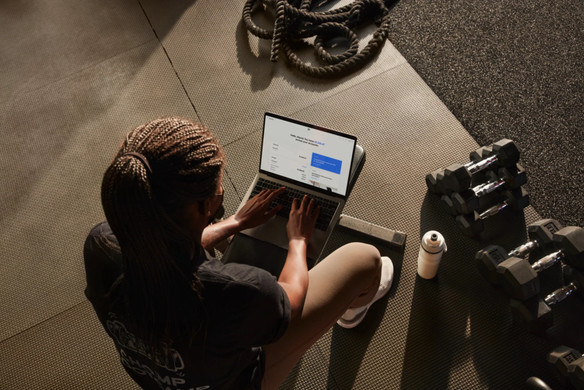Table of contents
Square cannot provide advice on tax issues. This article is for educational purposes and does not constitute legal or tax advice. For specific advice applicable to your business, please contact a professional.
Business account reconciliation is an important practice that many owners use to ensure their books are accurate and cash flows smoothly across their ecosystem. Business owners keep a record of transactions in ledgers ranging from general paper ledgers to digital spreadsheets to bookkeeping software. However you choose to log transactions for your business, here are a few things to keep in mind.
What is accounting reconciliation?
Reconciliation is an accounting process that compares two sets of records. This process is done to make sure the two records are in agreement. By checking records to see if they match, you can better ensure accuracy across your business.
Common errors that can be caught through accounting reconciliation include a receipt in your ledger that isn’t in your bank statement, entries in the wrong month, withdrawals from a bank that aren’t entered into the software, or double entries for a credit or debit card transaction. Catching these small discrepancies can help you protect your business against fraud, improve your cash flow, and ensure better accuracy for your bookkeeping.
What are different types of business reconciliation?
- Bank reconciliation: This is one of the most common types of reconciliation. Bank reconciliations summarize banking and business activity. This is a way to reconcile a bank account with its financial records.
- Vendor reconciliation: Vendor reconciliations compare the balance owed on statements provided by vendors to the transactions within your payable ledger. These vendor statements will typically include a listing of all unpaid invoices at the date sent. You can request a statement from your vendor to do a vendor reconciliation as they are not always automatically sent. This is a way to reconcile your accounts payable or money owed by a business to vendors and supplies.
- Customer reconciliation: A customer reconciliation is usually used to compare an outstanding balance a customer has at a business against the ledger. This is a way to reconcile the accounts receivable, or money due, to a business by its customers.
- Intercompany reconciliation: This reconciliation is less common but useful for companies that are part of wider groups and used to reconcile figures where two branches of the business are under the same parent company. For example, if your company acquired another business, you may want to consider this form of reconciliation. If your business has a subsidiary, this will help mitigate risk with a business that might have different accounting systems.
If you are a Square Banking customer, Square Checking now offers unified activity. This improved activity reporting can help you with reconciliation. You can find this unified activity in the Balances section of your dashboard. Go a step further by clicking into Square Sale (Card Payment) to see a breakdown that includes processing fees and automated savings.
Best practices for account reconciliation
Create a bookkeeping system
Many small businesses rely on an excel spreadsheet, Google spreadsheet, or a paper ledger to keep track of bookkeeping for the business. Consider employing a bookkeeping software or turning to a professional to better optimize your books and potentially automate tasks related to them.
Get your ledger and any statements you’ll need
Regardless of what type of reconciliation you are doing for your business, you will need to check your ledger or business records. If you are doing a bank reconciliation, from there you will need to get your bank records from your bank. This is a list of transactions which you can have sent as a statement or directly to your accounting software depending on which software you use. If you have a credit and debit card account you will need both statements. If you are doing a different type of reconciliation, you may need to request a different type of statement to compare to your ledger.
Check activity to see if accounts agree
If you are doing a bank reconciliation you will want to check opening balances as a starting point and make sure the transactions match your records. From there you’ll want to look at different categories, like deposits, income, and more, to see if the balance on your business books matches. Be sure to check the end balance to make sure everything totals to the same amount. Whether you are doing a bank, customer, or vendor reconciliation, you will want to check statements against your ledger to ensure that numbers are matching.
There is no strict recommendation for how often you should reconcile accounts, but it is a best practice to do so regularly — whether it’s monthly or quarterly. Keeping a ledger can range from manual entry on paper to a digital ledger to using software or a professional bookkeeper. The reconciliation of these accounts against your ledger can also range from manual reconciliation to using a software or the aid of a professional bank keeper to reconcile your accounts. Being proactive about bank reconciliation will help you avoid late payments and penalties from banks that your business might incur and also help you maintain a good relationship with vendors, suppliers, and customers.
Check activity to see if accounts agree
If you are doing a bank reconciliation you will want to check opening balances as a starting point and make sure the transactions match your records. From there you’ll want to look at different categories, like deposits, income, and more, to see if the balance on your business books matches. Be sure to check the end balance to make sure everything totals to the same amount. Whether you are doing a bank, customer, or vendor reconciliation, you will want to check statements against your ledger to ensure that numbers are matching.
There is no strict recommendation for how often you should reconcile accounts, but it is a best practice to do so regularly — whether it’s monthly or quarterly. Keeping a ledger can range from manual entry on paper to a digital ledger to using software or a professional bookkeeper. The reconciliation of these accounts against your ledger can also range from manual reconciliation to using a software or the aid of a professional bank keeper to reconcile your accounts. Being proactive about bank reconciliation will help you avoid late payments and penalties from banks that your business might incur and also help you maintain a good relationship with vendors, suppliers, and customers.
![]()