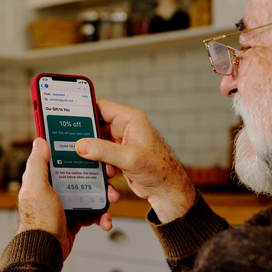Table of contents
It’s almost December and the countdown to the holidays is on. You’re booked through the end of the year with holiday inventory checks, parties, time with family and friends, and gift wrapping. With all that going on, who has time to remember to send out email each week?
While we can’t give you more time in your day, we can help you make the most of the time you have with our email scheduling feature. This is especially helpful right before the holidays, the most wonderful and, sometimes, stressful time of the year.
Why do I need to schedule email?
Because there’s busy and then there’s holiday busy. And when you’re holiday busy, you’re more likely to forget things like sending out your weekly email newsletter, announcing a holiday flash sale, or using one of our new holiday email marketing templates. Square’s email functionality allows you to schedule your email so it can go out while you’re attending those holiday parties, wrapping presents, and gushing over your mother-in-law’s “famous” holiday cookies.
What are the industry best practices?
Industry best practices show that the best time to send email is midweek, mid to late morning. Most email is opened on Tuesday, but Thursday is a close second. Of course, the exact time of day also matters.
Email sent at 10 a.m. is most likely to have the highest number of opens, with email sent at 11 a.m. being the next best time. It’s interesting to note that people also check their email in high numbers at 8 p.m., most likely when they’re slowing down.
If you’re feeling a bit overwhelmed at the idea of industry best practices, you can always start with Everything You Need to Know About Email Marketing and come back to this article when you’re ready.
So how do I know when to schedule my email?
The first place to start is with the data. Industry best practices (see above) can provide guidance on when you should schedule. If you’re sending a lot of email already, you might also have an idea of which messages have the best open rate and when you usually send them.
You want to consider your audience, too. If you’re on the East Coast and most of your audience is on the West Coast, make sure you’re sending email so that your audience will receives it when it’s most likely to open it.
Consistency of your email schedule is key for your holiday email strategy. Pick a day and stick to it. Your audience, like every audience, likes consistency. So if you’re sending your email out on Tuesdays at 11 a.m., make sure you stick to that day and time every week. That doesn’t mean your audience will always open your email on a Tuesday, but seeing consistent messages from your business at the same time can put you top of mind. (It also means they won’t be surprised by random email and unsubscribe.)
How do I know how my email is doing?
It’s easier than you may think to see how your email is performing. In your Square Dashboard, click the Marketing section. Then click Campaigns, which gives you a 30 Day Summary of how your email campaigns are performing.
You can review your email statistics by group, and within each group you’re able to see your open rate, clickthroughs, and how many people made a purchase as a result of your email. By looking at your data, you can make informed decisions on when to send your email during the holiday season and beyond.
![]()