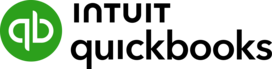Table of contents
If you own a small business, preparing and filing taxes can be daunting and complicated.
It might come as a shock to new entrepreneurs and small business owners that your taxes are due on a quarterly basis — not just on Tax Day. Or that you need to submit inventory records when you file. The process is a little, well, taxing.
Digital tools can help. According to a 2025 report by Intuit QuickBooks, sixty seven percent of small businesses using 8 or more digital tools saw productivity gains. Here are a few things you can do to make your business’s finances and tax preparation a little easier.
1. Bookkeeping maintenance is a must
The golden rule for small business bookkeeping is to keep personal expenses separate from business expenses, so always use a business bank account. Then get to work on good financial hygiene practices so you’re ready for tax deadlines.
Be sure your financial upkeep includes:
- Categorizing your business expenses. This is handy for calculating deductions.
- Saving and sorting your receipts. Scan or take photos and track expenditures so you’re ready for a potential audit.
- Tracking your inventory. You’ll need an annual inventory count, which affects pre-tax income.
- Recording payee and vendor names on transactions. This helps with accurate expense tracking and filing Form 1099 for any contractors.
- Setting aside money for taxes. A good rule of thumb is to reserve 30% of pre-tax income.
- Checking on changes to tax law. Understand whether your business is affected by new tax breaks or other legal changes.
Don’t delete or toss records such as licenses or permits, bank statements, previous tax returns, and other legal or accounting documents. The IRS recommends keeping some records for no less than seven years after Tax Day, in case you need to file a claim or validate your reporting.
If you find it difficult to keep up with your bookkeeping in real time, consider setting aside half an hour at the end of each week and again at the end of each month.
2. Prepare your books for tax time, ahead of time
Surprise! Tax Day isn’t the only time you’re likely to file taxes as a small business owner. If your business paid taxes the previous year and is likely to pay over $1,000 in the current filing year, you need to file taxes four times. Estimated taxes are due January 15, April 15, June 15, and September 15, or the next business day if they fall on a weekend or legal holiday.
Gather relevant financial documents so tax prep can go more smoothly. These often include bank and credit card statements, loan balances, inventory records, receipts, mileage logs, and accounts receivable balances.
To prepare for Tax Day, be sure that you:
- Reconcile your books, checking against original records.
- Identify sources of income, to determine whether any are taxed differently.
- Balance your books, checking against your financial statements.
- Document or make retirement contributions. You have until April 15 to make additional individual retirement account (IRA) contributions for the previous tax year.
If you hire contractors or have employees, be sure to stay on top of the filing requirements. You’ll need to produce a Form W-2 for employees and a Form 1099-NEC for independent contractors, then file both with the IRS. Check with your state tax agency if your business charges sales tax.
If you’re cutting it close to Tax Day, you may file an extension to move your business’ filing deadline to October 15.
3. Work with an accountant or accounting software
Being organized and prepared are the best defenses against a stressful Tax Day. If categorizing transactions, balancing books, and filing quarterly taxes still feels overwhelming to you — especially because you’re running a business too! — it’s OK to seek help.
A trusted business software platform or financial expert can decrease tax anxiety and increase your confidence as a small business owner. Accounting software can automate parts of the bookkeeping process, like expense tracking, matching transactions, invoicing, managing inventory, and flagging potential errors. If you’re already a Square user, your account can link directly to QuickBooks to make organizing and reviewing your books simpler. You’ll still need to organize and review your books, but it sure beats a spreadsheet or old-school ledger. In fact, 89% of customers agree that QuickBooks gives them a clear view of their business finances.*
You can also outsource a lot of the manual work to a bookkeeper or accountant. Again, you’ll need to stay organized, but you’ll have a pair of experienced eyes reviewing your books, scanning for errors, and preparing for Tax Day.
Look for someone you’re able to easily and effectively communicate with. Be sure to ask about their credentials, experience, and industry knowledge. If your business includes a complex system for inventory, for example, you might want to find an accountant who’s familiar with inventory management. Balance this information with the pricing and breadth of services the accountant offers.
An accountant or bookkeeper should be able to:
- Have access to your accounting software to review and add transactions.
- Reconcile and review bank statements.
- Monitor accounts payable and accounts receivable to help with cash flow.
- Enter data for payroll, including tax withholdings.
You’ll want to meet with them at least once a quarter to be sure your books — and, by extension, your business — are in shape.
Look for ways to minimize business tax stress
Creating an ongoing routine of maintaining and preparing your books can take a lot of the stress out of quarterly filings and the April 15 good faith or estimated tax payments. You can find support to feel confident in your books and taxes with the help of accounting software and/or accountants and bookkeeping professionals. By staying on top of your taxes throughout the year, you free up time and energy to focus on the heart of your business.
*Based on a survey commissioned by Intuit of QuickBooks Online customers as of August 2024
We provide third-party links as a convenience and for informational purposes only. Square does not endorse or approve Intuit’s products and services, or the opinions of these corporations or organizations or individuals. Square accepts no responsibility for the accuracy, legality, or content on these sites.
![]()