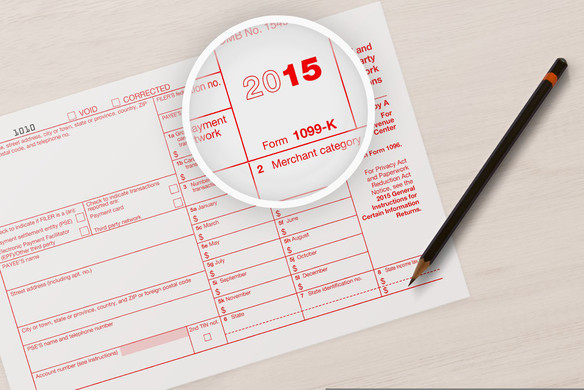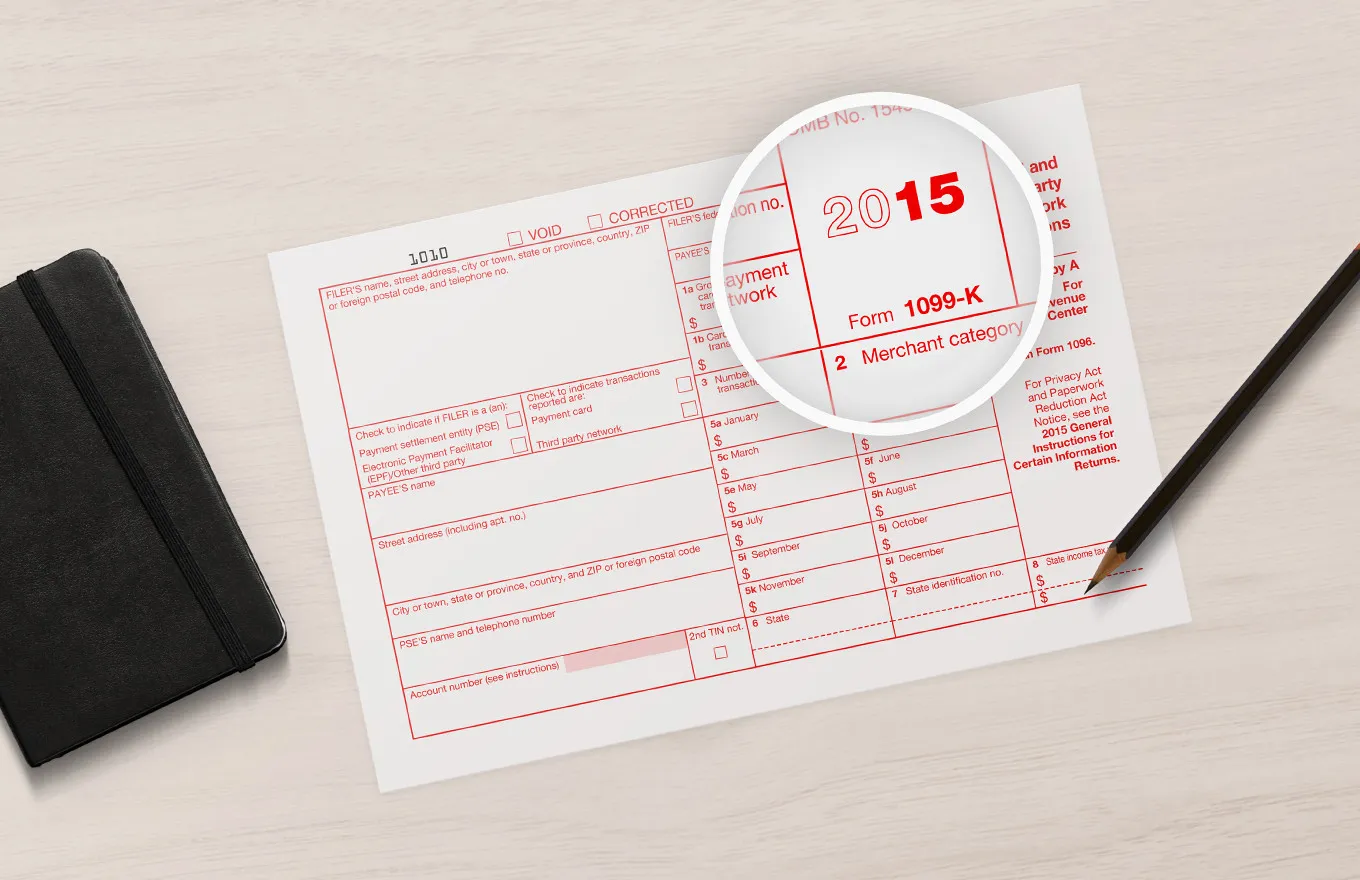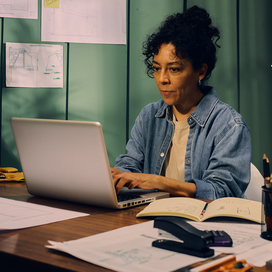Table of contents
Over the past month, our friends from TaxJar have been dishing out tips and tricks to get you ready for tax time — all of which you can find in the Finances section of Town Square. This week, along with Square’s Support team, they’ll walk you through Form 1099-K, an important one for Square sellers.
If you qualify for Form 1099-K from transactions processed using Square, you should have received a notification that your Form 1099-K is available for download in your Square Dashboard.
What is Form 1099-K?
Form 1099-K is an informational reporting form required by law to report payment transactions processed via credit card.
Square is required to provide Form 1099-K to any merchant who:
- Had more than $20,000 in gross payment volume (i.e., sales) processed through Square
AND - Had more than 200 credit card transactions through Square
The information provided to you on Form 1099-K is filed with the IRS sometime prior to April 30. If you don’t qualify for a Form 1099-K because you didn’t meet BOTH of the above criteria, you won’t receive a Form 1099-K from Square (and Square isn’t required to report your information to the IRS).
How many Form 1099-Ks will you receive?
You will receive a Form 1099-K for each Square account if the total aggregated transactions of all accounts you hold with Square meet the above two-factor criteria. Account information is aggregated based on the taxpayer identification number (typically SSN, but could be an EIN if you registered for an EIN for your business), so double-check that your account information is correct and up to date.
You should also receive a Form 1099-K from other credit card processing agents if you meet the above criteria separately for such agents.
What do you do with that Form 1099-K?
Form 1099-K is informational for you and the IRS. While we encourage you to save a copy of any tax document (including Form 1099-K), there is no need to file or attach Form 1099-K with your tax return. Square, as the payor, has reporting responsibility.
If you received Form 1099-K in January, you should review and verify that all information reported — especially the taxpayer identification number and business name — matches what the IRS has on file. . You can update your business taxpayer information from your Square Dashboard. After editing your information and clicking Save, the 1099-K form should automatically update. You can confirm this by downloading the form available on that page. Catching errors prior to the filing deadline in April helps avoid potential account deactivation and thereby business interruptions.
Keep in mind, under IRS rules, Square will report in Box 1a of Form 1099-K the gross amount of the total reportable payment card transactions processed for the calendar year. Gross amount means the total dollar amount of total reportable payment transactions without regard to any adjustments, including credits, discount amounts, fees (e.g., Square processing fees), refunded amounts, or any other amounts.
If you aren’t sure how to report adjustments (fees, refunds, etc.), we strongly encourage you to consult a tax professional.
Why is Form 1099-K necessary?
Form 1099-K is used by the IRS as a means to encourage voluntary compliance with tax audits. With this information at its disposal, the IRS can verify what taxpayers are reporting on their tax returns and notify taxpayers when there is a discrepancy.
Other things to keep in mind:
- Keep detailed records. Form 1099-K reports gross payment volume. You’re still responsible for keeping separate records to support amounts used to calculate your taxes (e.g., operating expenses).
- You’re responsible for sales tax. You need to determine sales tax on sale items, collect such sales tax, and remit such amounts to the proper state and local taxing authorities. Read our primer on sales tax nexus for more information.
- Not qualifying for Form 1099-K doesn’t absolve you from reporting your sales activity to the IRS. Note that you may still owe tax even if you don’t receive or qualify for a Form 1099-K. You should always talk to a tax advisor to determine your tax reporting obligations.
We hope this post has helped you gain a better understanding of Square tax reporting requirements under Form 1099-K. For more in-depth information relating to Square and tax reporting, visit our Support Center.
Want more tips and advice on how to manage your business finances? Check out the Finances section of Town Square, or subscribe to our monthly Town Square newsletter.
About TaxJar
Sales tax is complex. That’s why we created TaxJar — to handle the burden of sales tax while you get back to running your business. TaxJar pulls in sales tax collected from all the channels where you sell, compiles your data into return-ready reports, and can even AutoFile your sales tax returns for you in 26 states (and counting). Sign up for a 30-day TaxJar free trial today and put a lid on sales tax. And check out Square App Marketplace for more information on how to link your Square account to TaxJar’s tools.
![]()