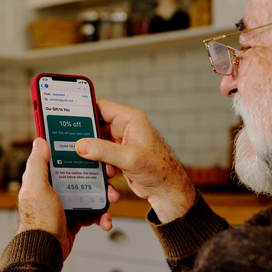Table of contents
You put a lot of time and effort into your email. It’s time to make that email do double duty by turning it into Facebook posts. That’s right: Write once, share twice.
Why you should turn your email into Facebook posts
You’re a busy person.You’re running a business and maybe working a day job, going to school, or taking care of your family. You have little time to do the same work twice, so let your email do it for you.
When you turn an email into a Facebook post, you’re saving precious time that you can spend working on new products, brainstorming business ideas, or eating ice cream (we support all of these choices).
Also, it’s just plain smart to share your email on Facebook because you can show your content to a whole new audience –– an audience that isn’t necessarily on your email list. And maybe some of your customers who do receive your email don’t check their email religiously, but are on Facebook daily.
With 2 billion daily active users (yes, that’s billion with a b) spending an average of 43 minutes per day, Facebook is a great place to reshare your email as posts. Because, let’s face it, with that many people spending that much time on Facebook, you have an audience just waiting for new content –– your content.
How to turn your email into Facebook posts
Create and design an email campaign in your your Square Marketing tab. On the Audience page, ensure that the Facebook setting is enabled to share on your Facebook page by selecting Share on Facebook.
At this point, take a moment to preview your post. It might help to consider the design and length of the email to ensure it’s appropriate for a Facebook post. If you have an image or coupon in the email, it will be transferred to the post. Once you’ve confirmed and set the campaign live, your email is pulling double duty. If you have to make a change to the post later on, you can make edits directly in Facebook.
How to boost your post
If you’re interested in sharing the post with a larger audience, you can do so with Square Marketing. Boosting a post allows more of your current followers and fans to see said post. All the money you put toward boosting your post goes directly to Facebook. If you decide you want to boost the post and want to target a specific audience, you can do so directly through Facebook. You can learn more about boosting posts with Square Marketing here.
Tracking post success
It’s also important to know that once you have linked your Facebook account with Square Marketing and you’ve shared an email as a post, you can see how well that post does in your Square Dashboard.
Simply go to the Marketing tab, where you’ll find an overview of your campaign. You’ll see a detailed report of how many people clicked on your post, shared it, and commented on it, and whether anyone who viewed the post then purchased something offline from you.
![]()