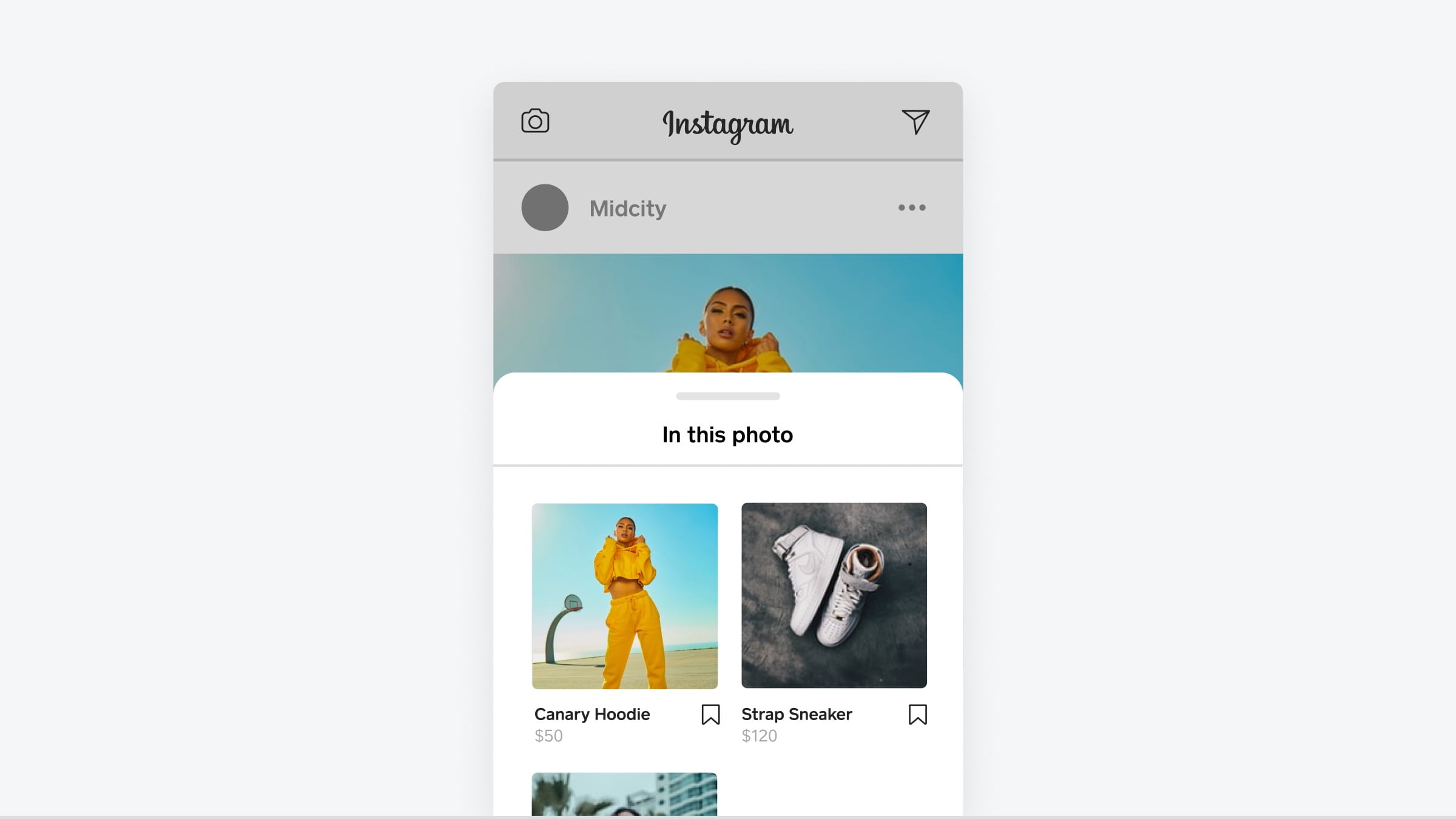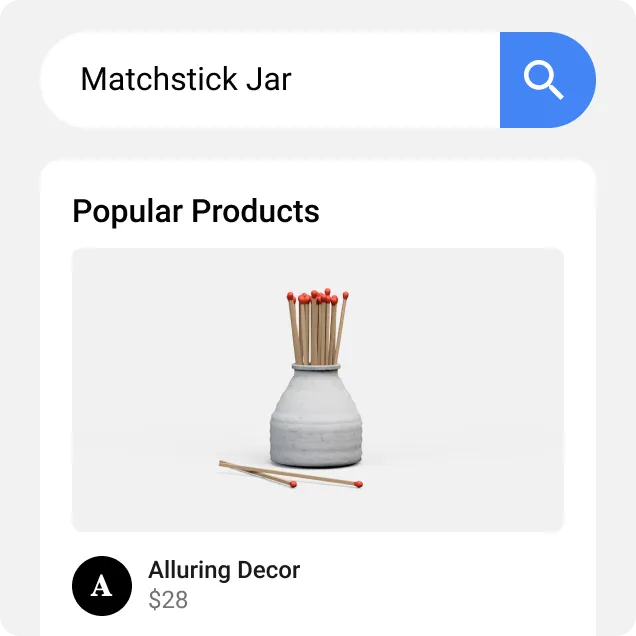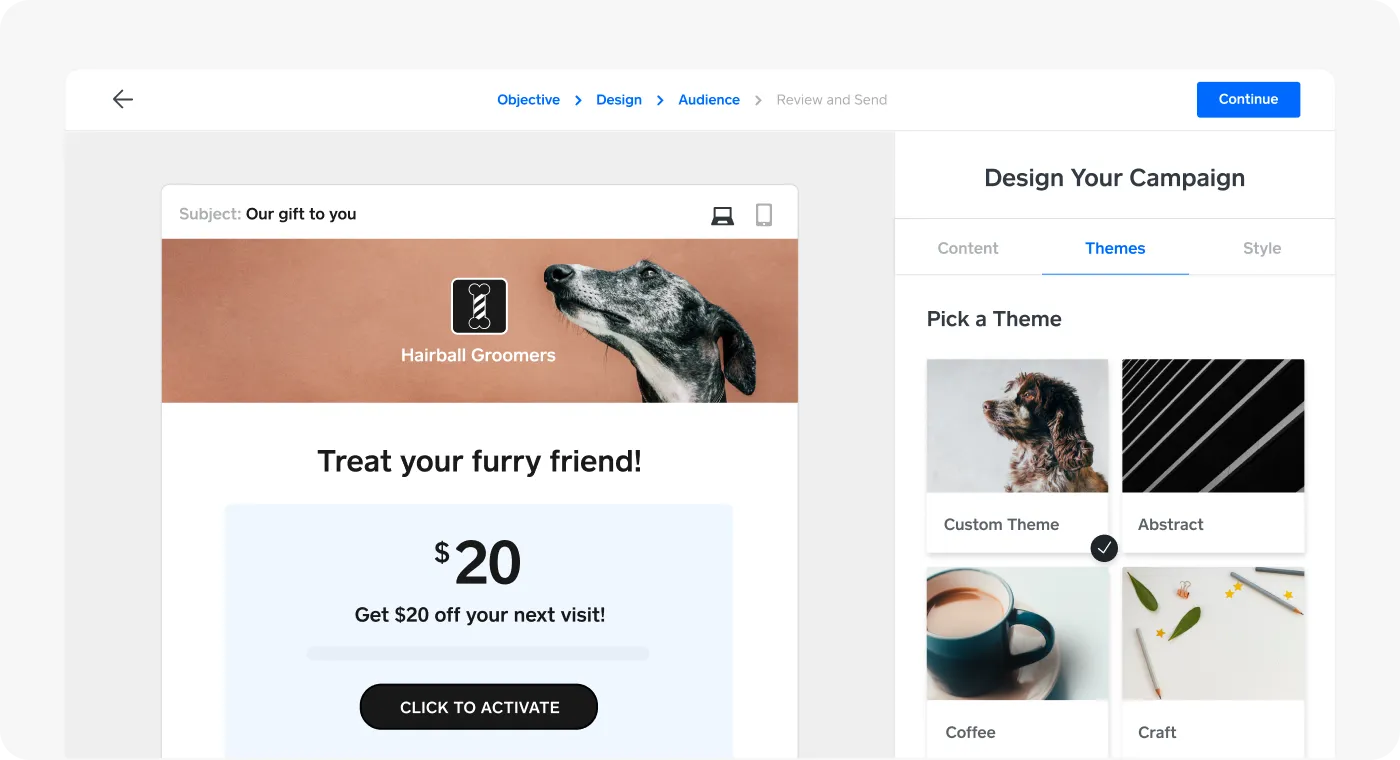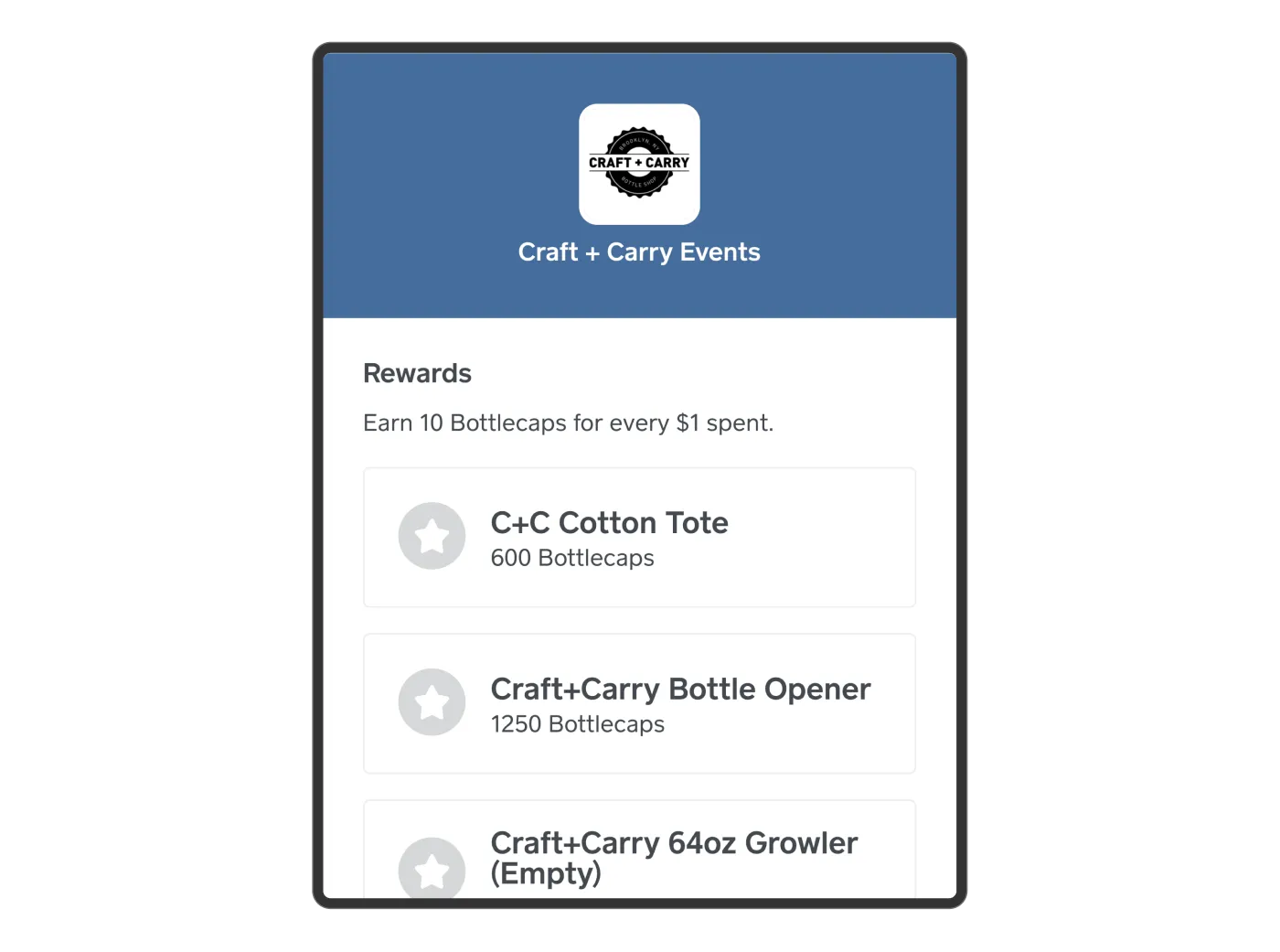Table of contents
When you direct customers to your eCommerce website, you have the opportunity to own the customer journey from your home page all the way through checkout, gaining valuable insights that you can use to build strong customer relationships. With Square, you can easily set up an eCommerce site and maintain a comprehensive view of your inventory and operations — online and off — in your Square account.
Once your online store is live, making sure your existing and prospective customers know about it is the first step. Delivering a great customer experience will keep them coming back for more — both online and in person.
This article covers key strategies and tips for driving sales directly to your online store.
Step 1: Announce your eCommerce site
If you’ve just launched your new online store, your customers need to know about it. Here’s how to drive awareness of your eCommerce site.
Make sure your site is discoverable on social media
Your Instagram, Facebook, TikTok, and other social channels are some of the digital touch points where current customers seek updates about your business, and also where potential customers keep an eye out for new businesses and products that meet their needs. Your social channels are a way to showcase what makes your brand unique and give your followers a behind-the-scenes look at what it takes to run your business.
When it comes to your organic social strategy, strive to post high-quality images that showcase your space, your products, your staff, and content that reflects your brand with thorough and engaging captions. Many brands find that the key to growing their social following and engagement is to focus on authenticity, rather than coming off overly sales-forward with every post.
That said, there are a few simple actions you can take to drive sales directly on social media. Make sure your site is linked from the bio sections of your social profiles for easy discoverability. In your post captions, emphasize that your site is a convenient place to browse your full inventory and place orders for shipping, local pickup, or delivery.
Free design tools like Canva are a great resource for quickly designing social media images using a wide range of prebuilt templates.
Send an email or text message campaign
With Square, customer data from online and in-person purchases is available in Customer Directory, allowing you to send tailored text and email campaigns through Square Marketing to build strong customer relationships.
Send an email and/or text campaign to let your existing contacts know about your online store and why it’s a convenient way to browse even more inventory than you offer in-store. Consider including a coupon that customers can use for their first online order.
Point in-person customers to your online store
You can also use your physical space and in-person transactions to highlight your new online offerings by adding signage on your storefront, at your checkout station, or throughout your store that features your site URL or QR code. Consider placing stickers at the checkout or insert them in bags so customers know they can order directly from your site next time. Including a coupon code on this collateral is another powerful way to incentivize customers to try out your online experience.
Every Square site comes with a custom QR code, found in Site Preferences, that can be downloaded and placed on printed materials. The Square ProShop also makes it easy to design and order printed materials at competitive prices.
You can add a message about your online store to customer receipts by visiting the Account & Settings > Receipt section of your Square dashboard. Add your site URL under Other Information, along with a message reminding customers to order online under Custom Text.
Link to your eCommerce site from your main website
If you have a separate website for your business, link your new online store to your existing site so visitors can easily discover it. Use prominent messaging, like a Shop Now button, in your site’s top navigation menu to make your shopping link as recognizable as possible.
Record a custom on-hold phone message
If customers regularly call your place of business, update your answering service or on-hold recording to let customers know they can order directly from your site if they wish.
Step 2: Maximize orders from search engines
Harness the power of social commerce
Selling on social media is key to getting your product in front of customers; according to LinkedIn data, 78% of social sellers outsell their peers who don’t use social media.
Including shopping links in social media posts, shopping tabs on social profiles, and product listings across Google surfaces like Search and Maps help point customers back to your online store where they can make a purchase.
Optimize your site for search engine traffic
Equally important to growing your online sales is driving organic traffic and purchases via Google and other search engines. In your online ordering page settings, make sure your site and item-level titles, descriptions, and metadata are optimized to match the keywords customers are searching for when seeking businesses like yours. Follow the tips laid out in our Ultimate SEO Guide to help you optimize for the right keywords and increase search traffic.
Your Google Business Profile — the free listing that appears in Google Search and Maps when users search keywords that fit your business — is another important way to give Google the signals it needs to rank your site. Create or claim your Google Business Profile at google.com/business and ensure all your business details are up to date.
Lastly, if you have brick-and-mortar locations and/or you offer local pickup and delivery options for online orders, consider listing your business on other local directory sites like NextDoor and Yelp and creating a Facebook business page. This provides Google with even more signals to rank your site in local searches, e.g., “vintage stores near me.”
Step 3: Build a long-term marketing strategy that drives customer loyalty
Now that you’ve announced your online store and linked it from all your digital and in-store placements to drive awareness, you have a variety of options to keep customers coming back. Many of these marketing strategies only require one-time setup and run in the background to help you continuously grow your orders.
Run seasonal, monthly, and automated email and text campaigns
Similar to the way you may have used Square Marketing to send an email or text campaign announcing your site, you’ll want to consider campaigns that capitalize on seasonality to drive more orders. Is there a holiday, big sporting event, or other key seasonal moment coming up that aligns with your business? Remind customers to think of your products when planning their special day.
Another email strategy you may choose to pursue is a newsletter sent on a regular cadence, such as monthly. Here, you can keep your customers updated on your latest offerings, special promos, and more so your business is always top of mind.
Lastly, Square Marketing includes automated campaign options that you can set up once to deliver ongoing results. Automated emails and texts get sent to specific customers at the right time based on their past interactions with your business. For example, you can set up automated campaigns to welcome new customers, re-engage lapsed customers, wish customers a happy birthday, or remind them of an item they left in their cart.
Run special offers to incentivize first-time sales, larger orders, and more
Consumers love discounts and special offers, and industry research found discounting to be the top pricing strategy used by retailers across all sectors. Offering sales, promotions, coupons, and other discounts can help attract new customers, drive sales and profit, clean out older inventory, and even bring back past customers.
In the Items > Coupons section of your Square dashboard, you can configure offers for first-time customers (using the “limit coupon per customer” setting), set up discounts that are available to all customers for a limited time (e.g., Black Friday Sale), or offer free shipping on orders over a certain dollar amount to encourage larger orders.
Make sure to use marketing channels such as email, text, and social media, and add pop-ups or banners to your site to make customers aware of your offer.
Launch a loyalty program
With a loyalty program, customers can earn rewards such as free items and discounts that they can then use on future purchases both in person and online, encouraging them to keep coming back. Loyalty programs can boost your business, and the cost of managing them is often less than the cost of acquiring new customers.
Our annual Future of Retail report found that 38% of retailers plan to improve their customer loyalty programs to stay competitive in today’s retail marketplace. Learn more about how to start a loyalty program and best practices for successful customer loyalty programs.
Your online store opens up the opportunity for you to drive more sales from search engines and social media while providing your customers another convenient way to interact with and develop positive associations with your brand. With these tips, you’ll build a strong foundational marketing strategy that works in the background to continuously drive online sales. It’s simple to expand your brand reach and grow your online revenue stream with a free online store.
![]()