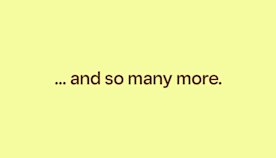Square House Accounts for retail
Let customers charge to a running bill and pay later with automatic invoices.
What are house accounts?
House accounts help make checkout more seamless for everyone. Customers can charge to their account so you don’t have to collect payment every time they visit. You can also streamline billing by applying discounts to wholesale or bulk orders.

- No extra fees
- Standard, seamless checkout
- Regularly scheduled payments
Smooth like any other sale
Check out like usual.
At checkout simply charge the payment to the customer’s house account so the sale gets recorded and inventory gets updated automatically.
Get paid on schedule.
Schedule recurring invoices to send when you want so customers can settle their accounts online with a credit card, via ACH payment, or automatically with Card on File.
Just as simple to manage

Manage and personalize each account.
Filters help you find your house account holders quickly. Set spending limits, lock or unlock, and archive accounts from your Square Dashboard or point of sale.
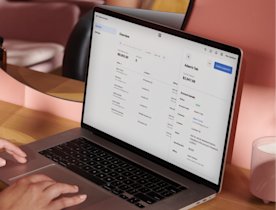
Track it all from one place.
House accounts integrate with the rest of your sales reporting, inventory, and accounting software so you don’t need to switch between apps.
Square House Accounts
is free to use.
Just pay the normal processing rate when customers pay their invoices.
Monthly fee
$0
Processing rates
As low as
2.9% + 30 cents
per invoice paid online
1%
per ACH payment; minimum fee of $1 per transaction
House accounts come in handy for …
FAQ
House accounts do not store credit. If you’d like to issue a customer store credit, you can issue a refund to a gift card and add that gift card to the customer’s profile.
Customers can pay their balances only with Square Invoices. You can set up one-time or recurring invoices to send automatically on schedule, and customers can pay online with a credit card, via ACH payment, or automatically with Card on File. Currently, house accounts with outstanding balances cannot be paid at your point of sale. Learn more
It’s easy to set up a house account in your Square Dashboard. Click Payments > House Accounts. From there you can select the customer you’d like to create a house account for, add spending limits, write notes, and more. Learn more