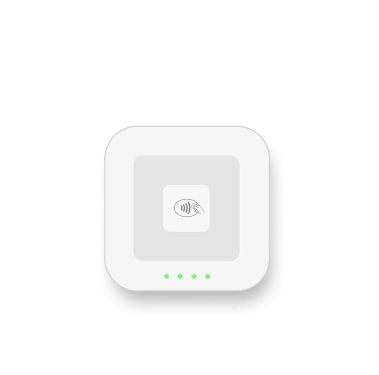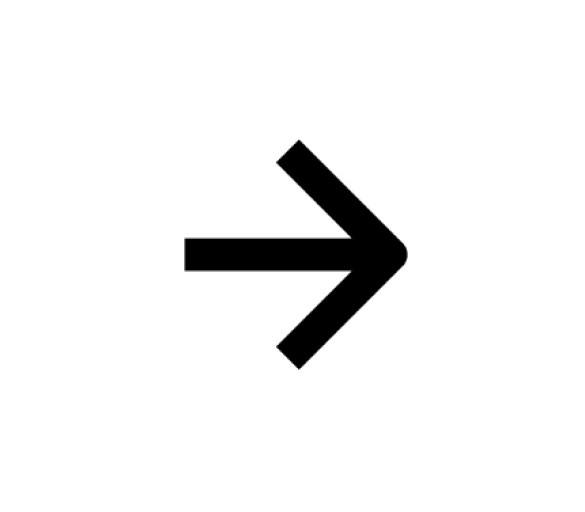Please update your browser.
Download the latest version of a supported browser below to get the most out of this website:
Select devices to compare


A pocketable POS for tableside orders and payments, with a built-in barcode scanner
A compact card machine with a built-in receipt printer
Accepted payments
Contactless
Chip
Magstripe (with Square Reader for magstripe, sold separately)
Accepted payments
Contactless
Chip
Magstripe
Power
Utilizes battery for cordless use
May also be used plugged into wall outlet
Power
Utilizes battery for cordless use
May also be used plugged into wall outlet
Internet connection
Wi-Fi
Internet connection
Wi-Fi or Ethernet (with Hub for Square Terminal, sold separately)
Additional devices required
No additional device required
Additional devices required
No additional device required
Uses 2.25" x 1.4" thermal printer paper
Device connection
No additional device required
Device connection
No additional device required
Compatible point-of-sale software
Square Point of Sale, which includes business solutions for restaurants, retail, services, and beauty
Compatible point-of-sale software
Square Point of Sale, which includes business solutions for restaurants, retail, services, and beauty
Price
$399 or $37/mo over 12 months1
Price
$299 or $27/mo over 12 months1
1All credit sale plans are issued by Block, Inc. Not available to merchants in AL, DE, MO, MS, NH, and TN. Purchase amounts must be from $49 to $10,000. APR is 15%. Available plan lengths vary from 3-, 6-, 12-, and/or 24-month installments, depending on purchase amount. Sales tax, where applicable, will be due at checkout. All plans subject to credit approval and other factors.
2When running the Square Kiosk app, Square Kiosk or Square Stand hardware cannot be connected directly to external accessories via Bluetooth, USB, or Ethernet. Square hardware pairs with your primary Square point-of-sale hardware.
3Offer is limited to one redemption per Square account holder.
4Offline payments are processed automatically when you reconnect your device to the internet and will be declined if you do not reconnect to the internet within 24 hours of taking your first offline payment. By enabling offline payments, you are responsible for any expired, declined, or disputed payments accepted while offline. Square is unable to provide customer contact information for payments declined while offline. Offline payments are not supported on older versions of Square Reader for contactless and chip (1st generation, version 1 and version 2). Identify your Square Reader for contactless and chip. Enable and use offline payments.
7Offer expires December 4, 2025 at 11:59 p.m. PST or while supplies last, whichever comes first. Offer for 25% off cost of one Square Register (limit 2), 30% off cost of one Square Terminal (limit 2), 25% off cost of one Square Handheld (limit 2), and 20% off cost of one Square Stand (limit 2). Each code is limited to one redemption per Square account holder. Valid for Square customers located in the US only with a U.S. bank account. Offer not valid with guest checkout. Square reserves the right to modify, revoke or cancel the offer at any time. This offer cannot be combined with any other offer. Void where prohibited, not redeemable for cash, and non-transferable.
1All credit sale plans are issued by Block, Inc. Not available to merchants in AL, DE, MO, MS, NH, and TN. Purchase amounts must be from $49 to $10,000. APR is 15%. Available plan lengths vary from 3-, 6-, 12-, and/or 24-month installments, depending on purchase amount. Sales tax, where applicable, will be due at checkout. All plans subject to credit approval and other factors.
2When running the Square Kiosk app, Square Kiosk or Square Stand hardware cannot be connected directly to external accessories via Bluetooth, USB, or Ethernet. Square hardware pairs with your primary Square point-of-sale hardware.
3Offer is limited to one redemption per Square account holder.
4Offline payments are processed automatically when you reconnect your device to the internet and will be declined if you do not reconnect to the internet within 24 hours of taking your first offline payment. By enabling offline payments, you are responsible for any expired, declined, or disputed payments accepted while offline. Square is unable to provide customer contact information for payments declined while offline. Offline payments are not supported on older versions of Square Reader for contactless and chip (1st generation, version 1 and version 2). Identify your Square Reader for contactless and chip. Enable and use offline payments.