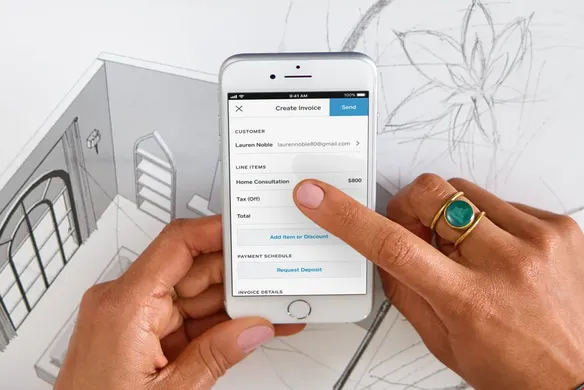Table of contents
You’ve done the work, now it’s time to get paid. Mobile invoicing is a quick and easy way for business owners to get paid promptly. Here’s a rundown of what mobile invoicing is, its benefits to your business, and how to send mobile invoices for free within the Square Invoices app.
What is mobile invoicing?
Mobile invoicing is an easy way to bill your clients right from your mobile device so they can pay you quickly and securely. With a digital invoice, your customer receives a payment request in their email and they can pay online from wherever they are by entering in their card information. Installing a mobile invoicing app on your phone makes it even easier to send and manage your invoices in just a few taps. Now you can send and manage electronic invoices free through Square’s Invoices app on your phone or tablet.
Why you should consider mobile invoices
Mobile invoices are also really convenient. Over 80 percent of small business owners use mobile devices at least once a day to help run their business, according to research by Manta. Small business owners aren’t always in front of their computers, but they always have their phones at hand. Now you can send and manage invoices through our invoicing app, which makes it easier than ever to get paid from anywhere for your hard work.
As soon as you finish a job, you can send a mobile invoice from your phone no matter where you are. There’s no need to wait until you’re at your desktop or to send paper invoices in the mail.
Mobile Invoicing Benefits
- Free to use — While many invoicing apps have a monthly fee, Square’s mobile invoicing app is free. Download the free invoicing app on your iOS or Android device.
- Save time — Quickly create and send invoices anywhere, anytime, and quit spending hours catching up on your invoicing at the end of the week.
- Get paid faster — On average, most of Square’s invoices get paid within one business day. Once paid, funds from invoices are in your bank account in one to two days.
- Convenient for clients — Your clients can easily and securely pay mobile invoices online from their phones or desktops with their debit or credit cards. If they’d rather pay by check or cash, you can easily log their payment in the system.
- Easy to manage — Keep track of which invoices have been paid and which are outstanding. With mobile invoicing, you can sort your invoices by paid, unpaid, overdue, sent, or draft, right from your phone or tablet.
- Send reminders — Have unpaid or overdue invoices? Easily send reminders to your customers from your mobile device to gently nudge them to settle their bills.
- Flexibility for your customers — Mobile invoicing can also be used to bill trusted customers who don’t have their credit card handy for in-person purchases.
- Manage cash flow — Request a deposit upfront to secure a large payment and smooth out your cash flow. Real-time access to your invoice status also keeps you informed of cash coming in.
- No more over-the-phone payments — Increase trust by allowing customers to enter their own credit card information through Square’s secure, PCI-compliant payments ecosystem, rather than taking various payment methods over the phone. (No more “Okay, let me read that back to you. 4012…”)
- Simple search — Search for specific invoices by entering a customer’s name in the search bar.
- Book more jobs — In addition to sending invoices from your mobile device, you can also send estimates to confirm future jobs. Customers can approve estimates online, and you can convert approved estimates into an invoice with one tap.
- Seamless accounting integration — Connect Square mobile invoicing with QuickBooks and other App Marketplace partners for easy bookkeeping.
- No fees for your customers — You pay just 2.2% per invoice paid online. Your customers are never charged a fee to pay.
Get started with mobile invoices within Square’s invoicing app
Square’s mobile invoicing app is conveniently located inside your free Square Invoices app. If you use Square Point of Sale for taking in-person transactions, you can also send and manage invoices from that app by navigating to the Invoices screen. For the moments when you are in front of a computer, you can also access all the functionality in the Square Invoices app from your Square Dashboard. Using our in-app, customisable invoice templates, you can invoice from anywhere and send unlimited invoices free.
How to use our mobile invoicing app
Using Square’s mobile invoicing feature is quick and easy. Here’s how to send invoices:
- Download the free Square Invoices app on your Android or iOS device.
- Sign up for a free Square account or sign in to your existing Square account.
- Tap the + sign on the navigation bar and select Invoice.
- Tap Add Customer and either select an existing customer from your directory or tap Create Customer to enter your customer’s name and email address.
- Tap Add Item to add an item from your item library or add a custom amount.
- Tap Send.
![]()