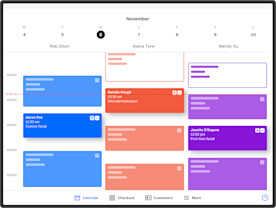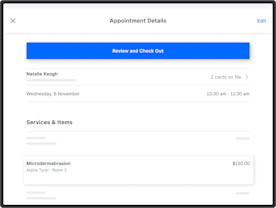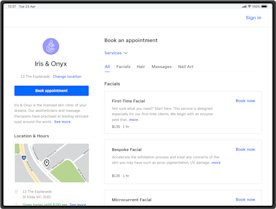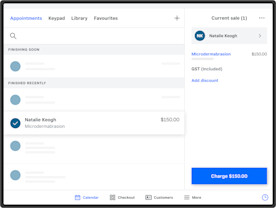You provide the services, we’ll handle the rest.
While you focus on your clients, Square Appointments works behind the scenes to help you manage your schedule, take payments and empower your team.
Setup is simple
Get started in minutes. Add your staff and services, set up your business and start taking bookings instantly.
Switch seamlessly
Our experts will help you migrate your appointments and data to Square with a personalised onboarding experience.
Stay in control
Intuitive salon management and scheduling software.
Let clients book 24/7
Customise a free booking website that never sleeps with Square Online. Increase bookings with social media integrations.
Client management
Automatically create client profiles, send client notifications and save notes and client data all in one place.
Secure payments
Accept payments from your salon POS via contactless and chip, plus allow clients to pay with Afterpay and gift cards.
Smarter scheduling
Take advantage of processing time, resource management and recommend services to repeat clients.
Error-free booking
Book with multiple staff members, set up cancellation policies and no-show protection, and avoid double-bookings.
Staff management
Set up unlimited custom permission settings with Square Advanced Access and track your team’s time and commissions with Square Staff.
Between 2021 and 2022, 82 million reservations were completed globally through Square Appointments for beauty and personal care sellers.*
39% of appointments booked with Square Appointments are made between 6 pm and 10 am.*
*Approximate values based on internal data.
Appointments, marketing and gift cards powered by Square.
Our personalised management and software solutions work in harmony to make it easy for clients to make an appointment – and rebook their next one.

Service smoothly with Plus
For individuals or teams, our Square Appointments Plus plan can help you save time with automated email and text confirmations, Google Calendar sync, no-show protection and more. Get started.

Get full access with Premium
Our most flexible pricing plan, Square Appointments Premium is built for teams tackling complex operations. Utilise custom permission sets, tiered commissions and resource management. Get started.

Spread the word with Square Marketing
Expand your business with personalised, one-time and automated email campaigns that keep your customers engaged.

Boost sales with Square Gift Cards
Grow your clientele and let your clients do the marketing with physical or eGift Card options.

I was looking for tools that I could easily train my staff to use and loved how the payment system integrates with Square Appointments.
– Amy Phipps, salon owner, Polished Byron Bay
Plans and pricing for every stage.
Free
The basics to run your salon and stay ahead of schedule.
$0/mo.
for a single location.
Plus
Advanced features for growing salons that offer top-notch service.
$40/mo.
per month, per location.
Premium
A complete plan for complex booking and staff management needs.
$90/mo.
per month, per location.
For the front desk of your busy salon
Modern POS hardware – made for beauty, designed with your clients in mind.
Explore all that Square has to offer.
Read industry reports, articles and interviews.
Stay up to date.
Learn about features, stories from other businesses and the latest promotions.
Nice to meet you
We think businesses are as unique as the people who run them. Get individualised content on the topics you care about most by telling us a little more about yourself.
Need help?
Talk to our sales team
Get help choosing the right products or chat about eligibility for custom pricing.
Support Centre
Learn how to get the most out of Square with helpful tips, articles and videos.
FAQ
Square Appointments frees up time spent on administrative work by helping owners and staff manage everything that comes with owning a business. Our beauty salon software is designed for beauticians and works seamlessly with all Square products so you can focus on connecting with your clients and growing your salon.
Square Appointments point of sale solution allows you to:
- Effortlessly manage all of your appointments with tools like colour-coded schedules
- Easily communicate with your clients via email and/or text message to provide the best experience and reduce no-shows
- Accept a range of payment types, including Afterpay
- Create and manage your team’s schedule, track performance and reward them via commissions
- Upsell retail products to your clients both online and in-salon
Yes. Square Appointments allows you to set up each staff member with their own individual account and unique passcode. You can also set up custom permissions so they only have access to what they need.
Square Appointments works for a range of different beauty salons including:
- Full-service salons
- Nail salons
- Tanning salons
- Day spas
- Massage therapy clinics
- Aestheticians
Square Appointments enables you to monitor your service and item sales, as well as track important team performance metrics, such as client retention rate and re-booking rate.
Yes, any Square Appointments plan can accommodate large teams. Your fixed, monthly fee allows you to add as many staff members as you’d like.
Yes. Businesses that process over AUD 250,000 per year in card payments may be eligible for custom processing rates and discounts on Square software and add-ons. To find out if your business qualifies, contact the Square Sales team.
Yes. Square Point of Sale software has a free plan available with no setup fees or monthly software fees. You only pay a processing fee when you accept a payment. The free plan also includes a range of useful tools such as inventory management, staff management, customer relationship management and sales reporting to help you run your business efficiently and smoothly.
You can purchase Square hardware from major retailers across Australia, including JB Hi-Fi, Officeworks, Costco and Harvey Norman. Buying in-store lets you get started with Square straight away without waiting for delivery or lengthy approval processes that are common with traditional EFTPOS providers. You can find a full list of retailers and online purchase options here.
Square is designed for fast and easy setup. You can create an account and start accepting payments within minutes — with no complex onboarding required. Simply download the Square app and connect your hardware or use Tap to Pay to start selling with just your iPhone or Android device.
Yes. Square includes an offline mode that lets you continue taking card payments for up to 24 hours when your internet connection or Wi-Fi is unavailable. As long as you enable offline mode before losing connection, transactions made offline are stored securely and processed automatically once you reconnect. This means you can keep accepting payments anywhere and never miss a sale even if the network goes down temporarily.*
*You can process transactions through offline payments for up to 24 hours in a single offline session. Your offline payments will be declined if you do not reconnect to the internet within 24 hours of the start of your offline payment session. By enabling offline payments, you are responsible for any expired, declined or disputed payments accepted while offline. Square is unable to provide customer contact information for payments declined while offline. eftpos-only cards, Square Gift Cards and Afterpay transactions do not work with offline payments. Offline payments are not supported on older versions of Square Reader (1st generation – v1 and v2). Learn more on identifying your contactless reader or how to enable and use offline payments.
Yes. Square is running a limited time hardware offer in Australia. The promotion runs from 12 February 2026 through 28 February 2026 and offers $50 off select EFTPOS hardware. Promotional pricing during the limited time offer includes:
Square Stand: Reduced from $149 to $99
Square Kiosk: Reduced from $149 to $99
Square Handheld: Reduced from $349 to $299
Square Stand Kit: Reduced from $799 to $749The promotion is valid for customers with an Australian Square account and is not valid with guest checkout. The offer cannot be combined with other offers, is not redeemable for cash, is non transferable, and is void where prohibited. Square may modify, revoke, or cancel the offer at any time.