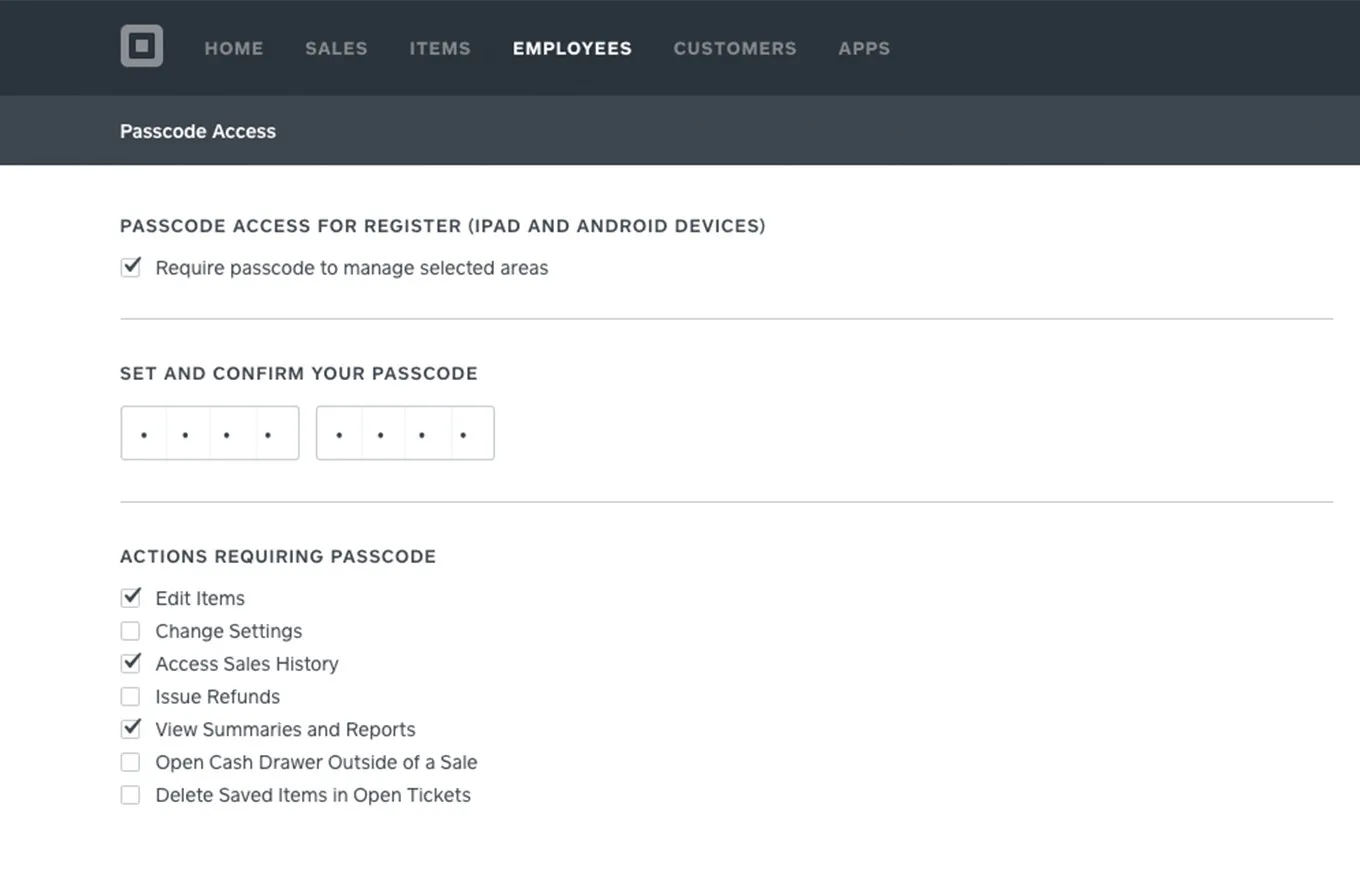You know your small business is starting to grow when you need to bring in some help. Running a team can sometimes be a challenge, but managing their workflow at the point of sale doesn’t have to be. Here are three ways Square Point of Sale can make employee management easier.
Keep it secure
Worried about your employees opening the cash drawer when they’re not processing a sale? Lock it up. By enabling passcode permissions, you can manage which features of Square your employees can access. Just set a passcode and employees will have to enter it in order to access features such as issuing refunds, editing items or sales history.
Bust the queue
When the morning rush hits, Square Point of Sale is your secret weapon. Multiple employees can log in to the same account from different devices, so your Point of Sale can be in two (or more) places at once. You could have one staff member at the counter processing cash sales, while another works her way down the line with a mobile EFTPOS machine. By utilising your employees more effectively, you can create a smoother and faster experience for your customers.
Manage the cash
Square Point of Sale’s cash drawer management feature makes it a whole lot easier to manage employees handling the cash. Enable cash drawer management directly from the Point of Sale, and you can set a float, add a description, and then record when cash is being paid in and out of the employee’s drawer. Once the business day is done or the shift ends, it’s as simple as closing the drawer, running a custom X report to view the current drawer balance or running a Z report at the end of the day to check or balance the till.
As your team grows, these tips will help set you and them up for success.
![]()