SQUARE FOR RETAIL
Streamline your Purchase Orders with Square
Easily generate new purchase orders, keep tabs on your vendors and get smart forecast reports so you know exactly what to reorder and when.
Already using Square Retail Free?
Enable purchase ordering now
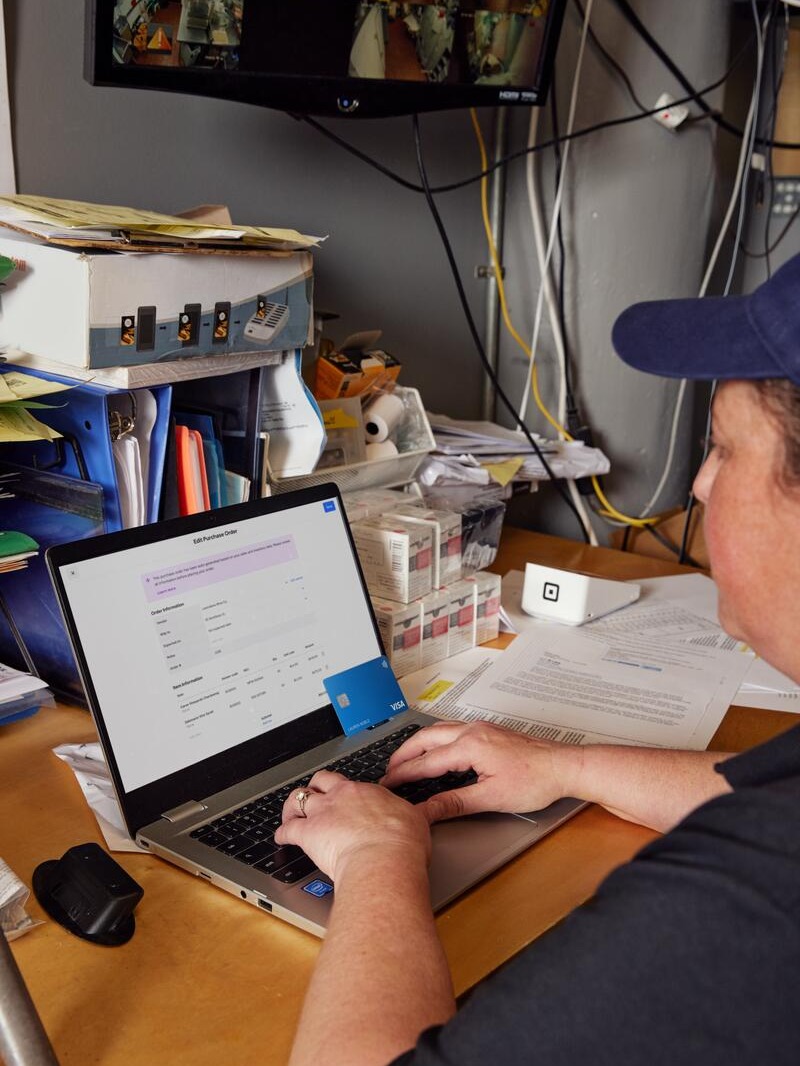
Transform your stock management system
Free up valuable admin time with a purchase order system that manages your entire procurement process from start to finish, so you can concentrate on doing what you love. Purchase order software will keep all your vendor data in one place, provide you with an overview of inventory levels and keep accurate status information about all your orders.
Easily manage your purchase orders in one place.
Managing purchase orders
Easily create, edit and manage purchase orders to stock up on products, track vendors and receive inventory across all your stores straight from your Square POS or Dashboard.
Inventory management
Keep on top of stock control with software which tracks inventory levels, provides data on best sellers and slow movers and creates low stock alerts. Robust inventory management cuts the risk of stockouts and overstocking.
Smart Inventory forecasts
Save valuable time with Inventory sell-through reporting. Understand your stock levels, when stock will run out, and when to re-order.
Easy-to-use purchase order software streamlines the ordering process for you
Keep track of your purchase orders and vendor performance all in one place. Streamline your business processes and give your customers a better experience by always having stock available.

Streamlined purchasing
process
Simplify your day with our purchase order system and app.
- Cut the time you spend on purchase orders by receiving items in bulk.
- Mark missing items from the delivery, which allows you to request reimbursement from the supplier.
- Get customised low-stock alerts to reduce the risk of stock running out
- Avoid overstocking with real-time data on stock levels.
- Get out of stock prediction insights across product sizes to remove the guesswork.

Improved inventory control
Stay on top of your inventory management whenever you want, wherever you are.
- Easily track stock levels online or through the Square app.
- Real-time inventory information helps retailers make better business decisions.
- Track stock levels and monitor stock adjustments, across multiple locations.
- Gain accurate visibility into profit and loss reporting.
- Optimise stock levels and reduce the costs of holding inventory.

Better vendor management
All your essential vendor information in one place at the touch of a button.
- Easily compare prices and terms between vendors.
- Use the information in Square’s purchase order software to negotiate better prices and deals.
- Track vendor performance over time.
- View all vendor contact information and historical notes from one place.
- View how many sales and returns have occurred from each supplier.
Start using our purchase order management system today
Square for Retail is more than just a POS system
Inventory management system
Square for Retail comes with an advanced inventory management system. This ensures that you can always keep track of what inventory you have and where it is, even over multiple locations. You can also get alerts when your stock is running low and track performance and profit of your products.
Auto item creator
Save time on adding new items into your catalogue by scanning the barcode. Square pre-populates any registered product information, such as the name, size and more. Designed to help you work smarter, not harder.
Online store builder
Having an online store increases your opportunities to make sales and, in turn, increases both your revenue and your profit. Square makes it easy by syncing the items and stock counts from your POS automatically and providing free access to Square Online. With Square Online, you can build a functional and attractive website without any technical skills.
CRM software
It takes more than just the right choice of products at the right prices to keep customers coming through your doors. You also need to deliver consistently excellent customer service. Square lays the foundation for this with robust CRM software for capturing customer details across in-store and online sales.
Advanced reports
Good information makes for good business decisions. That’s why Square for Retail provides advanced reports straight from your dashboard. These reports are promptly updated so you can be confident you’re always looking at the most recent figures and understanding the health of your Inventory.
Payment processing
Square provides secure, fast and simple payment processing solutions for businesses of all sizes. Whether you’re visiting markets or running multiple brick-and-mortar stores and an online store, Square has a payment processing solution that’s just right for you.
Plans for every stage
Free
For small businesses getting started in-person and online
$0
No monthly fees
Includes:
- Retail Point of Sale software
- Free online store
- Basic inventory tools
- Exchanges
- Built-in barcode scanner (iOS)
Processing rates per transaction:
1.6% per tap or insert
2.2% per online transaction
Plus
For growing retail businesses that need in-depth features
$109
Per month, per location
Includes Square for Retail Free plan features and:
- Advanced inventory tools and reports
- Cycle counts and stocktakes
- Barcode label printing
- Item bundling
- Unlimited employee time tracking
Processing rates per transaction:
1.6% per tap or insert
2.2% per online transaction
Premium
For established retail businesses looking to scale
Custom
Must meet eligibility requirements
Includes Square for Retail Plus plan features and optional add-ons:
- Square Online Plus
- Square Loyalty
- Square Marketing
- One-on-one onboarding support
Businesses processing $250,000 or more in yearly payments may be eligible for custom pricing. To learn more, please get in touch with our experts.
1.6% card present rate applies for Square Sellers who sign up on or after 30 May 2024, or who signed up prior to this date and subscribed to Square for Retail Plus or Premium. The rate of 1.9% will apply for all other Square Sellers who signed up prior to this date when using Square Reader, Square Stand or Tap to Pay, as listed in the Square Fee Schedule.
*Purchase Order Management is available with Square for Retail Plus. You can get started with a 30-day free trial of Square for Retail Plus to see if it’s right for you. Start free trial.
Stay up to date
Learn about features and promotions and hear stories from other retail businesses and our experts.
Nice to meet you
We think businesses are as unique as the people who run them. Get individualised content on the topics you care about most by telling us a little more about yourself.
FAQs
Square’s comprehensive purchase order management software takes the legwork out of your procurement process, allowing you to generate orders when stock runs low. Pulling through data from your inventory management ensures purchase orders are more accurate. It also stores all your vendor data in one place, allows you to track and compare vendor performance and can make smart forecast reports on exactly what you should reorder and when.
Purchase order systems will cut down on human error during the ordering process, reduce procurement and inventory storage costs, and save time on dull but essential admin tasks. You can use it to keep control of purchases, costs and payments.
Simply go to your Square Dashboard and click on Items > Inventory Management > Purchase Orders. From there, you’ll be able to create purchase orders, input the details, save them and send them to the vendor.
You can use a template to create a purchase order but with Square’s purchase ordering system, all the hard work is done for you. Head to inventory management on your dashboard. Select on purchase orders and follow the steps to add items, vendor details, and delivery date, to create a new purchase order.