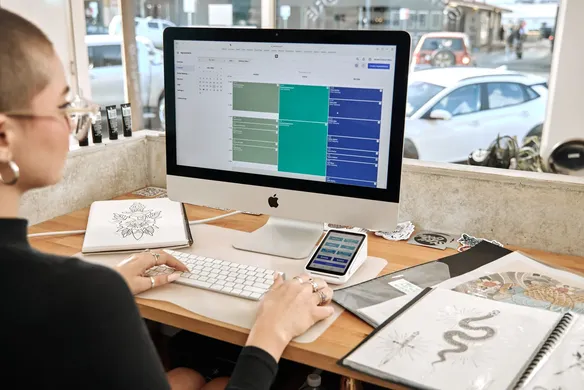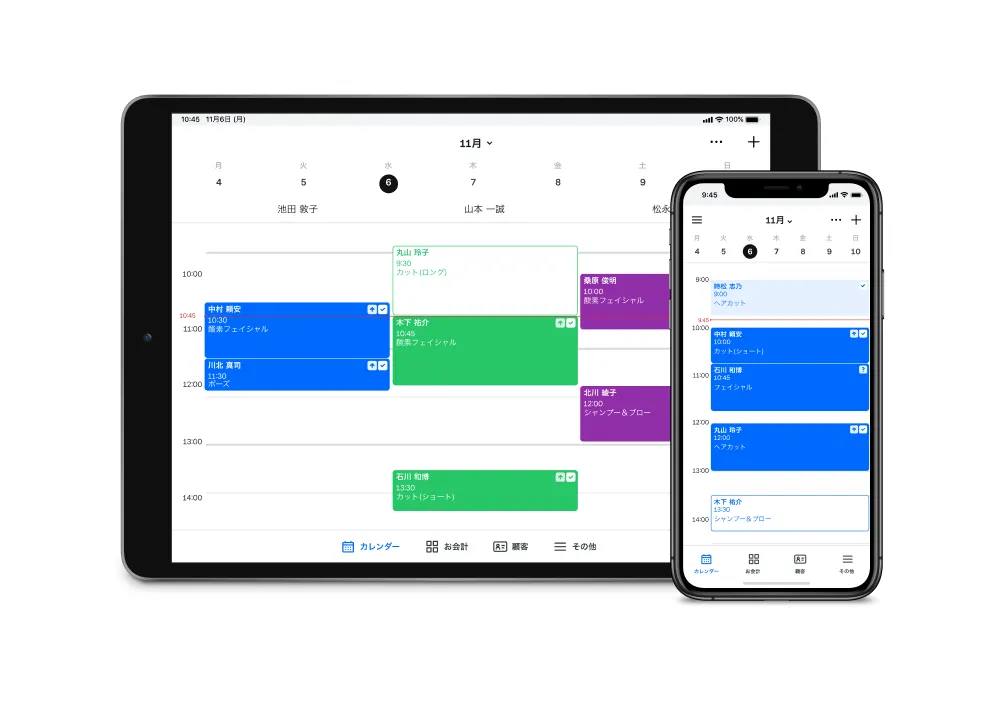Table of contents
If you run a business that takes online bookings you may have considered using Google Calendar as part of your online booking system, to reach more customers and take bookings easily. Google Calendar allows businesses to use Reserve with Google, which enables appointments to be booked, rearranged and cancelled directly from Google search.
Did you know that Google Calendar and Reserve with Google also link directly into Square Appointments? So you can manage everything directly from your Square dashboard.
Below we’ll run through how Google Calendar and Reserve with Google work and why they could be a great choice for your business. We’ll also share some Google Calendar tips, such as how to integrate with appointment-booking apps like Square Appointments and Square Online.
What is Google Calendar?
Going back to basics, Google Calendar is a free service that anyone with a Google account can use. On the platform, you can schedule and view appointments and events in your Google Calendar using your phone, computer or tablet and receive reminder notifications on the day the events are scheduled.
Checking and managing your schedule is a breeze too as events and appointments can be viewed from any device you are logged into your Google account.
How can you use Google Calendar and Reserve with Google for online bookings through Square Appointments?
You can use Google calendar to make online reservations for your business via a feature called Appointment Schedule, which is available to Google Workspace users.
Note: Unlike the basic Google Calendar, Google Workspace does come with a fee and packages start from $8.40 a month.
With Square Appointments, you can also use Reserve with Google to create, cancel and reschedule appointments directly from Google search results. The bookings will appear in yours’ and your customers’ Google Calendar, as well as syncing up with your Square Appointments calendar.
To activate Reserve with Google on your Square Appointments dashboard, go to customers> appointments, select ‘online booking’, click ‘get started’ next to Reserve with Google, and finally select ‘confirm request’.
On your Square Point of Sale, you can activate it by tapping on ‘online booking’, and then selecting ‘Reserve with Google’ under booking channels. FInally, tap to confirm your activation request.
What are the advantages of using Google Calendar and Reserve with Google as an online appointment booking system?
There are lots of benefits to using Google Calendar and Reserve with Google as your store’s reservation system. A handful are listed below.
Google keeps costs low
Appointment schedules are included in the Google Workspace monthly fee, so there are no extra costs attached to using the feature.
It’s intuitive and easy to use, so enlisting the paid help of an IT expert to guide you through using Google Calendar won’t be necessary. This will save you money, not to mention time and energy!
You’ll have a good level of control over your appointments
Another advantage of Google Calendar is that you can share editing control with your employees, meaning they can also help manage appointments.
You can also customise your appointment availability by limiting the number of appointments you book in a given day, choosing the number of last-minute appointments you accept and adding a buffer time of your desired duration in between slots.
It’s quick to get started
Once you’ve signed up to Google Workspace, creating your Google Calendar reservation slots is easy – and you can start using it right away.
Customers can make bookings easily
Google Calendar is incredibly easy for customers to use. Even customers who haven’t used it before or aren’t tech-savvy can easily be guided through the process.
They’ll also be able to manage their booking from any of their devices, wherever they are.
And with Reserve with Google, they’ll be able to create their booking directly from a Google search, cutting out even more steps in the booking process.
What are the disadvantages of using Google Calendar as a booking system?
It’s worth considering the potential disadvantages of Google Calendar before you decide if it’s the right booking system for your business.
The customer needs to have their own Google account
To use the Google Calendar booking system, your customer also needs to have a Google account. However, if you opt to use Google Calendar with an external booking system like Square Appointments, customers would be able to make appointments even without a Google account.
You can only accept one person’s booking per time slot
You’ll only be able to accept one customer’s reservation in each slot. This could make things difficult if you want to take multiple bookings in the same time slot – for example, if you run a business such as a restaurant or a beauty salon.
If you run a small business that only serves one customer at a time, a Google Calendar booking system could work well for you – but bear in mind that this could change if you have expansion plans, and you might end up having to switch to a different booking app.
But, there is a solve
You could fix all of Google Calendar’s disadvantages by using it in conjunction with an external booking service like Square Appointments. This option would give you extra booking-related features.
5 external booking apps that integrate with Google
If you’ve decided to connect Google Calendar and Reserve with Google with an external online appointment booking provider, the first thing to do is figure out which features are your must-haves. That way, you can choose a service that will offer you all the extras you need.
1. Square Appointments 101
Square Appointments can be used across a variety of industries.
It’s intuitive to use, with features including customer loyalty programs, customer profiles and automated email and text message appointment reminders.
You can use it together with Reserve with Google to create, cancel and reschedule appointments directly from Google search results.
Monthly fee: from $0
You can connect Square Appointments to your Google Calendar if you opt for a plus plan at $40/month or a premium plan at $90/month.
Introducing an online reservation system can help you run your business more smoothly. It will help automate processes, save you time and also reduce your chances of making a mistake, such as accidentally double-booking a timeslot.
Plus, from a customer’s point of view, having the ability to book an appointment at the tip of their fingers 24/7 makes it much easier to go ahead and make that reservation.
![]()