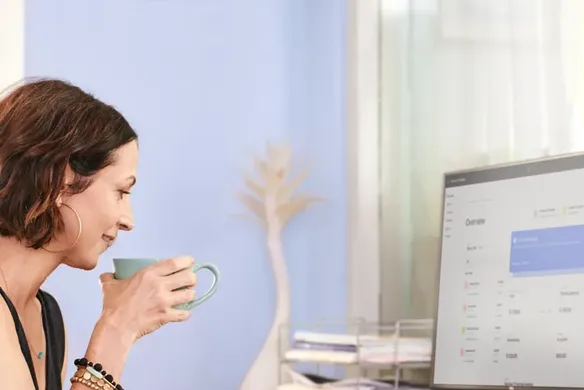Dealing with invoices might be among your least favourite tasks, but when you’re a small business owner, it’s obviously one of the most important. So, the best way to manage invoices is to create a strategy for generating, sending, and keeping track of them. Good invoice management encourages regular cash flow, eases accounting woes, and saves you time. Find out how to get a handle on invoices so that you can get back to work.
1. Choose the right type of invoice for the job.
There’s no one-size-fits-all invoice template — but using one can improve your invoice management. Different payment plans work for different projects, so before you begin work, talk to your client or customer about a payment schedule that works best for both of you, and agree upon one plan. Here are some options to consider:
- Interim invoices: Instead of paying you in one lump sum, your client or customer can pay you in a series of recurring smaller payments, such as monthly or when various sections of a project are completed. If you opt for interim invoices, you should also send a final invoice at the end of the project detailing the work that’s been completed and what’s been paid for.
- Recurring invoices: For ongoing projects for the same client, it makes sense to send recurring payments at regular, agreed-upon intervals, like weekly or monthly. Getting on a schedule makes sending invoices part of your workflow, and, with any luck, your clients will follow suit and get in the habit of paying on time.
- Final invoices: At the conclusion of a project, send a final invoice to outline the work that has been completed and the interim invoices that have been sent. Detail whether those interim invoices have been paid, and list the final amount that is outstanding (if anything). Even if the job has been paid in full, send a final invoice to wrap things up for both you and your client.
2. Manage invoices online.
A quick way to reduce headaches and streamline your invoice management? Eliminate paper from the equation. Paper invoices have a way of piling up (for both you and your clients), are a headache to manage, and it’s easy to lose track of whether you’ve sent an invoice and whether it’s been paid.
With online programs like Square Invoices, you can send professional invoices and check the status of every client from your computer or mobile device. You can also send invoices from your device using the invoice app and your customer won’t be charged a fee to pay.
3. Avoid common delays.
Even if you use online invoices, send your invoice right away, and have an agreed-upon payment schedule, there are some other barriers to getting paid on time. Here are some issues that could slow payment:
You sent the invoice to the wrong person: The project manager or primary contact might not be the person who deals with accounting, so before you deal with a lengthy back-and-forth (further delaying your payment), ask your client to whom you should send the invoice.
You weren’t clear about terms: If you think the invoice should be paid within a month, and the client thinks that it doesn’t have to be paid until the completion of the project, you’re in trouble. To avoid an uncomfortable and frustrating situation, make sure your client agrees to your terms (in writing) before you begin work. You might also consider setting a shorter payment window or initiating automatic invoices to ensure timely payment. You can also use the “custom text” section of Square Invoices to clearly state your payment, cancellation, and refund policies.
You sent the invoice on an inconvenient day: Clients are least likely to pay an invoice they receive on a Sunday. But when you send an invoice on a Thursday, you have the highest likelihood of being paid within two days. Determine a payment schedule that results in the speediest payment from your clients.
4. Managing sent invoices in your Invoices App
Sometimes mistakes happen, or you need to edit an invoice you’ve already sent. Luckily, Square’s invoicing software makes it easy to manage edits to past invoices. Editing, canceling, and resending existing invoices can be done right from your mobile device with the invoicing app.
Resend, edit, or cancel invoices
- Navigate to Invoices in your Square Dashboard.
- Select your desired invoice.
- Click Edit to update the invoice details or click Resend. Be sure to preview your invoice before you send it to your client.
Cancel
- To cancel, select an invoice and click More > Cancel > Confirm Cancellation.
- To cancel a recurring invoice, select and click View Series > End Series > Confirm.
- If an invoice has already been paid, you can’t cancel or delete it from your payment history. However, you can issue a refund within 60 days of the payment date to balance your books.
![]()