SQUARE FOR RETAIL
Barcode System: Create, Print & Scan Barcode Labels
Process over $250,000 in annual sales?
You may be eligible for custom pricing.
Connect with us to learn more


What is a barcode system?
A barcode is a way of presenting data using a series of lines and numbers in a way that can be easily read by machines (but is not usually easily readable by humans). A barcode system is a system for creating, printing and reading barcodes. It typically includes barcode label design software, a barcode label printer and at least one barcode scanner.

Benefits of using a
barcode system
✓ Makes it much easier to handle large volumes of inventory at speed.
✓ Provides valuable data to inform business decisions.
✓ Can be used on both large and small scales. For example, you could sell a product in different sizes, colours, or variations. A barocde will automatically idetify that specific version of the product.
✓ Vastly reduces the possibility of human error.
✓ Easy for employees to learn.
One of the best ways to get full value from a barcode system is to integrate it with your POS system. This is what enables you to leverage the data it produces.
Benefit from fast, accurate inventory processing
Setting up a barcode system doesn’t have to be complicated. Once your system is set up, it mostly needs minor updates (for example when you update your inventory). As soon as you have your barcode system set up, you can start to benefit from fast, accurate inventory processing that makes life easier for your business and your team.
Speed up inventory processing
When a customer gets to the checkout, you want to get them through it as quickly as possible. Then, you want to record the sale promptly so you can restock in good time. Using a barcode system is generally the most practical and cost-effective way to do this.
Reduce human error
Barcodes are easy to create, easy to put onto items and easy to scan. This means that there is very little scope for costly and inconvenient human errors.
Take the load off your team
It’s much easier to use a barcode system than it is to deal with individual prices. This means that implementing a barcode system can take the load off your team and give them back time for more valuable tasks.

Easily create a variety of barcode labels
Creating barcode labels is simple with the right system. If necessary, you can auto-generate SKUs (Stock Keeping Units) for any items that are missing them. You can choose between downloading your barcodes as a PDF or printing them from your dashboard.
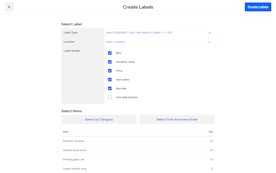
Print labels right from your dashboard
Square is compatible with several popular barcode label printers including the Dymo and Zebra printers. You can print barcode labels in different sizes right from your Square dashboard and customise the product information included such as name, price or unit abbreviation.

Barcode scanning for checkout
Scanning barcodes at checkout is by far the fastest way to get people served and stop queues from building up. Square makes it easy by allowing you to link wireless or USB barcode scanners to your Square Retail POS.
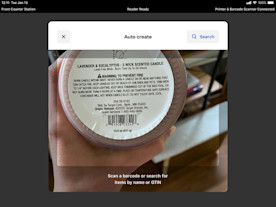
Create an item with simple barcode scanning
You may find yourself with items that already have barcodes and need to enter them into your POS. Square makes this easy. You just need to scan the item and Square will flag that it is not recognised. Then, click Create Item, enter the details and tap Save.

Inventory counting with barcode scanning
Counting inventory manually can be so slow and tedious that it becomes a painfully frustrating exercise for everyone involved. Inventory counting with barcode scanning is faster, more accurate and allows multiple employees to contribute to a stock counting session, at the same time.
Start using our barcode system today!
Square for Retail is trusted by thousands of retailers, big and small.
Square for Retail is more than just a POS system
Inventory management system
Square for Retail comes with an advanced inventory management system. This ensures that you can always keep track of what inventory you have and where it is, even over multiple locations. You can also get alerts when your stock is running low and track performance and profit of your products.
Auto item creator
Save time on adding new items into your catalogue by scanning the barcode. Square pre-populates any registered product information, such as the name, size and more. Designed to help you work smarter, not harder.
Online store builder
Having an online store increases your opportunities to make sales and, in turn, increases both your revenue and your profit. Square makes it easy by syncing the items and stock counts from your POS automatically and providing free access to Square Online. With Square Online, you can build a functional and attractive website without any technical skills.
CRM software
It takes more than just the right choice of products at the right prices to keep customers coming through your doors. You also need to deliver consistently excellent customer service. Square lays the foundation for this with robust CRM software for capturing customer details across in-store and online sales.
Advanced reports
Good information makes for good business decisions. That’s why Square for Retail provides advanced reports straight from your dashboard. These reports are promptly updated so you can be confident you’re always looking at the most recent figures and understanding the health of your Inventory.
Payment processing
Square provides secure, fast and simple payment processing solutions for businesses of all sizes. Whether you’re visiting markets or running multiple brick-and-mortar stores and an online store, Square has a payment processing solution that’s just right for you and your business.
Pick the plan for you
Start wherever you are with your retail business and we’ll help you succeed.
No hidden fees. Cancel anytime.
Free
For businesses getting started in-person and online.
No monthly fee.
Get started freePer transaction
- 1.6% per tap or insert
- 2.2% per online transaction
- AfterPay transactions 6% + 30 cents (excl. GST)
Includes:
- Free retail point of sale app
- Free online store
- Basic inventory tools
- Unlimited items
Plus
For expanding businesses that need in-depth retail features.
Per month per location.
Start free trialPer transaction
- 1.6% per tap or insert
- 2.2% per online transaction
- AfterPay transactions 6% + 30 cents (excl. GST)
Includes Square for Retail Free plan features and:
- Advanced inventory tools and reports
- Cycle counts and stocktakes
- Barcode label printing
- Item bundling
- Unlimited employee time tracking
Premium
For businesses looking to scale, with everything in one place.
Must meet eligibility requirements†
Contact SalesPer transaction
- Custom pricing available if you process more than $250,000 per year.
Includes Square for Retail Plus plan features and optional add-ons:
- Square Online Plus
- Square Loyalty
- Square Marketing
- One-on-one onboarding support
1.6% card present rate applies for Square Sellers who sign up on or after 30 May 2024, or who signed up prior to this date and subscribed to Square for Retail Plus or Premium. The rate of 1.9% will apply for all other Square Sellers who signed up prior to this date when using Square Reader, Square Stand or Tap to Pay, as listed in the Square Fee Schedule.
Barcode printing is available with Square for Retail Plus. Scanning barcodes with iPad camera is included with Square for Retail Free plan. You can get started with a 30-day free trial of Retail Plus to see if it’s right for you. Start free trial.
Stay up to date
Learn about features and promotions and hear stories from other retail businesses and our experts.
Nice to meet you
We think businesses are as unique as the people who run them. Get individualised content on the topics you care about most by telling us a little more about yourself.
FAQs
Yes, probably the easiest way to do so would be to connect a Bluetooth barcode scanner to your phone or tablet.
Yes, there are two main options in this situation. One is to stick the barcode directly to the item without packaging. It can be easily removed. The other is to have a list of barcodes at the pay station. These can be scanned to identify the item and the relevant quantity/weight entered manually.
Nothing, barcodes identify items, not prices. Once the item has been identified, your POS will automatically charge the correct price on file.
Yes, you might not have to worry about physical queues but you do still need to manage your inventory and barcodes can be a huge help in that department.
Use the paper recommended by the manufacturer of your barcode label printer. This is usually easy and affordable to buy either from them directly or from stockists of products for retailers such as Officeworks.