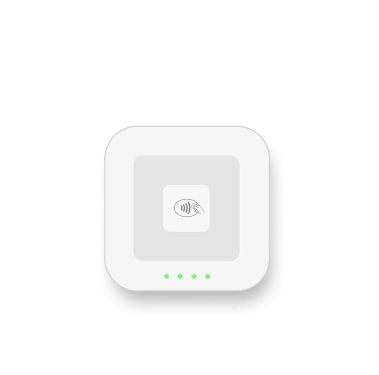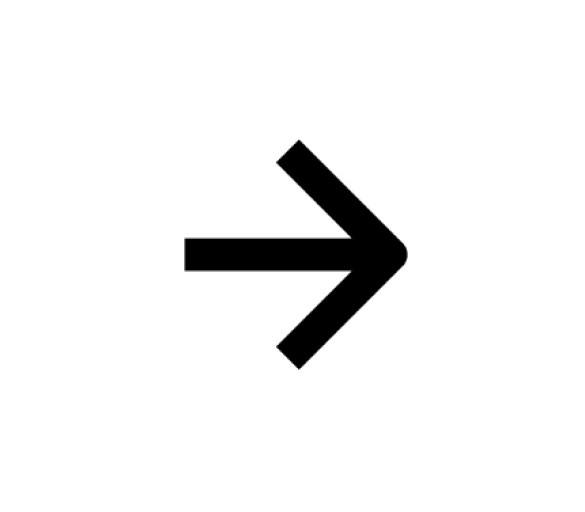Please update your browser.
Download the latest version of a supported browser below to get the most out of this website:
Powering all the ways you do business.
Work smarter, automate for efficiency and open up new revenue streams on the software and hardware platform millions of businesses trust.

New Square Handheld
New
Square Handheld
Fits in your pocket. Built to do more.
Powerful, portable and made to run your day—from tableside ordering to managing inventory and more.
All business types
Customize your experience by ->
All
Restaurant
Retail
Beauty
Sell anywhere easily, quickly and seamlessly.
Hardware and POS systems designed to sell anywhere.
Secure payments anywhere your customers are.
In-store pickup, online ordering, delivery and shipment options.
Optimize your operations.
Manage and streamline operations across multiple locations, sales channels and employees to improve efficiency and your bottom line.
Your business goal
How to solve it with Square
((1)) Diversify revenue
Diversify your revenue by opening up new streams.
Track profit margins with inventory management and reporting capabilities.
Integrate orders, items and inventory from your POS to your website.
((2)) Reach customers
Increase customer loyalty and value with centralized customer data and insights.
((3)) Manage your money
Access your money as soon as you make it with Square Card.1
Automatically set aside a percentage of every sale for taxes or for a rainy day.2
Get loan offers based on your card sales through Square.3
((4)) Manage your team
Optimize your team’s shifts.
Set permissions for different access levels and report on sales by staff member with Advanced Access.
((5)) Advanced reporting
Get powerful data to make confident decisions.
Hear from Square sellers.

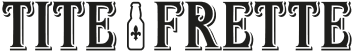

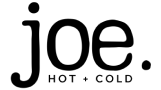


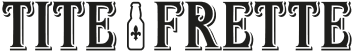

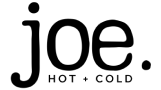


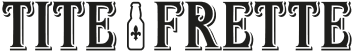

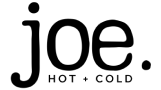

Square by the numbers.
4M+
Trusted by 4M+ Square sellers globally*
$4B+
Lent in Square Loans originations*
4B
Individual sales transactions annually*
Build customcommerce experiences.
APIs
Integrate Square with your business software or website using Square APIs for payments, commerce, customers, staff and merchants.
Integrations
Connect Square payment hardware to your business software using Terminal API and POS API.
Apps
Use our prebuilt, vetted partner integrations in the Square App Marketplace.
Help
Learn more about how Square works for you.
APIs
Integrate Square with your business software or website using Square APIs for payments, commerce, customers, staff and merchants.
Integrations
Connect Square payment hardware to your business software using Terminal API and POS API.
Apps
Use our prebuilt, vetted partner integrations in the Square App Marketplace.
Help
Learn more about how Square works for you.
Built for all kinds
of restaurants.
Built for all kinds
of retailers.
Built for all kinds
of services.
Get support
Learn more about Square.
Get the latest Square news via email.
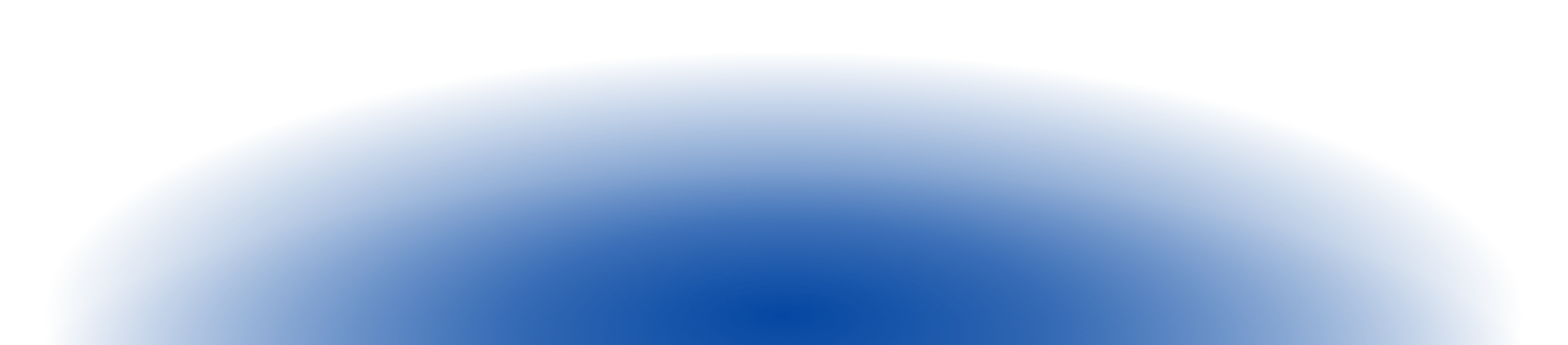
FAQ
-
Square has solutions for businesses of all sizes. Our connected tools are built to scale with future-focused, connected tools. Enhanced, customer-friendly experiences help build deeper data and better customer relationships. And our open platform means you can connect to prebuilt integrations or build out your own with our APIs. Learn how Square works with larger, more complex businesses.
-
Merchant services is an all-encompassing term that describes the hardware, software and financial services needed for a business to accept and process payments—credit cards, debit cards, NFC-enabled mobile wallets and other contactless payments—both online and in-store.
-
Square built a suite of integrated tools to help service businesses save time so they can focus on growing revenue and delivering exceptional service to their clients. Square Appointments works for any business that needs appointment scheduling capabilities and a point-of-sale system. Use Square Invoices—a free, all-in-one invoicing solution that helps businesses request, track and manage their invoices, estimates and payments in one place—to get paid faster. And Square Messages is a platform designed to keep your client communication (texts, emails, receipts, invoices, feedback, payment links, contracts and more) in one place; you can send and receive texts online, and your clients experience more immediate customer service. Learn more about our solutions for professional services.
-
Square point-of-sale software and suite of tools make it easy to sell in person, online, over the phone or out in the field. As your business evolves, you can quickly add tools that help your business, from managing team members to adding devices and locations, all with a couple of taps. You can also track customers’ preferences and purchases to create more personalized marketing and loyalty programs to keep them coming back more often. We stand out with best-in-class hardware and an all-in-one platform. See how we stack up against Shopify, Toast and Lightspeed with a feature-by-feature comparison. Or hear what our customers have to say about Square on our review page.
-
Buy now, pay later, or BNPL, is a payment option that allows a customer to pay for a purchase over time in installments while merchants get paid in full. With Afterpay, Square merchants can let customers pay in four interest-free installments over six weeks for eligible online purchases.
-
If your internet connection becomes temporarily unavailable or if you experience a rare service disruption by Square, you can accept offline payments during an offline session and upload them once you have a connection again. There are duration limitations associated with how long you can accept offline payments once you go offline and when you need to upload offline payments once you regain a connection.
-
Square strives to provide the best hardware, software and resources to support you in every stage of your journey, whether you’re a first-time business owner or a seasoned entrepreneur. Explore our publication for modern business leaders, Town Square, for the latest trends, insights and strategies. Find tips and tricks, videos and articles in our Support Centre to help you get the most out of Square hardware and software.
-
Square keeps pricing simple and transparent. You only pay when you get paid—there are no monthly processing fees, setup costs or hidden charges.
- In-person payments: 2.5% per credit card tap, insert or swipe
- Debit: 0.75% + 7¢ per tap, insert or swipe
- Online payments and invoices: 2.8% + 30¢ per transaction
- Manually entered cards: 3.3% + 15¢
With Square you get free point-of-sale software, fast deposits and built-in security—all with clear, flat rates. Learn more about Square’s pricing.
1 Square Card is issued by Square Canada, Inc. pursuant to a licence by Mastercard International Incorporated and may be used wherever Mastercard is accepted. Funds generated through Square’s payment processing services are generally available through Square Card immediately after a payment is processed. Fund availability times may vary due to technical issues. Square does not charge fees, but ATM withdrawal fees charged by ATM providers may apply. Square Card is funded on a prepaid basis. Square Card is not a bank account and Square Card funds are not CDIC-insured.
2 Your Square Balances are not deposits, not CDIC-insured and are not interest-bearing. Terms apply. Learn more.
3 All loans are issued by Square Canada, Inc. Actual fee depends upon payment card processing history, loan amount and other eligibility factors. A minimum payment of 1/18th of the initial loan balance is required every 60 days and full loan repayment is required within 18 months. Loan offers are invite-only for eligible Square sellers outside of Quebec, see Square Funding for details. Terms and conditions apply.