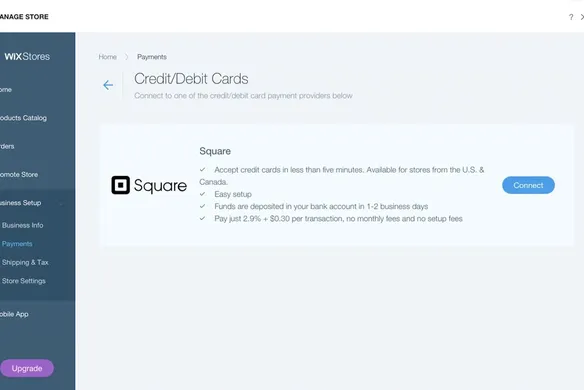Table of contents
Customers expect to be able to shop at your business anywhere they are — whether they’re standing at the counter of your brick-and-mortar store or sitting at home in front of their computer.
While you aim to provide a smooth customer experience from online to in-store, the process of reconciling sales made in those two locations is anything but seamless for you.
To make that process easier, we’ve partnered with the e-commerce platform Wix. Now you can use Square to process payments made through your Wix site.
By linking your Square and Wix accounts, sales made on your website are available in your Square Dashboard. So now, you can track both online and in-person sales data in one place.
This ultimately makes it easier for you to make more informed decisions about inventory, online and in-store resources, marketing — all the things that can help your business grow.
If you already have a Wix site, find a step-by-step guide on how to set up Square for your site below (or you can also find instructions on Wix’s site). The cost charged by Square for payments processed via your Wix online store is 2.2%.
If you haven’t built an online store yet, now’s the time to jump in. Wix e-commerce plans start at $26.50 per month (there are discounts if you sign up for a term longer than a year). There are no setup fees or monthly fees for the Square integration.
How to connect Square and Wix
Log in to your Wix site and access the Store Manager.
Click Business Setup.
In the Business Info section, make sure your country is set to Australia.
Click Payments.
In the Credit Cards section, click Connect.
Choose Square.
Connect your Square account:
- Have an account: Click Yes and click Sign in with Square to connect your account.
- Don’t have an account: Click No and follow the instructions to create an account.
You can find out more about Square’s app integrations here.
![]()