Wix and Square
Wix gives you all the tools you need to easily create a beautiful online store. Choose from hundreds of designer-made templates and change anything you want to create your professional eCommerce website – just drag and drop. Connect your Square account to accept online payments and sell your items.
Note: If you manage multiple locations from your Square account, you’ll need to enable this app for each location you wish to use with this integration.
Integrate with Wix
Visit the Apps tab of your and click Get Started, or visit the Wix website.
To get started from Wix:
Log in to your Wix dashboard.
Open your Store Manager: On the left side of your screen, you’ll see a menu. Select My Store and then Manage Your Store to get to the Store Manager page.
Click the Business Setup tab.
Click the Payments tab.
Under Add Payment Methods you’ll see Credit Cards. Click Connect.
Find Square and click Connect.
Log in with your Square username and password. Click Allow on the permissions page that comes up next. This allows Square and Wix to connect to each other.
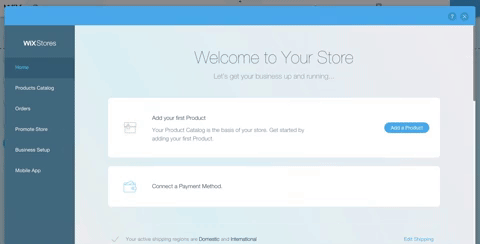
Learn more about Wix and pricing.
Fees
Square’s fee for payments processed with your Wix online store is 2.2%.
Payments and Reporting
Payments processed with Wix will appear within your transaction history on your online Square Dashboard and will be included in your Transaction CSV.
When your customers place an order from your Wix store, they’ll receive an email confirmation from Wix. Square receipts will not be automatically generated for your customers, but you can issue a Square receipt at any time from your online Square Dashboard.
You’ll receive transfers for your Wix orders – just like Square Point of Sale payments – according to your Square transfer schedule.
Note: Wix doesn’t currently integrate with Square Items or Inventory.
Manage Your Wix Account
Wix features, services, and subscriptions are managed by Wix directly. For additional help, visit the Wix Support Centre.

