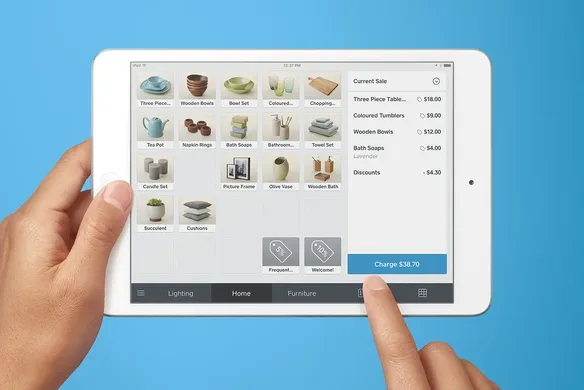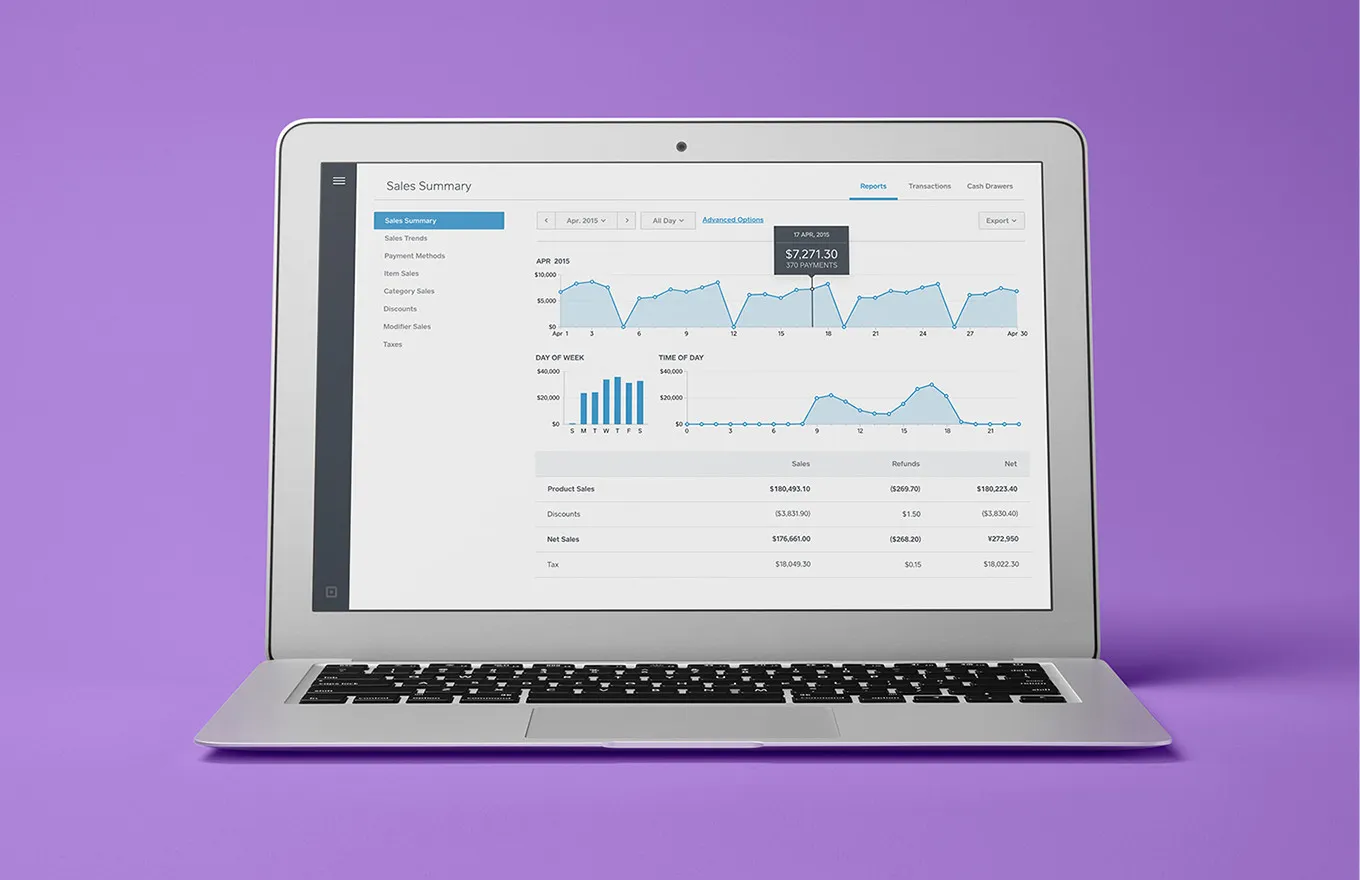Table of contents
Square’s cloud-based POS system is free and designed to help you run and grow your business. Learn more about Square Point of Sale.
One of the most significant developments in small business tools in recent years is the emergence of cloud-based technology. It allows you to access networks, servers and storage from anywhere quickly and easily. Unsurprisingly, this technology is radically changing the way small businesses operate. Cloud-based point-of-sale systems are bringing a level of functionality and mobility to business in ways never before seen.
1. What is a cloud-based POS?
As the name implies, the point of sale (POS) is where the customer pays the seller for the product or service provided. It can take many forms — a small cash register, a large computer system that collects and stores loads of data, including prices and transactions records, or even something as simple and streamlined as a tablet or smartphone operating a dedicated POS app.
Traditionally, all of the business data collected by the POS is stored on an onsite computer or server. But with a cloud-based POS, the data is stored online (i.e., ‘in the cloud’), reducing the need for businesses to invest in bulky hardware. This isn’t just a minor software change — it can revolutionise your business operations, increase mobility and reduce your expenses.
2. What does ‘cloud POS’ mean?
If you’re a little confused by the lingo, let us explain: ‘the cloud’ is just another word for the collective power of the internet. So, essentially, a ‘cloud POS’ is an internet-based point-of-sale system. Services that were once stored on your business’s hard drive are now accessible via the web.
3. Cloud-based POS systems vs. server-based POS systems
There are any number of reasons your business should update to a cloud-based POS system. Traditionally, businesses have expressed reluctance to abandon their server-based POS systems for two main reasons: security and cost.
But developments in cloud-based technology means that businesses are rapidly realising that their data is far more secure on a cloud-based system. And they can operate more effectively at a fraction of the cost of a server-based POS system. Moreover, moving over to a cloud-based POS provides you with huge opportunities to grow your business in innovative ways that would never have been possible on a server-based POS.
4. 10 benefits of using a cloud-based POS
Square’s free cloud-based POS system is designed to grow with your business. Here are some of the main benefits:
- One package, many tools: Payments, digital receipts, open tickets, inventory, customer management and powerful reports — Square makes it easy to do all of this (and much more) from one app.
- Accuracy: Square Point of Sale is designed to get your staff up and running quickly. The ease of use — including drag-and-drop items, categories and the endless customisation possibilities — means that there’s less chance for human error when processing a transaction. Greater accuracy means smarter inventory management, cost controls and business efficiency.
- Adaptability: Whether you’re a retailer, a food truck owner, a tradie or a designer, Square Point of Sale has the tools to serve your specific business needs.
- Always improving: Square is constantly building powerful new tools. You can keep your business up to speed with regular, free POS software updates delivering new, advanced features to help you start, run and grow your business.
- Speed: Long queues are the bane of a busy small business and can negatively impact your customers’ experiences. Simple item modifiers (extra beetroot, extra bacon, etc.) make it easy and efficient to get your customers’ orders just right, while speeding up the checkout process.
- Integrated payments: There’s no need to set up a separate payment processing account or merchant facility. Square Point of Sale and Square Reader enable you to accept credit and debit cards, contactless payments and cash sales. Get the hardware you need to take payments anywhere your customers are. Square Reader, for example, enables card payments with a mobile POS.
- Add-on features: Square also integrates seamlessly with other vital business apps to streamline your operations, including services like QuickBooks Online, Xero, Stitch Labs and more, to ensure your whole business ecosystem is connected.
- Security: Running a cloud-based POS is secure, as logins are tied to your own secure, self-nominated credentials. Advanced security features like two-factor authentication and employee access controls enable you to decide who has access to your valuable business data.
- Valuable insights: When the work day is done, you can sign in to Square Dashboard from any computer or mobile web browser. Using new customer information and sales reports by item, you can see what’s working and what needs improvement, and filter reports by employee, location and device. You can also create revenue-per-labour-hour reports to see what’s working and core multi-unit reports your accountant will love.
- Remote control: Using Square Dashboard, you can monitor your business and work from anywhere — edit your menu, employee timecards and prices for different locations, even when you’re taking a break.
![]()