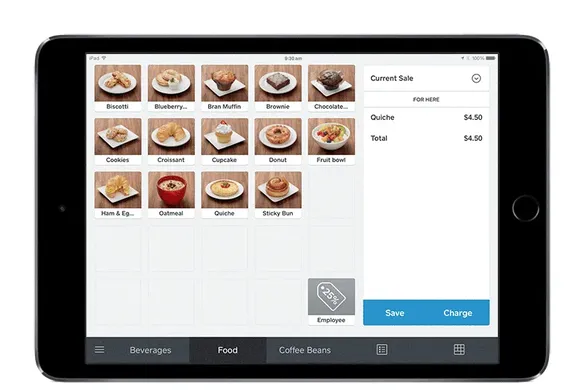If your business is all about selling food and drinks, you know that not all customer orders are the same. Keeping track of when a customer plans to dine in, take their order to go, or request a delivery can add time and stress to your day. Now, the free Square Point of Sale app allows you to differentiate right at the point of sale with the new Dining Options feature.
Here’s how it works: Each time you register a transaction, your default dining option will automatically applied be to the item list in your app. Simply tap the option to select the dining option, and it will now appear in the following places:
- On your customer’s receipt
- On the kitchen’s order ticket
- In the sales history
That means you can manage orders easier—and faster—with the tap of a button, whether they’re going to the bar or the kitchen.
This new feature also provides an additional level of data and reporting for your business. You’ll be able to download a CSV report directly from your Dashboard to find out precisely how your customers are dining. This can help you plan your business operations better—whether you want to run special offers and promotions to increase your deliveries, or if you’re planning out your courier schedule to have more people on hand to get your orders delivered faster during busy periods.
Square Point of Sale allows you to create a total of ten dining options, which are saved to your item library and not specific to any device you’re running from.
The dining option feature is free when you upgrade to the newest version of Square Point of Sale. To turn on this feature for your Square account, simply visit your online Dashboard and select Dining Options. Learn more here.
![]()