- All resources
- Manage employees
- Business guide
How to simplify your employee management workflow with Square.
Your guide to managing your team, payroll, performance and more.

From scheduling shifts to coordinating payroll exports, managing your team can add a lot of work to your actual work. As an employer, having a centralized employee management system can help you keep track of timecards, schedule shifts more easily and improve employee engagement. Employee management tools and scheduling software can help you spend less time on administrative tasks and more time focused on your company. When you use Square Point of Sale to run your business, you can add more employee management tools based on what your business needs. Square tools sync timecards with tips and commissions, help you track employee performance and labour costs, and more.
In this guide, we’ll cover how you can manage your team more effectively and optimize your business with Square’s employee management tools.
Get your team set up.
Once you get started with Square POS, you can set up your team. Team Management is flexible to meet the needs of organizations of all sizes. If your team is small, you might want to add team members right from your POS app. If your team is larger or more complex, you might want to first create permission sets and job titles in Dashboard. For all businesses, three things to consider when setting up your team are permission sets, adding team members and POS access. This will help you create a seamless employee management system and make scheduling, time tracking, timecard reporting and performance measurement easy in the future.

Create permission sets
Businesses typically use permission sets by organizational hierarchy, like managers and team members, or by role, like cashiers and baristas. For example, managers might have the ability to view sales reports while cashiers might just be able to issue refunds or update customer profiles. Permission sets provide necessary security, in addition to simplifying management and tracking for you and the organization as a whole.
Add your team members
Now that you’ve created permissions sets, you can add team members, give them a job title and update their wage information. If you include their email address, they’ll be able to use the mobile Team app to view their schedule, clock in and out, and more. This information will integrate with your POS, scheduling, timecard reporting and analytics – so you can see everything in one place.
Keep your POS secure
If you have several employees, it’s important to know who’s doing what. Once you assign team members to the appropriate permissions set, you can create a unique passcode for each employee to log in to your POS. Passcodes allow employees to clock in and out, and ensure they only access the tools they need within your POS.
Make scheduling shifts and time tracking easy for you and your employees.
Managing employee scheduling can be a logistical challenge, especially if you’re using multiple systems or keeping track of everything with pen and paper. With Square’s employee scheduling software, you can create weekly schedules in your Dashboard and send them out digitally. A single, centralized system lets everyone know their work schedule, helps fill open shifts faster and lets employees swap shifts easily.
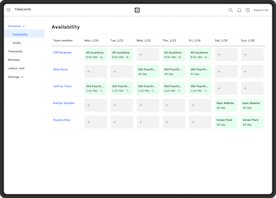
Schedule shifts without the hassle
Square’s scheduling software makes shift scheduling easy. Team members can set their availability in the Team app, so you can easily assign shifts, build out your weekly schedule and set clear expectations with your team about their work schedules.
If you have a shift you’d like to open up to your team, you can create Open Shifts and specify which job titles can pick it up. Then you can send an automated notification to your team via email or the Team app.
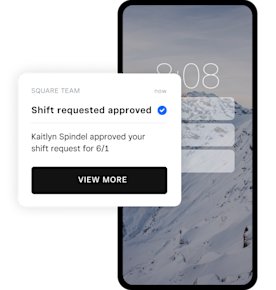
Improve your employees’ experience
When you use Square for employee scheduling, your team can use the Team app to update their availability, view their work schedule, pick up open shifts, trade shifts with other team members and clock in and out directly from the mobile app. The Team app gives your team more flexibility and helps drive employee engagement.
Track your team’s performance and labour costs.
Like in any other part of your business, tracking productivity and labour costs will help you make smarter management decisions. Square’s employee management software automatically creates detailed labour and sales reports to help you make real-time decisions about your team and optimize your labour costs.

Analyze labour costs
Compare hourly labour costs and net sales in one report so you can optimize your shift scheduling to make sure you’ve got the right number of employees working at all times.
Identify top performers
Team sales reports make it easy to track productivity. Filter sales by location and team member, identify top employees and see who might benefit from a little coaching.
Monitor your team’s POS activity
Get a clear view of employee activities and see actions, like refunds, discounts and voided transactions, taken by each individual employee through the Activity Log.
Customize with third-party apps and APIs.
Square integrates with third-party software you might already use for payroll and business operations. And Square APIs let you develop more customized solutions that are perfect for your business.
Explore Square App Marketplace
QuickBooks Automatically import your Square data into your accounting software. Learn more
ZipRecruiter Manage job postings and recruiting when you connect your Square account. Learn more
Shopventory Advanced inventory and analytics for your multi-location and online business. Learn more
Check out more guides to help you optimize all sides of your business.
