Table of contents
COVID-19 has contributed to huge growth in the demand for online ordering. With customers across Australia and the world subject to various stay-at-home orders and restaurants required to reduce their customer numbers to meet social distancing rules, restaurants are looking for solutions that let customers order and pay for delivery or takeaway online. We’ve prepared this handy guide to help you get started.
What is an online food ordering system?
An online ordering system is software that lets your restaurant accept and manage orders placed online. An online food ordering system generally has two components – a website or app that allows customers to view the menu and place an order, and an admin interface that enables the restaurant to receive and fulfil customer orders.
Online food ordering systems are a great option for restaurants looking to respond to a rapidly changing operating environment – and most are relatively easy to set up. If you’ve been considering adding an online sales channel to your restaurant but you’re not sure where to start, read on for insights and tips on choosing the right online ordering system for your business.
Why set up an online food ordering system?
Setting up an online food ordering system for your restaurant is a bit of work initially but will provide you with many long-term benefits.
- Save money: Many third-party services like Uber Eats and Deliveroo take a commission of up to 30% from every order. Setting up your own online ordering system will mean some upfront costs, but once you’re up and running, you’ll only have to pay a subscription fee and small transaction fee. Square Online charges just 2.2% per transaction on your restaurant website when your customers place an order online, with no monthly fees on our free plan.
- Receive larger orders: Customers feel less rushed when ordering food online. Studies have shown that orders placed via an online ordering system are likely to be larger – you’re also able to add upsell suggestions when a customer is checking out with most online ordering systems.
- Enjoy flexibility and control: Whether it’s displaying your items differently, creating bundles, or offering multiple delivery options, an in-house online ordering system puts you in charge.
- Keep your customers: Third-party sites list your restaurant along with many others offering similar cuisine, putting you at risk of losing loyal customers. Your own online ordering system will keep your customers coming back and away from tempting competitor offers.
What are my options when setting up an online food ordering system?
There are three main approaches to setting up an online ordering system for your restaurant:
- Direct integration with your restaurant’s website
If you want to offer online ordering via your existing website, your first step should be to check whether your current website host offers food ordering plug-ins or modules. This option will give you excellent flexibility but requires much more work than the alternatives, particularly during setup. - Use a third-party app
Third-party apps have become ubiquitous with food delivery. Using an app like Uber Eats or Deliveroo gives your restaurant exposure to a broad audience of potential customers, however many restaurants find their fees – up to 30% of an order’s value – prohibitive. It’s quick and easy to get started with these apps, but your staff will need to re-enter all orders into your POS system manually. - Use a fully integrated solution like Square for Restaurants
Square for Restaurants is an all-in-one restaurant POS system that incorporates payments, POS, online ordering, team management and a kitchen display system (KDS). Built specifically for the restaurant industry, it’s fully customisable and can be tailored to support your venue’s needs – whether you’re a small café or large, full-service establishment. It’s free to get started with Square for Restaurants – learn more about Square for Restaurants.
What should I consider when choosing an online ordering system?
With plenty of online ordering systems on the market, it can be hard to know what to look for when comparing your options. Consider aspects including:
- The ease of customisation: A good system will allow you to create a tailored solution that reflects the way your restaurant operates while reflecting your brand colours and look and feel.
- The user interface (UI): A modern, clean and easy-to-navigate user interface will encourage your customers to browse your menu and place an order. A clever UI can also increase the likelihood that your customers will spend more and accept upsell suggestions.
- Compatibility with your POS: An online ordering system that integrates with your point of sale system will support your restaurant to manage online orders in the same way you manage in-person sales, saving your team from re-entering these orders into your POS manually.
- Device compatibility: Your online ordering system should work seamlessly on laptops, tablets and other mobile devices.
- Flexible delivery options: COVID-19 has driven much broader customer use of delivery options which haven’t traditionally been used by the restaurant industry. Ensure your online ordering system allows you to offer fulfilment options like click-and-collect.
- Loyalty and rewards programs: Some online ordering systems can provide customers with loyalty points for each order they make. Rewarding your customers for their loyalty makes them more likely to become return customers – and repeat customers are likely to spend more.
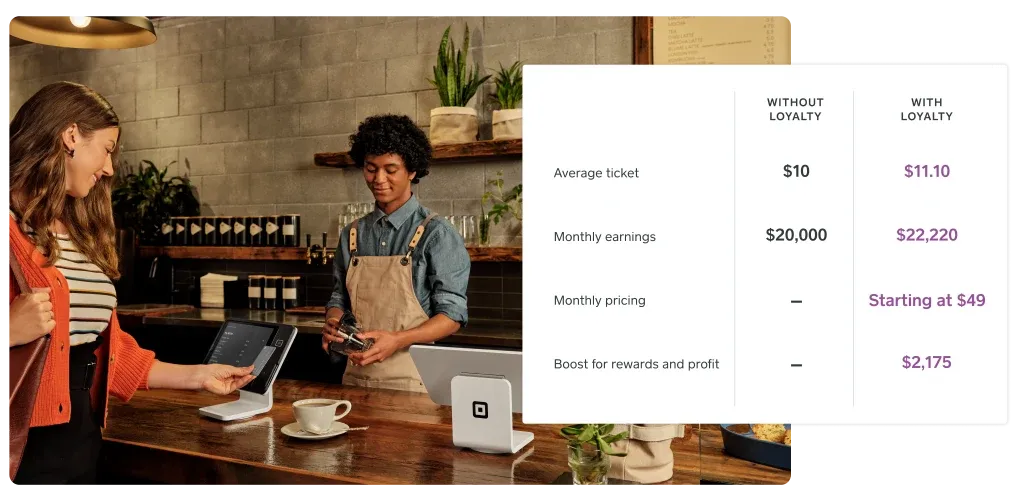
- How do I set up my restaurant’s online ordering system with Square Online and Square for Restaurants?
- Square Online integrates with Square for Restaurants to allow you to create an online store quickly and easily and start selling online with a minimum of fuss. Find out more about how Square makes it easy to import menu items and manage customer orders, payment and fulfilment seamlessly with Square for Restaurants.
- Square AU Pty Ltd ABN 38 167 106 176, AFSL 513929. Square’s AFSL applies to some of Square AU’s products and services but not others. Please read and consider the relevant T&C’s, Financial Services Guide and PDS before using Square’s products and services to consider if they are right for you.
![]()











