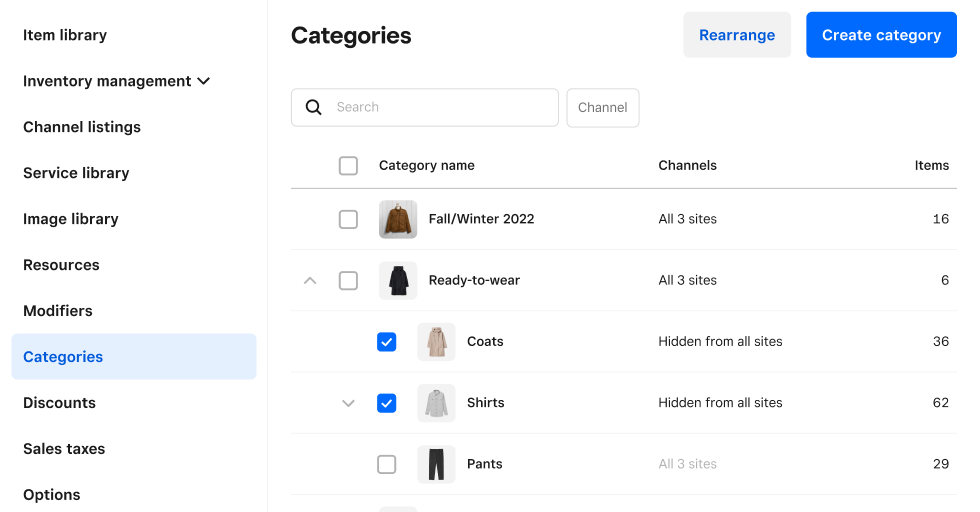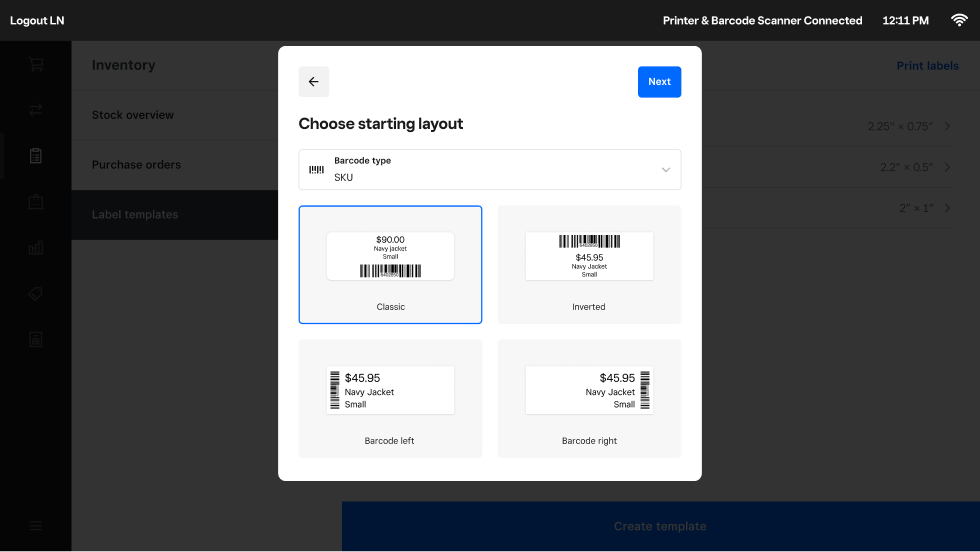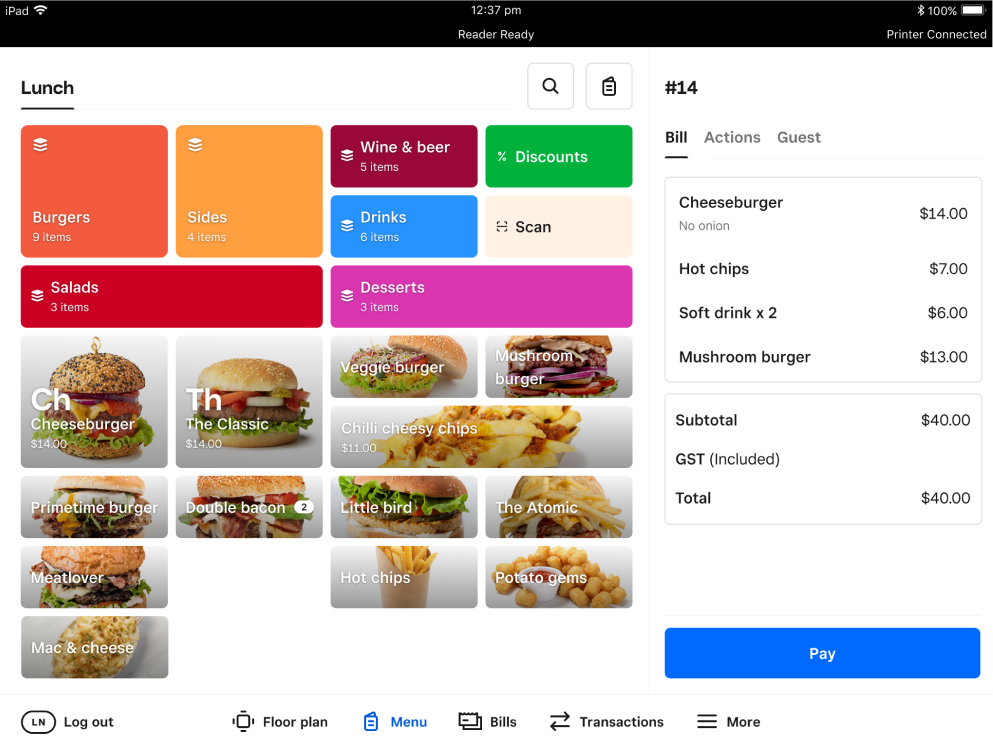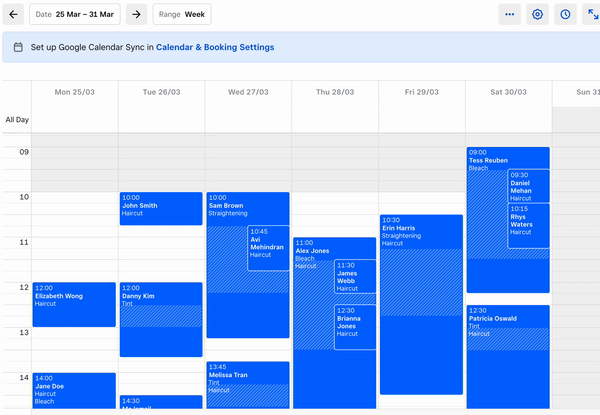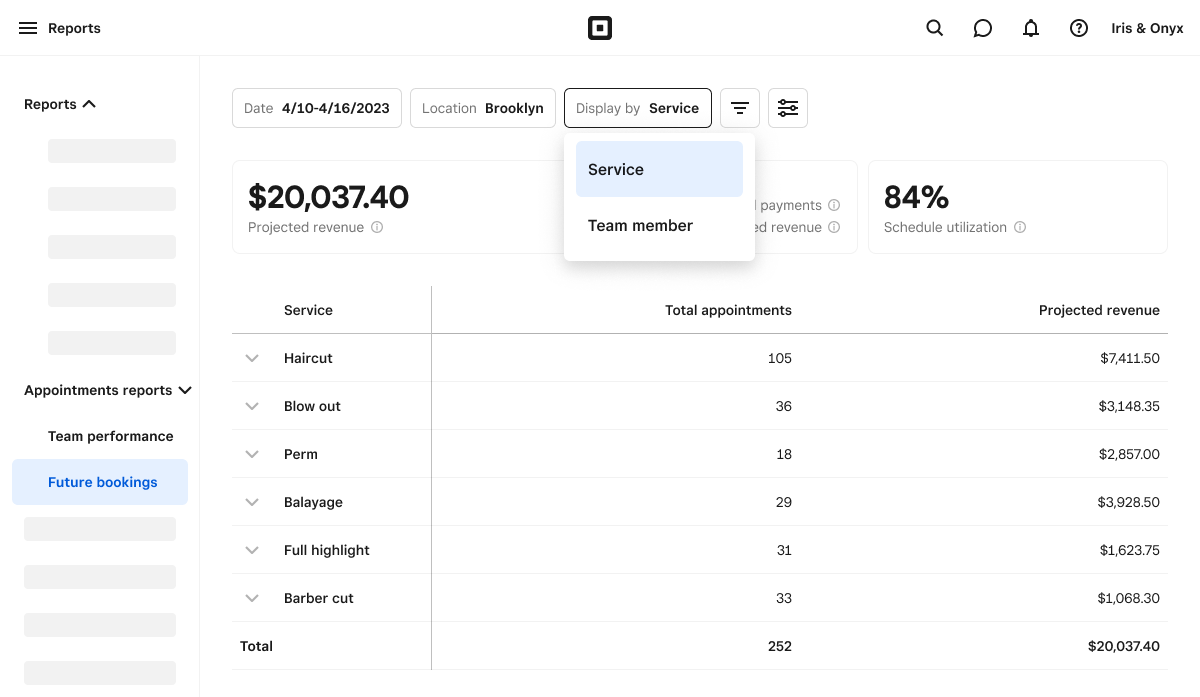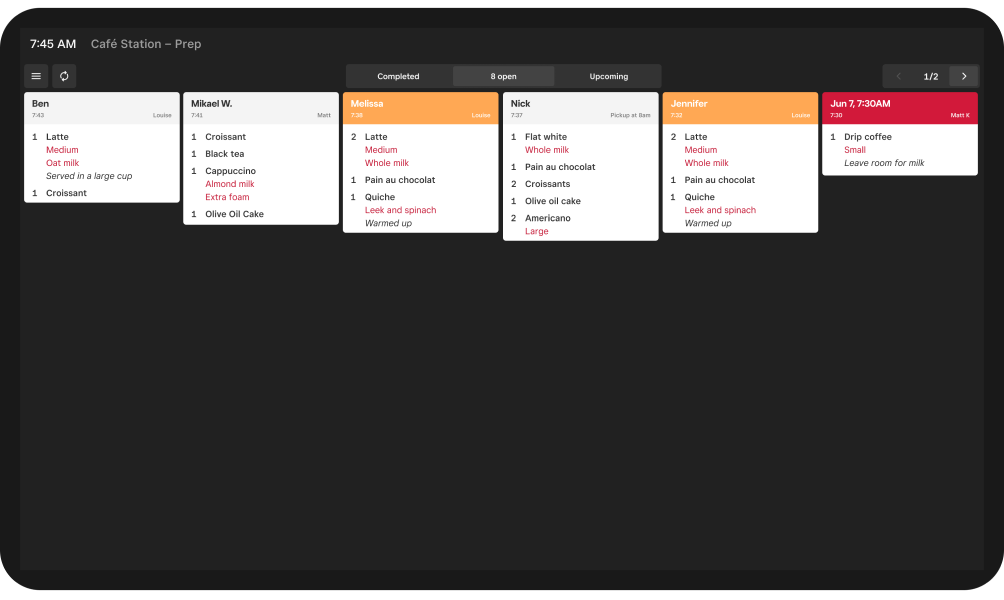Table of contents
Advanced Item Categories
Manage item categories for in-store and online all from one place, create sub-categories, and assign “channels” that are customer-facing, so you can choose which categories your employees see and which ones your customers see.
Create and Print Barcode Labels
In Square for Retail Plus, you can now create and print barcode labels directly from your Square Point of Sale (including on Square Register and Square Stand). Choose from a variety of six label formats sizes, including barbell (perfect for jewelry) , as well as printing layouts to suit your business. The Barcode label printer is also now available from Square Shop, or within our new retail hardware kit.
Redesigned Restaurants Point-of-Sale
Enjoy a new and improved Square for Restaurants design including the option to add images to your item tiles, an ever-present and customisable POS navigation, the Guest Tab (visible to staff who have permission) where you can search for customers and add them to the sale from within the cart, and more.
Drag and Drop Appointments
Instead of clicking into the appointment and manually changing the date and time, you can now drag and drop appointments, and notify your client of the updated booking straight away. This is available in Square Appointments in the Calendar tab.
Future Bookings Report
Get a projection of the revenue you will bring in based on your bookings in Square Appointments Plus or Premium. You can even filter by location, team member, or service. See your collected payments, uncollected revenue (the expected revenue from the appointments booked), as well as schedule utilisation, showing you how much your staff are booked.
Send Kitchen Orders from Retail Point-Of-Sale
For businesses that sell retail goods as well as made-to-order food, you can now send kitchen orders from your Square for Retail POS to Square KDS (Kitchen Display Screen). This saves time by not needing to process separate transactions, and notifies your kitchen on what food & beverage items from the sale need to be prepared. Square for Retail users can subscribe to Square KDS for $25 per device / per month.
![]()