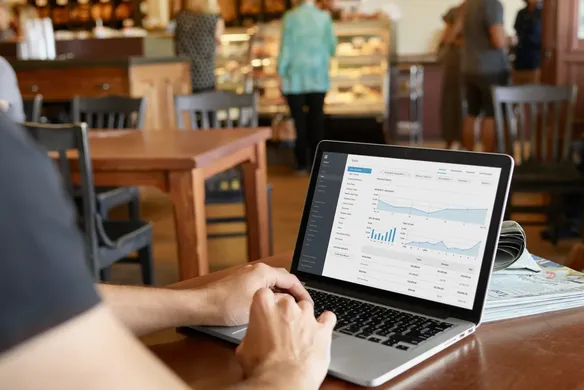Table of contents
Data analysis is the process of cleaning, transforming, and modelling data to discover useful information to support business decision-making. Data analytics can reveal trends and metrics that may otherwise go unnoticed amongst the mass of information organisations hold. Read on for our basic guide to data analysis.
What are the types of data analysis?
There are four main types of data analysis:
Descriptive analysis
Descriptive analysis looks at what has happened in the past. It doesn’t aim to explain why something has happened, just provide a digestible snapshot of that event over a period of time. Comparing sales figures from month to month or analysing website visitors are examples of descriptive analysis.
Diagnostic analysis
Diagnostic analysis goes deeper to understand why something happened. If your descriptive analysis showed that sales fell dramatically from one month to the next, diagnostic analysis could help you figure out why. You’ll need more data inputs to discover that your best salesperson was on leave or your website was loading incorrectly on mobile devices.
Predictive analysis
Predictive analysis looks at what’s likely to happen in the future. Using past patterns and trends, predictive analysis can estimate the likelihood of a future event or outcome. If you’re considering running a promotion to boost sales, have a look at the methods (percentage off, free shipping, etc.) that have worked for your business in the past when deciding what sort of promotion to run.
Prescriptive analysis
Prescriptive analysis is the most complex type of data analysis. It considers what has happened, why it happened, and what might happen to suggest a course of action. If your data tells you that your restaurant sells much more beer on Friday nights, you should make sure you’re well-stocked; and perhaps consider running a Friday night happy hour to take advantage of your beer-loving customers.
What is the data analytics process?
There are five steps in the data analytics process.
Step 1: Define your requirements
Your first step is to be clear on why you need data analysis. What business problem or question are you trying to solve? Perhaps you’re looking to sell more products, or you want to know what customers really think of your brand. Your problem statement should be measurable, clear and concise.
Step 2: Collect your data
Once you’ve defined your data analysis challenge, it’s time to collect your data. Data collection usually starts with internal sources such as your point of sale system, accounting and CRM software and marketing automation tools like Square Marketing. These databases will have information about your customers, sales, finances and more.
Square Dashboard is a powerful tool that supports you to make more informed business decisions based on real-time data, and download powerful reports to access detailed business analytics. Square syncs with popular apps like Xero, QuickBooks, Stitch Labs and more to give you a comprehensive view of your overall business operations.
If you’re looking to understand how your customers feel about your brand, you can start by gathering data from your social channels and tools like Google. Square Feedback lets you capture detailed insights from your customers by asking them for private feedback via their digital receipt.
Step 3: Clean your data
Now that you have all the data you need for your analysis, you should clean and sort through it to ensure there are no duplicate records, white spaces or errors. Data cleaning is a critical step in the data analytics process – data that’s not error-free might falsely skew the outcome of your analysis.
Step 4: Analyse your data
Once you’ve collected and cleaned your data, you can start to analyse and manipulate it. Data analysis tools and software will help you understand and interpret your data and draw conclusions based on your requirements. Microsoft Excel is a popular data analytics tool, though modern point of sale systems like Square do a lot of the heavy lifting for you.
Step 5: Interpret the results
The final step to data analysis is interpreting your results. This is where you draw value from your data analysis and decide the best course of action.
As you interpret your analysis results, reflect on whether the data answers your initial problem or question and whether there are any challenges or limitations that the data may not reflect. The more confidence you have in your conclusions, the more valuable your data analysis will be for your business.
Some key metrics to consider in data analysis
If you’re new to data analysis, it can be tough to know where to start in assessing your business. Some common business metrics (also called key performance indicators) that it’s important to understand and track include:
- Sales revenue
- Net profit margin
- Gross margin
- Overhead costs
- Customer retention
- Website traffic
- SEO ranking
- Social followers
- Employee engagement
At Square, we know it’s tough to stay on top of everything when you’re running a business. That’s why Square Dashboard provides easy to use business intelligence software that’s free with your Square account.
Square Analytics is designed to make your numbers easy to understand, supporting you to make informed business decisions without hunting through spreadsheets. Powerful reports give you a real-time and historical view of sales, employees, inventory, financials and more, and you can access all your data at square.com.au from anywhere, any time.
Learn more about Square POS and get started today.
![]()