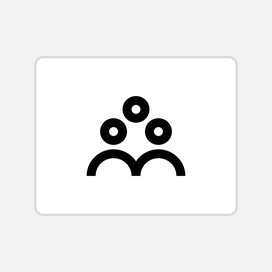Table of contents
Australians take beauty seriously. In fact, statistics show that the average Australian woman spends around $3,600 on beauty products and treatments every year. The industry has experienced significant growth around the world, and Australia is no exception. The hair and beauty services market alone has grown by 4.5% in 2022.
Suffice to say, beauty matters for your clients. It’s not just about looking good. It’s about the whole salon experience. It’s about the feeling of relaxation and refreshment they get from their treatments. It’s about the chats, smiles and laughter that clients experience with their favourite technicians. The experiences and results that make yours a brand that clients know, love and trust.
Great communication with your clients is key to maintaining that great relationship. Your clients need to feel like you’re always accessible to them, while booking a treatment, checking out and paying are as effortless as possible. Here we look at some tips and tools to help salons stay in touch with their clients and deliver them an outstanding experience.
1. Sell on Social
For many new and prospective clients, the first experience of your brand will be via social media. They are likely dazzled by the results on visual platforms like Instagram, and are moved to either make a booking with you or purchase some of your products to get the look they want at home, or perhaps purchase a gift card to gift a treatment to someone they love. But the more degrees of separation there are between looking at your social feed and making a purchase, the more likely prospects are to lose interest.
Square integrations empower salons to sell via Instagram and other social platforms. Clients and prospects enjoy a seamless experience that enables them to purchase anything from hair or nail products to gift cards for treatments safely, conveniently and securely.
This is a great way for clients to start getting to know your brand through the familiarity of their favourite social platforms.
2. Empower clients through self-booking
Your clients are busy people. They work hard and they’re always on the go, and finding time to call to book an appointment can sometimes be tricky. What’s more, many may prefer to book at their leisure online rather than over the phone. Fortunately, Square Appointments makes it fast and effortless for clients to book their own appointments based on your team’s availability.
As well as creating an easy experience for the clients, self-booking also benefits your team. There is less time spent fielding telephone calls from clients that want to book in or want to ask a question about rates. So client-facing team members are free to provide an outstanding experience to the clients that are with you on-site.
3. Use Square Team Management to get to know your clients better
Your brand is growing. And with that growth come new challenges. When you expand your team or even spread out to multiple locations, it’s essential that your beauty clients enjoy the same quality of communication and experience.
Cohesive communication within your teams can help ensure cohesive client communication and a consistently excellent client experience.
Square Team Management helps salon owners to manage their teams even across multiple locations. Square’s Customer Directory is an extremely useful tool that gives you Customer Relationship Management (CRM) functionalities, such as setting up customer profiles and groups, without the price tag of a conventional CRM. Team members can use this centralised repository of customer information to see each client’s history, status and prior interactions with your brand. So, even if they go to a different location or technician, team members have all the information they need to ensure clear communication and consistency for the client.
4. Give your team all the information they need in one place – Square Dashboard
When a client reaches out to you for help and advice, they don’t want to be kept on hold while you sneak off to the break room to chat with the last technician, or to be transferred to another location.
The great thing about Square Dashboard is that it acts as a centralised hub with all the information you need for clear and consistent communication with your clients. All team members have access to the same data across different shifts, departments and locations. Likewise, reception and administrative teams have a single reference point from which they can manage appointments, ensure that there are no double bookings and work to refill cancelled slots quickly to reduce the risk of lost revenue.
Square Dashboard also enables teams to manage client contracts effortlessly. Client contracts can be a great way to provide reassurance for both the salon and the clients, while also establishing clear parameters for clients’ expectations. And because Square Dashboard features digital contract and e-signature functionalities, sending and managing digital contracts is fast, secure and effortless.
5. Suggest the use of appointment reminder systems
Missed appointments are an inconvenience for clients and potential revenue black holes for your salon or spa. You know that your clients are busy. And as excited as they are about their appointments, they could also use a helpful reminder that their appointment is due. Help to reduce no-shows by suggesting the use of appointment reminder systems; this will keep clients in the loop, while the salon reduces its risk of lost revenue from no-shows.
Many salons face a difficult decision when it comes to clients who are unable to make their appointment on the day. Do they charge the clients for the no-show and risk alienating them? Or do they take the hit and run the risk of the same clients letting them down again when they reschedule? This reminder makes salons less likely to need to make that tricky decision.
6. Remember that client service extends far beyond your walls
A client’s first impression of your salon and brand is not created when your receptionist greets them at the front desk. It’s created before they even book their appointment. And the little touches in that early communication makes all the difference. Making it easy and intuitive to book and buy on your website or social media profiles, sending reminders of when their appointment is due and how they can find you, and thanking them for their custom are all important ways of adding value to the clients in your communication.
Square’s suite of tools takes the legwork out of facilitating excellent communication with your clients with robust automation and an intuitive interface. So you can deliver an outstanding experience effortlessly!
When it comes to improving client communication, the Customer Directory within Team Management will be your team’s best friend. This feature allows you to create customer profiles, groups, and more to stay organised and gain insight into your most loyal clients. All relevant team members will be able to see a centralised view of each client’s status, history, and past interactions with your business. This empowers your team to achieve more consistent communication, no matter who is helping the client at any given moment, keeping the experience smooth for the client and hassle-free for your staff.
7. Take advantage of digital contracts and centralised information with Square Dashboard
Square Dashboard is your team’s hub, especially for those who interface with clients all day long. Within Dashboard, relevant staff can view the business’s calendar, upcoming scheduled appointments, and services booked online and, if you use Square Appointments, your business’s public availability for clients.
This helps keep everyone on the same page across locations, shifts, or departments. If a client needs assistance, the team member helping them has access to all of the same information as their colleagues. Your administrative teams can manage the flow of appointments throughout the day and monitor your online booking site in real-time.
Square Dashboard also enables you to use digital contracts and e-signature functionality. This is faster for clients than signing paper contracts and more efficient for your staff who don’t need to spend time scanning and uploading printed copies. Square even offers preloaded contract templates so you don’t have to start from scratch with every contract. Start with a template, then customise it with your own logo and branding, individual clauses, or original copywriting. Your team can send contracts out to multiple people at once. This way, signatures are taken care of smoothly and you can get back to focusing on the luxury experience.
8. Improve your client communication beyond the front desk
Customer service doesn’t just happen when clients are standing at your reception desk; it’s happening at every touchpoint where your beauty and wellness clients interact with your business. Disjointed communication can muddy the otherwise luxurious experience clients have at your business.
Digital tools for smooth client communication help your clients feel taken care of throughout the whole process. With advanced tools from Square, communicating with your clients about confirming, rescheduling, and other logistics can become smooth and seamless. Automating the workload also saves a lot of time and effort for your team, so they can focus on delivering the high-quality service that keeps your clients coming back.
![]()