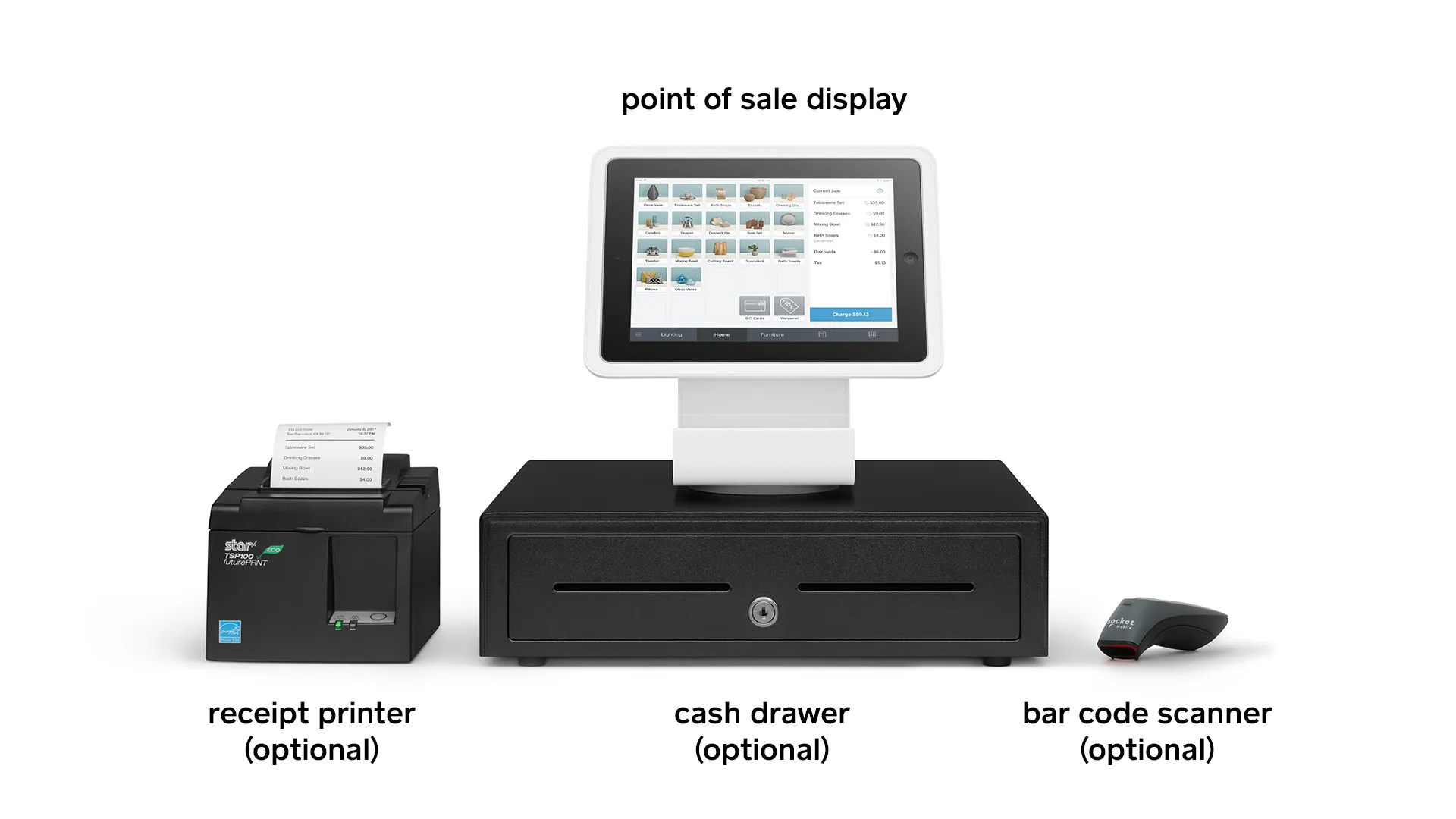Table of contents
A point-of-sale (POS) system is key to the growth and management of your business. Yes, a POS lets you check out customers, record sales, accept payments, and route those funds to your bank. But the right POS should also help you move through transactions faster (which means sales for you and a better experience for your customers), make smarter decisions about your business, and address issues in real time.
And that kind of functionality doesn’t mean that a POS system should cost you a ton of your hard-earned money.
Traditional server-based POS systems are costly due to their hefty setup and licensing fees, Add in expensive hardware and monthly maintenances fees needed to maintain the security and software of back-office servers and your bill is hefty.
But newer POS systems are cloud based, lowering the costs of the system while improving security, scalability, and uptime. Getting started with Square’s point-of-sale solutions can cost anywhere from $19 (with our mobile and affordable Square chip card reader) to $149 for our newest Square Stand bundle, which comes with a contactless card reader and dock.
Before you make your decision, let’s walk through the factors that influence the cost of your point-of-sale system.
The 3 biggest drivers of point-of-sale costs
Most POS systems are made up of three parts: software, hardware, and payment processing. You have to pay for all of them, but with a little research you can determine what makes the most sense for your business.
POS software costs
When you’re evaluating POS software, you want to find software that works for your business (if you run a retail store, make sure it has inventory), has integrated analytics, and is easy to use for you (and your employees). Even with all of these things, it doesn’t have to cost a lot, but it can.
With traditional server-based models, as well as cloud solutions, the point-of-sale software often has a monthly fee. But that’s not always the case — Square doesn’t charge monthly software fees for our standard POS, plus it has some great features like integrated gift cards.
Hardware
You can buy or lease POS hardware depending on your budget and your long-term needs. The exact hardware that you need depends on your business type and the setup of your store (or stores).
The first big decision to make is whether you go with a legacy server-based system or an iPad system with a cloud POS. An iPad system has its advantages; it takes up less counter space and you can potentially move it around the store to meet customers where they are (which makes for a great customer experience). Some modern registers either swivel to face the customer or have a customer-facing display, which helps to ensure accuracy and, again, creates a better experience for customers.
Depending on how your business is set up, you may need to invest in a bar code scanner, scales, or self-serve checkout kiosks. Or you might be able to get away with the lightweight setup of a tablet, cash drawer, and eftpos machine.
Payments
In addition to POS software and hardware, you also have to budget for credit card processing fees. You can choose a point of sale with integrated payments — like Square — or you might need to find a separate payment gateway provider to do the payment processing.
Before you choose your payment processor or your POS with integrated payments, make sure you’re aware of any long-term commitments or monthly fees (Square has neither), and that transaction pricing is clear and easy to understand.
Now you know some of the benefits of a web-based POS system for taking payments and making it easier to run your business, get started with Square today.
Related Articles
8 Reasons You Need a Web POS ASAP
Stand Out at the Countertop with Square Stand
How to Get Paid Faster with Square’s Free Invoice Tools
![]()