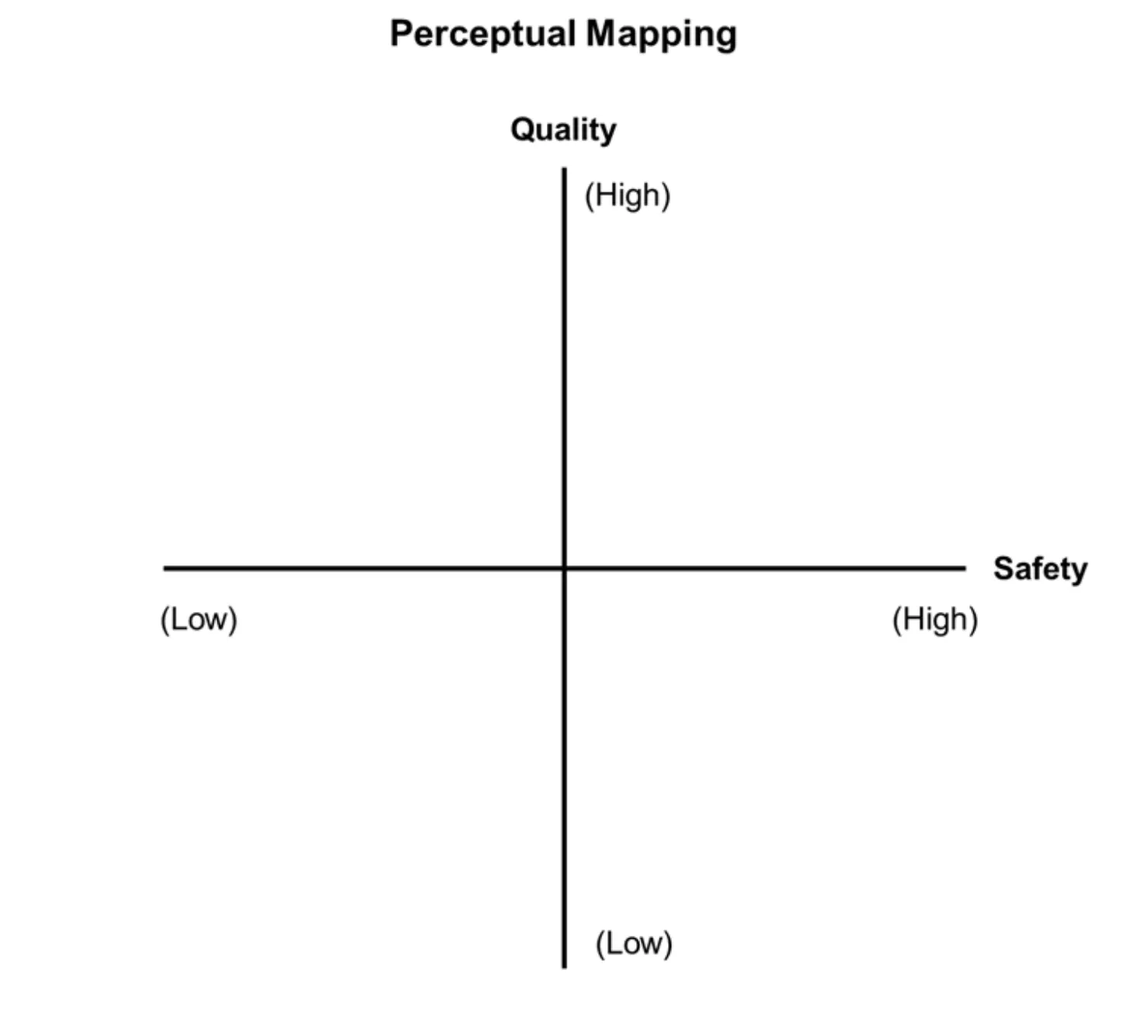Table of contents
If you had a surefire way to see how others perceive you as a human being, would you take it? It’s a tempting prospect, but for a small business, it’s an easy decision. How customers and potential clients perceive your brand is crucial to the success of your business. Do you know how your existing and potential clients and customers perceive your business?
You can find the answer to that question via perceptual mapping. Perceptual Maps are simple and informative, one of the most efficient frameworks available to small business owners. You can see how your business is positioned in your industry and compared with your competitors.
What Is Perceptual Mapping?
A perceptual map is a visual created to show how your target consumer understands products in your industry. Essentially, it is a tool for small business owners to map how consumers perceive your business and products within the marketplace. You may be more familiar with them under the term ‘positioning maps’.
While these teams mean essentially the same thing, the reason we refer to them as perceptual maps is that its sole focus is on perception.
For example, if you ask a consumer to score two vehicles on their quality and safety points, their response is their perception. They may rate one car higher than the other, however statistics may show their perception is factually incorrect. You want answers on who your customers are, what qualities they look for in a product and why, and why they should choose your product rather than shop with the competition. If your perception map highlights that people hold an unfavourable view of your business, you can investigate further. It will also provide you with insightful information into how they view your competitors. It’s an effective marketing tool that will allow you to quickly respond to new trends in the industry.
How To Use A Perceptual Map?
So, now you know what perceptual mapping is, but how do you use perceptual maps? Before you design yours, you need to do some pre-work. Ask yourself these questions:
- Who is your competition?
- What key factors matter to your target market?
- How does your existing client base perceive your business?
Now you can move forward in creating your map. If you don’t ask the right questions you will never get the right answers. There are a variety of different styles and formats that perceptual maps take.
1. Determinant
This is often the type of perceptual mapping example you will find in marketing textbooks. It’s simple to make and simple to interpret.
Let’s apply this to soft drinks as a product category, for example. One attribute to compare is caffeine content, and the other is sugar content. A product like Sprite Zero contains neither – whereas a regular cola product contains high levels of both. That’s easy to work out, but that doesn’t mean that customers perceive it that way. You may choose a simple start, focusing on how your customer base perceives your quality and pricing.
2. Attributes
If you use a computer for perceptual mapping, a good software program can easily handle several product attributes. It’s not as easy to interpret, but it does provide a clear overview. In this type of map, the attributes are not on defined axes, but scattered over the map along with the perception of the products. This is why it’s a more challenging read.
3. Joint
Finally, the joint perceptual map also maps the needs of different segments of the market. The idea behind this is for a business to identify their positioning in the market as well as how they are positioned in their target market.
Whichever style of perceptual positioning map you choose to use, you should update it quarterly. Perceptual mapping is most useful to get a better view of the industry environment. It also helps build better marketing and positioning strategies. It gives you a better idea of perception and gauges the response to new product launches – whether from your business or your competitors. Additionally, you can identify how some products are potentially damaging your brand and regularly assess market changes.
The Benefits of Perceptual Maps
Essentially, perceptual mapping is designed to help you to better understand the marketplace and to see how target markets are really perceiving your brand. It also:
- Helps you identify gaps and understand the behaviour of consumers
- Allows you to evaluate recent marketing campaigns
- Gives you insight into what consumers think of you
- Helps you assess how brand perception evolves as you launch new services, products, or marketing campaigns
- Monitors the competition
- Monitors changes in what consumers are looking for
The Limitations of Perceptual Maps
- Its efficacy will hinge on choosing the right axis labels
- It’s a basic tool so, it’s low-detail, providing you with a snapshot of the market
- The most efficient way to engage in perceptual mapping allows for only two measurements
- More relevant for individual brands, rather than corporate ones
Online Perceptual Mapping
If you’re after some easy-to-use online perceptual mapping programs, the following are some of our top choices:
1. Miro
You can sign up free with Miro, and a basic plan is only $8 a month. However, they offer a variety of plans, including a by use case pricing so you can make the most of it.
2. Creately
You can opt for the free basic plan, choose the $15 a month Enterprise Plan, or opt for something in between.
3. Visual Paradigm
The free account is likely more than enough to do the job, but you can choose from a variety of paid plans as well.
4. Perceptual Maps
Perceptual Maps 4 Marketing offers a free download template if you want to experiment
How Square Can Help
Ultimately, the purpose of perceptual mapping is to improve your business and strengthen your strategy. With Square, you have the tools you need to strengthen your market position, whether you sell online or have a physical storefront. There are a wide variety of options available, all of which will help you build your business better.
![]()