Table of contents
Entrepreneur Jae Hermann can’t be put in a box. She’s an empowerment coach, provides copy editing and proofreading services, runs a virtual women’s writing group, and offers 1:1 motivation coaching to help storytellers reach their potential.
To keep her business running smoothly, it’s been key for clients to be able to pay for her services in a way that’s quick and intuitive. As Hermann gets more repeat customers, offering a subscription for her services has helped keep her focused on her clients’ needs without interruption.

Jae Hermann has seen a lot of success after experimenting with buy buttons.
She credits much of her growth to implementing buy buttons on her website.
“I just saw how easy it was,” Hermann said. “I could send [customers] directly where I wanted them to be and have them check out, and it was done.”
That decision has had a huge impact on her bottom line.
“My business went from getting maybe five clients through [my website], to like 20, within a month,” she said. “Those are my core clients. I get repeat business from that core and I get referrals, so I haven’t really done any advertising. I will say that that’s been the secret sauce to my success: making it easy for people to pay me.”
What is a buy button and how do you use it?
A buy button is a clickable button that enables your customers to quickly and easily pay for your service or product. As a business owner, it allows you to sell without having to set up an online store, because you can embed the button on your existing website. No matter the size or stage of your business, you can start getting paid by customers right away.
You can use a buy button in a variety of ways. You can sell a product, offer a service, and collect one-time or recurring donations, membership fees, and subscriptions.
Additionally, you can customise your buy button so that the colour, font, and call-to-action text fit your brand and what you’re selling. This is particularly appealing to businesses that provide professional services, like Hermann’s.
“Previously, it felt odd to send people to a shopping cart for a service-based business,” she said.
Now, her buy buttons to have fun CTAs like “get motivated” and “embrace badassery” that better align with her offerings and take customers directly to the checkout page.
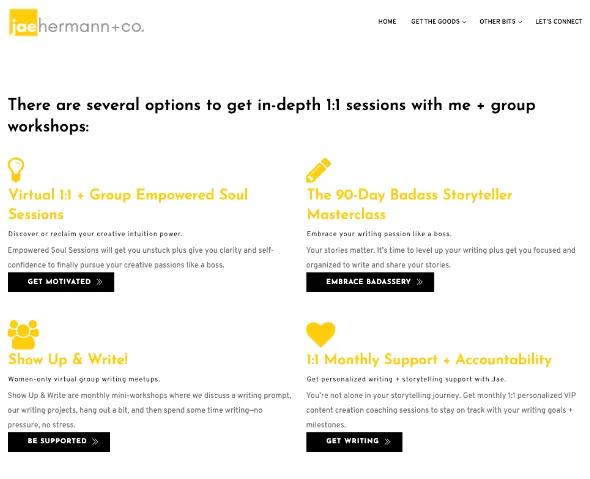
How to add buy buttons to your website
You can add buy buttons to your site in a matter of minutes.
Create a link for any good or service you want to accept payment for.
Give the link a name and a price.
Save the link as a button, design your button, and put it on your website, blog, portfolio, etc.
Customers click the button and get taken to a simple checkout page requiring only three pieces of information — their name, email, and payment details. Transactions are easy and payment is fast with options like Google Pay or Apple Pay, all from your Square Dashboard.
You’ll be able to track payments and fulfil product orders through shipping and pickup. Your customers don’t need an account or special app to pay.
Why use buy buttons
In addition to making the payment process painless for customers, buy buttons can have additional benefits for your business.
Build trust with customers
Hermann says using buy buttons on her site has helped build a sense of trust with her customers. She uses the same graphics for all of her buy buttons, so her clients recognise the button, they know they aren’t going to be routed to a different site for payment, and that they aren’t going to be scammed. She believes this has helped her make more sales with new clients.
Have more options with memberships, donations, and subscription models
Some restaurants experimented with membership models, cooking classes, and subscriptions during the pandemic — creative solutions that may be here to stay. Some retailers also tried out new ways of bringing in revenue by adding things like wine and flower subscriptions to their offerings. In addition to these new types of business models, businesses with social impact arms want to make it easy for customers to donate money or products for a good cause. The flexibility of buy buttons makes the payment solution for each of these options incredibly simple.
Learn more: How to Start a Subscription Service
Hermann recently started using the subscription function. She initially just wanted to experiment and didn’t really promote it. Serendipitously, she then had a client ask if she could just automatically bill them.
“I said, ‘you mean like a subscription?’ Because now I can do that!’” she explained. “Now, rather than having someone ask me for it, it’s on my site. I can still direct people to the same page and say, ‘Hey, you can pay for me to edit one piece or we can do a subscription if you blog regularly.’”
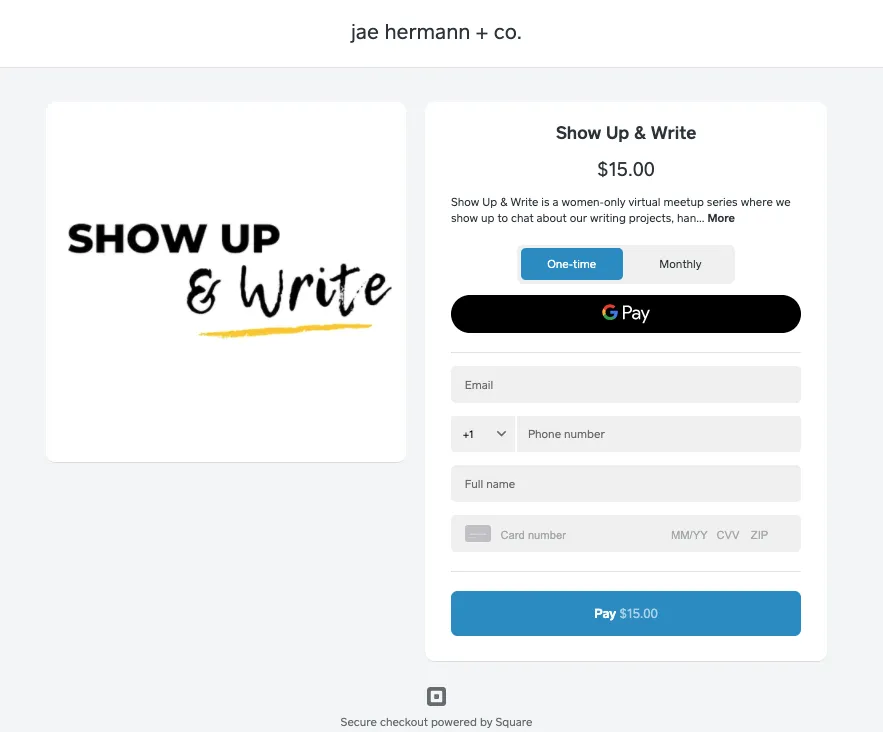
Hermann says using the buy button for subscriptions has helped her retain clients who might have lost interest otherwise since the recurring cost pushes them to keep building on their work with her. And it saves her time since she doesn’t have to go back and forth with clients about whether they want to continue using her services.
Launch and cross-sell new offerings
Buy buttons are also helping Hermann diversify her offerings. She’s launched writing workshops for women and she can now sell tickets to her workshops without having to use a separate events merchant, allowing her to cut down on additional processing fees and track all payments through Square. The buy buttons enable her to cross-sell her services to clients as well.
“I have a client who went from being in one of my workshops, and then we did some consulting stuff, and then she knew that I had the writing thing. And she’s able to just hit the buy button and sign up.”
Tips for using buy buttons
Customise your buy buttons
Play around with different colours and CTAs so that the buttons both visually stand out to customers and clearly explain what they are for. Additionally, make sure the look and feel represent your brand well.
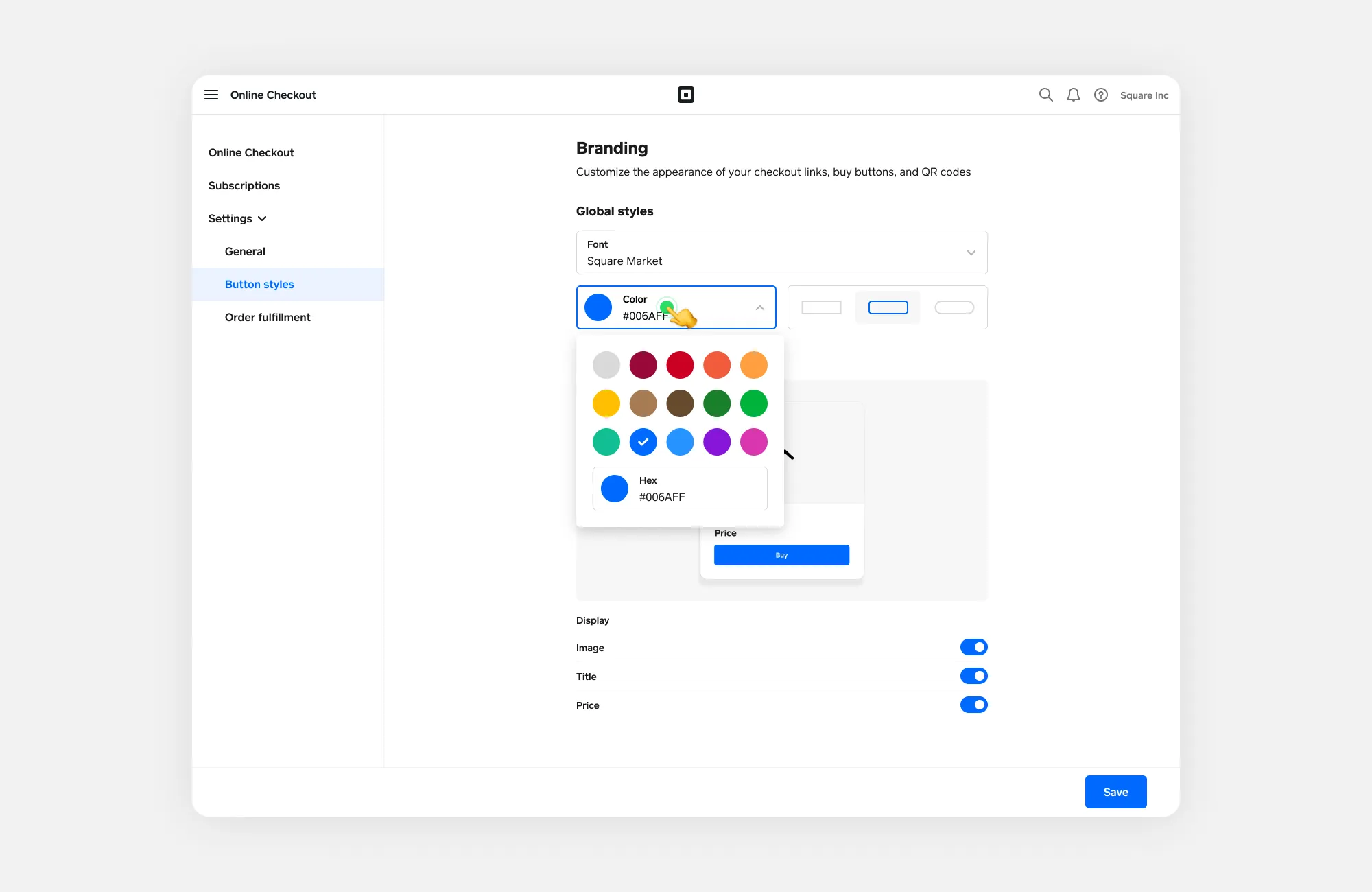
Experiment with placement on your site
“I used to have the buttons only at the bottom of the page because I figured customers would read the whole page and expect to find them at the bottom,” Hermann said. “Now, I add them to the midsection for customers who have already made their decision. I don’t need to sell them [with content] anymore, they can go ahead and check out.”
Find what works for you
“The tools are there, so use them and don’t be afraid,” Hermann advises. “And don’t feel like you have to use them all at once. For a minute I was only using just the buy now buttons. Now, I use the subscription too. So be strategic and find what works for you.”
![]()











