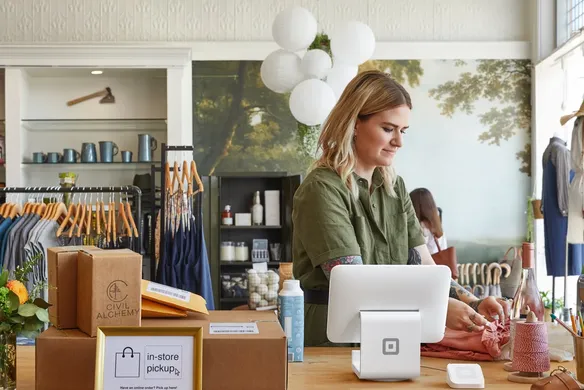Table of contents
Our world is becoming increasingly automated. Since technology takes a lot of the busywork out of life, this can be a good thing, as it leaves us humans free to do the higher value (and usually more fun) tasks.
But while automation is the direction in which we’re most certainly heading, a savvy business owner knows that there’s still room for manual processes, because many customers continue to want them. This includes accepting manual payments.
Here, we take a deep dive into manual payment methods: what they are, who uses them, how they work, and how a business owner can make the most of them.
What is a manual payment?
Manual payments are payments in which the vendor has to contribute manually to the process, rather than relying on automated technology. This could include accepting cash and giving change, taking credit card details over the phone, or providing an invoice and reconciling the resulting payment. These are also often called paper-based or non-electronic transactions.
In contrast, automated payments don’t require any manual contribution from the vendor because technology handles it all, usually via a POS system or a fully automated online checkout system. EFTPOS payments and direct debits are also considered automated payments.
What are the benefits of accepting manual payments?
This raises a genuine question: If manual payments are more complex and time-consuming, why should you offer them? There are three main benefits of accepting manual payments.
1. Customer convenience
Although digital payments are fast becoming most customers’ preferred way to pay – research from the Reserve Bank of Australia revealed that three-quarters of payments in 2022 were made by card – some people still like to use cash for some or all of their in-person transactions.
Taking card payments over the phone, which is a vital process for businesses such as takeaway restaurants and salons or hotels that require booking deposits, is also considered a manual payment, since the vendor is required to enter card details manually via a virtual terminal.
2. Increased market reach
Accepting a wider range of payment methods means you can reach more customers – including those who might not be able to buy from competitors that don’t offer their preferred way to pay. This flexibility can help you capture more sales and make it easier for customers to do business with you.
3. Cash-first industries
Some industries aren’t as suited to payment automation as others. Cash still plays a key role in businesses such as second-hand stands or stores, and farmers markets.
It’s not just industries. Many B2B sales are invoiced and post-paid, via bank transfer. Although rare these days, some businesses still opt to pay with cheques.
Businesses that target an older demographic of Australians might need the ability to take credit card payments over the phone, since many of their customers prefer to have their purchases delivered, but don’t have the ability to order online (almost 2% of Australians aged 65 years and older don’t use the internet).
Types of manual payment
What are the main manual payment methods? Let’s look at five of the most common ones.
Cash
Cash is still around, and will be for the foreseeable future. Though the extra effort of maintaining a till full of change has seen an increasing number of businesses reluctant to take cash, 1.5 million Australians still use it to make their day-to-day payments, and the Australian government has mandated acceptance of cash payments for essential purchases such as groceries and fuel.
Cheque
Although cheques are expected to be phased out by 2030 in Australia, they do continue to be used in certain circumstances, such as paying rent. Cheques usually clear within three business days, but this depends on the financial institution.
Bank transfer
The most common way to post-pay invoices and to move large sums of money, bank transfers themselves may be automated, but they require manual reconciliation on the vendor’s end. Standard bank transfers can take one to three business days to clear, depending on the financial institution.
Card-not-present transactions
Sometimes referred to as MOTO payments, card-not-present transactions refer to purchases made by card where the card is not physically presented to the EFTPOS machine. Instead, the vendor manually enters the credit card details.
Card-not-present transactions can be processed on Square Virtual Terminal which allows you to take payments over the phone and in person. Card-not-present transactions incur a 2.2% fee per transaction to help mitigate the risk of fraud.
Virtual Terminal payments
Conveniently, you don’t need a POS system or even an EFTPOS machine to take the manual payments mentioned above. Square Virtual Terminal turns your computer into a credit and debit card terminal with no monthly fees, allowing you to accept manual payments without buying or installing any extra hardware.
To make over-the-phone payments even easier, you can text a Square Payment Link to your customer and stay on the phone as they securely enter their details into an online form. This will then update in real time on your Square Virtual Terminal so you can see when the payment has been completed.
You can receive your payments as fast as the next day or set up a manual transfer and control when your funds are sent to your bank account.
How to accept a manual payment with Square
Taking manual payments doesn’t have to be extra work if you choose the right tools. Between Square POS and Square Virtual Terminal you have two of the simplest, quickest and most intuitive systems for accepting manual payments.
How do they work? Let’s look at the processes.
Accepting manual payments through Square POS
- Go to the navigation bar (bottom of the screen), click More > Settings > Checkout > Payment Types.
- Turn on Manual Credit Card Entry and return to the Checkout screen.
- Create the sale by adding items from your Item Library (or entering custom items.)
- Click Charge to process the payment (for a tablet in portrait mode, click Review Sale > Charge.)
- Click Manual Card Entry and enter the card number, expiration date and CVV.
- Click Charge.
- To cancel the payment, tap the back arrow.
- Send your customer a digital receipt via email or SMS.
Accepting manual payments through Square Virtual Terminal
- Log into your Square Dashboard.
- Navigate to Virtual Terminal > Take a Payment.
- Select Quick Charge (a simple dollar amount) or Itemised Sale (to add items, modifiers, discounts and taxes.)
- Under Payment Method, select Manually Enter Card.
- Enter the card number, expiration date and CVV.
- Click Charge.
- Once you see the words Payment Successful, send your customer a digital receipt via email or SMS.
Manual payments might not be as common nowadays as they once were, but they still play an integral role in most businesses as they allow customers to pay by whatever means they prefer. If you’re a business owner who wants to cater to as many customers as possible, the complete suite of Square payment tools is ready to help support that vision.
Manual payment FAQs
Are there any risks to manual payments?
There are some risks involved when it comes to manual payments, such as:
- Cash is susceptible to theft, loss, or counterfeit notes. Plus, you might need cash in the till, should the customer require change.
- Bank transfers can incur delays, or the money could be sent to the wrong account if the customer enters the incorrect bank details.
- Card-not-present payments mean the card isn’t physically present, so it’s more difficult to verify the customer’s identity and prevent fraud. There is also a risk of human error in entering details manually.
- Cheques may be associated with forgery, theft, misplacement, and bouncing. A cheque sent via post can increase the chances of delays and losing the cheque.
Businesses may also face chargebacks in card-not-present and virtual terminal payments when customers dispute transactions, even for valid purchases. In the case of a dispute, a hold is placed on the funds in your Square account until the dispute is resolved. If you sell with Square, we’re here to help you every step of the way and charge no additional fees for dispute management services.
What is the difference between manual and automatic payments?
Manual payments are a more labour-intensive method of processing a payment, typically involving a cash payment or a non-cash payment made without the customer present. Manual payments generally take longer to process than automatic payments.
Automatic payments are done without much human intervention – they rely on technology – and can include eCommerce transactions, direct debits and recurring payments.
With all the correct processes in place, automatic payments are generally faster and more secure.
![]()