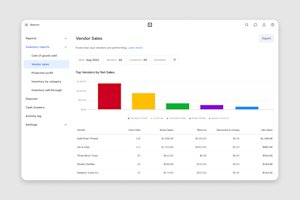Inventory management software you can count on
Easily manage stock to ensure you have the right products in the right places at the right time.

Read what customers are saying on Trustpilot  Excellent
Excellent
How Square’s inventory management software can elevate your business
 Manage inventory in real time
Manage inventory in real time
Seamlessly update your inventory as data become available.
 Downloadable reports
Downloadable reports
Keep on top of inventory with reliable and accurate stock reporting that drives informed business decisions.
 Daily stock alerts
Daily stock alerts
Always be in the know about which items are low or out of stock.
 Fast setup
Fast setup
Import thousands of products quickly with CSV spreadsheets. Easily add inventory whenever item counts need adjusting.

Part of a suite of tools in the Square Point of Sale ecosystem
Square POS is so much more than just a payment platform. Discover the extensive range of built-in tools, including free inventory management built to serve all sales of physical goods with the following features:
- Track sales in real time and stay updated on stock for all your items to stay ahead of customer demands.
- Surface key insights from your stock-level reports, get low-stock alerts, and export inventory levels to spreadsheets with ease.
- Integrate with a range of popular third-party inventory management software solutions, including Shopventory, SKU IQ, Stitch Labs, and more, allowing you to manage your solutions from a single interface with the tools your business already uses.

Advanced inventory management tools built for scaling retailers
Square has point-of-sale modes for retail businesses of all sizes and types — wine and liquor, home goods and furniture, grocery and convenience, and more. Square Free includes processing plus basic payment item and catalog management needs. Square Plus and Square Premium plans come with additional inventory management features:
- Print barcode labels: Create and print a variety of label sizes directly from your Square Dashboard and Square POS.
- Manage unit costs: Produce more detailed reports, like Cost of Goods Sold (COGS), and calculate margins with the ability to add unit costs to items in the catalog.
- Understand inventory insights: Make smarter inventory decisions with advanced inventory reports like COGS, Inventory Sell-Through, and Aging Inventory.
- Manage stock for multiple locations: Transfer and track stock across locations in real time.
- Purchase orders and vendor management: Create vendor profiles to use when making barcodes, purchase orders, and reports.

Manage your inventory online
Manage stock from all the places you sell so you can meet your customers wherever they want to shop. Whether orders are placed online, on social, or in-store, Square websites helps you manage inventory and orders, keeping your stockroom in check.
Inventory management partners for restaurants
To help your restaurant scale and keep tabs on your stock, Square integrates with powerful restaurant tools.

See how businesses like yours harness the power of Square’s inventory management software
Square inventory tools can be utilized by all types of businesses, from liquor stores to coffee shops. Whether you’re just starting with basic item tracking or you’re using vendor management and non sellable items, our inventory management can help you stay on top of your inventory and avoid stockouts.
Resources
Looking for more information about the Square Inventory Management solution?
Or curious how Square stacks up to its competitors? Check out the resources below.
FAQ
Inventory management software gives you real-time visibility into what’s on hand and what’s running low, keeping you on top of your stock.
With Square, you can:
- Monitor inventory in real time and set low-stock alerts to keep the right products on hand.
- Create and track purchase orders, manage vendors, and sync inventory across multiple locations from one dashboard.
- Use reports and insights to forecast demand, identify top sellers, and protect margins.
- Reduce manual entry and errors, so you can spend more time serving customers.
Square’s inventory management also works with your POS and online store, keeping everything in sync. That way, you stay organized, reduce costs, and provide customers with a smooth and consistent experience.
Square Plus includes inventory management features and costs $49 per month per location. Square Premium includes more advanced features and costs $149 per month per location. Basic item management features come with Square Free. Create an account or sign in to your Square Dashboard to get started.
Yes, you can set up automated restocks on popular and sold-out inventory. This involves setting a specific day and time for the items to be restocked. You can do this by clicking on Items & Orders on your Square Dashboard, selecting Create an Item, followed by Auto create.
You can view your inventory history and any past adjustments by clicking Visit Items & Orders on your Square Dashboard and selecting View Inventory History.
Absolutely. Simply upload an image from your Square Dashboard to one of your items, and the image will sync across both Square Online and Square for Retail or Square for Restaurants.