- All resources
- Sell everywhere
- Business guide
How to build an omnichannel business with Square
Your guide to selling in person, online and
everywhere between.

The ways customers interact with businesses is constantly changing, and today customers expect more – they want speed, affordability and convenience. An omnichannel strategy can help you deliver a seamless, integrated shopping experience to your customers from in-person interactions to online touchpoints. Developing an omnichannel strategy will help you target customers more effectively, scale your business and grow turnover.
Square Point of Sale is an all-in-one system that makes it easy to run your business from one place, with customisable tools you can pick and choose from based on what you need. In this guide, we’ll cover how you can improve the customer experience, make more sales and grow your business with an omnichannel strategy.
Set up your items and manage inventory.
First things first: What are you selling or offering? Start by building your Item Library from your Square Dashboard or the Square Point of Sale app, where you can add and manage products, services, discounts and sales taxes. Your items will sync with sales channels, reports, analytics and every other Square tool you may use down the line. Here are a few things to keep in mind as you set up your Square Point of Sale.
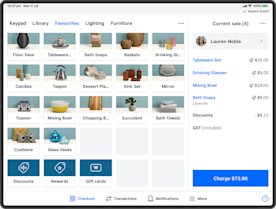
Set up your Item Library
Organise your Item Library with different categories. For example, if you’re running a bakery you might have a pastry category, bagel category and more. As you create items, assign each to the appropriate category. You can create different variations of the same item, and add unique SKUs to each variation.
If you want to further customise your items, use modifier sets to allow for add-ons, toppings or special requests.
Keep track of inventory
A big challenge of omnichannel selling is keeping track of inventory across different store locations and devices. With Square, there’s no need to manually track your inventory with spreadsheets or multiple systems. When you make a sale, Inventory Management syncs your online and in-person sales across all your devices and brick-and-mortar stores.
Stay up to date with automatic low-stock alerts, and download inventory reports anytime.
Reach customers more effectively with an omnichannel strategy.
Customers don’t just shop in person – they like to compare products online, shop directly from social media and review proposals from their phones. When you integrate the customer experience across multiple channels with an omnichannel strategy, you’ll provide a more seamless way for shoppers to interact with your business. Of course, the channels you use will depend on your type of business and customer base. For many businesses, creating a website or online store is a smart place to start.
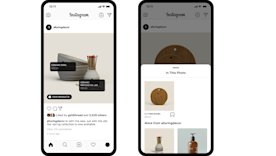
Share your products with more customers
Square Online Checkout is a simple way to start selling your products online with checkout links you can share anywhere – no website needed. Online Checkout will import the products that you’ve already added to your Item Library to make setup fast and easy.
If you’re looking to create a website, Square Online makes it easy to create a free website quickly, and choose a customisable template that suits your business.
Once you’re set up with Square Online, connect your Instagram Business account to Square so customers can shop your products directly from their Instagram feed.

Sell your services from anywhere
If your business provides services like consulting or accounting, Square Invoices can help you create a seamless omnichannel experience for you and your customers.
When a client reaches out about a job, create and send detailed estimates with multiple options for your clients to choose from to avoid the back-and-forth. You can also create custom contracts with e-signatures that seamlessly fit into your workflow so your clients have a clear picture of the service you’ll provide from the start.
When a client approves an estimate, you can convert the estimate into an invoice instantly to keep the project moving forward.
Increase engagement at every customer touchpoint.
Consumers are constantly inundated with information from different brands and services, which is why it’s important to make every interaction count. Whether it’s online, in person or over the phone, every touchpoint is an opportunity to make a strong impression and drive consideration in your business. Square solutions have built-in tools to help you keep customers engaged from first impression to completed transaction, and beyond.
Let your products shine online
Catch your customer’s eye with beautiful product photos on your website, social media and marketing. If you’re looking for a way to get professional photos of your products, check out Square Photo Studio.
Showing customer reviews is a great way to build trust. With Square Online, enable customer reviews to send review requests to customers after they complete a purchase, and approve the review before it appears on a product page.
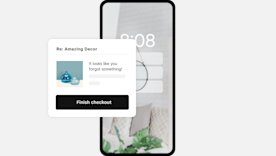
Keep customers engaged even after they leave your site
If you run a retail business, customers might sometimes add an item to their cart but leave your website or forget to complete the purchase. Send abandoned cart emails automatically so it’s easy for them to pick up from where they left off.
Use in-person sales to grow customer loyalty
Add customer information as you ring up a sale so you can identify first-time or repeat customers. To do this, make sure to turn on the Collect customer information before checkout feature in Square Point of Sale to build up your Customer Directory.
Adding customers to the sale before checkout will also let you welcome new customers and reward repeat customers for their business. You can offer new customers a first-time discount, or create a loyalty program to thank repeat customers and keep them coming back.
Start orders over the phone
Give your customers a more flexible buying experience. When you turn on Open Tickets you can create an order over the phone, save it and take a payment later.
Let customers pay any way they want.
Once you’ve determined which sales channels will reach your customers best, it’s time to focus on payments. Selling on multiple channels and keeping track of everything can present a pretty big logistical challenge, but that’s where Square comes in. Square solutions let you offer every kind of payment method to customers and automatically sync your sales across every channel. Here’s how you can easily manage your in-store, online, pickup and delivery sales, all in one place.

Track omnichannel sales on your POS
Square Point of Sale keeps track of all your orders, whether they come from your website, in person, over the phone or a third-party app. View all your orders, including the status, from your Square account.
You can use any device to manage and track every order from your point of sale.

Offer flexible shipping, pickup and delivery methods
If you’re selling online, you can simplify the logistics by setting up shipping methods and managing order fulfilment, all with Square Online.
Offer customers more flexibility with in-store or curbside pickup and local delivery options.

Make in-person checkout easy for you and your customers
With Square Point of Sale, you can use a mobile phone or portable hardware, like Square Terminal, to take payments where it’s most convenient – at the counter, tableside or curbside.
Give customers more ways to pay so you never miss a sale. All of Square’s payment solutions accept credit cards, debit cards, gift cards, chip + PIN cards and contactless payments, including Apple Pay and Google Pay.
Save time with automated payments
If you regularly provide services for a client, you can set up recurring invoices with automatic payment reminders. For longer or more complicated projects, you can create a flexible payment schedule with invoices that your client can pay online.
Use powerful analytics to optimise your business.
Now that your omnichannel business is up and running, it’s important to understand what’s working well and where your business has room to grow. Understanding sales data and performance metrics can give your business an edge as you think about increasing turnover and scaling your business. Square software uses your business data to create easy-to-read reports with important insights you can view anytime.
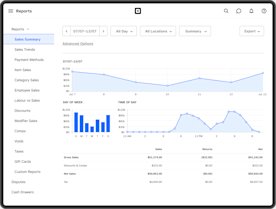
Analyse real-time sales trends
On any given day, you can monitor sales in real time with any device to see where sales are coming from. View sales by channel or store location to have a clear view of what’s happening.
Go to Dashboard > Sales Summary > Today > Sales by Source.
Learn from historical sales
Maybe your business sees a spike in sales during summer or around the holidays. Historical data can help you understand weekly, monthly or yearly trends and plan ahead.
Go to Dashboard > Sales Trends > Yearly Gross Sales vs. Previous Year.
See which products sell the most
Square’s Inventory Management tool helps you see which products are selling by sales channel and store location, so you know when and where to stock up on certain products.
Go to Dashboard > Item Sales > Last Month > Display by Source.
Customise your business with third-party integrations and APIs.
You’re probably using many different tools to run your business. Square integrates seamlessly with the third-party apps you already use, so you can access all the tools you need from one place. Square APIs let you develop advanced, custom solutions so you can optimise your business even further.
Explore Square App Marketplace
Xero Online accounting software that automates everyday business tasks. Learn more
Deliverect Centralise restaurant orders across all your delivery apps and sales channels. Learn more
Shippo Sync online orders with Shippo for easy fulfilment, shipping and returns. Learn more
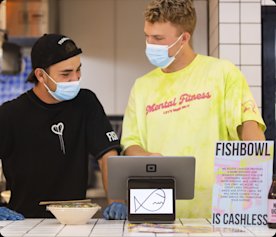
Check out more guides to help you optimise all sides of your business.