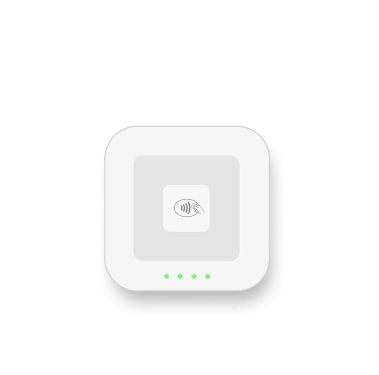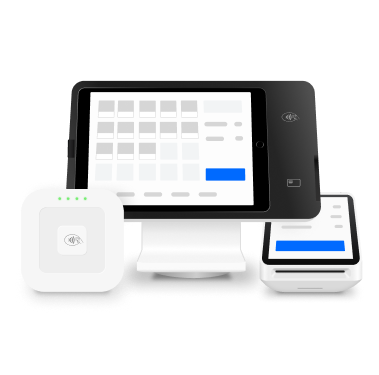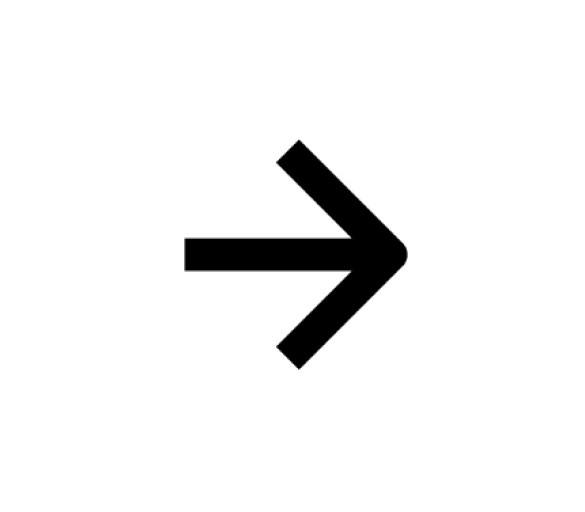Please update your browser.
Download the latest version of a supported browser below to get the most out of this website:
Square
Kiosk
Shorten wait times, free up staff and let customers build their own orders with a customisable, iPad-run device.
Get 20% off with code AUTUMN20.⁴
Get 20% off with code AUTUMN20.⁴
Get 20% off with code AUTUMN20.⁴
Get 20% off with code AUTUMN20.⁴
Get 20% off with code AUTUMN20.⁴
Get 20% off with code AUTUMN20.⁴
Get 20% off with code AUTUMN20.⁴
Get 20% off with code AUTUMN20.⁴
Get 20% off with code AUTUMN20.⁴
Get 20% off with code AUTUMN20.⁴

Affordable, easy setup
For real. No costly service visits. No pricey installation fees. Just add an iPad and set up your kiosk entirely on your own.
Square Kiosk compatibility

Compatible with:
iPad (A16)
iPad (10th generation)
iPad Pro 11-inch (1st, 2nd, 3rd, 4th generation)
iPad Air (4th, 5th generation)
iPad Air 11-inch (M2, M3)

Stays powered unplugged
If you lose power or need to unplug, Square Kiosk can run off iPad battery.

Flexes to fit in your space
With multiple mounting options and a compact design, Square Kiosk adapts to fit your space and your business.

A kiosk solution by Square
Simply pair Square Kiosk hardware and the Square Kiosk app (additional fees apply) with your primary Square POS hardware.¹
Put the customer in charge
A solution so intuitive that customers just get it, which means no confusion and even faster sales.


Easy ordering and speedy payments keep your lines moving and your diners happy.

Built-in contactless and chip + PIN payments let everyone pay their way.

Contactless

Chip + PIN

Mobile wallets
Guiding LED lights make it clear where to pay.


Easy ordering and speedy payments keep your lines moving and your diners happy.

Built-in contactless and chip + PIN payments let everyone pay their way.

Contactless

Chip + PIN

Mobile wallets
Guiding LED lights make it clear where to pay.

Add a kiosk right where you need one.
With a range of mounting options, you can put a self-serve ordering kiosk exactly where it makes sense for your unique space and your flow of business. Plus, all the installation hardware is in the box.
- VESA mount
- Angled wall mount
- Flat wall mount
- Countertop mount
Bosstab Floor Stand sold separately.


Customise your setup with any 100x100 mm VESA mounting system, like a floor stand or swing arm (both sold separately).
Get the Square Kiosk app and beat the rush.
With a Square Kiosk app subscription, your front-of-house and back-of-house stay in sync with instant menu updates and real-time sales data. No third-party software needed.
Buy Square Kiosk hardware
Processing rates
1.6%
per tap or insert.
6% + 30 cents
(excl. GST) per Afterpay transaction.
Get a custom rate
Custom rates may be available for businesses that process $250k+ annually. Connect with us.

One-year warranty
Square Kiosk hardware gets up and running fast, but if you run into anything on the way, there’s a one-year warranty.

Works with your iPad
Square Kiosk is instantly intuitive. Use a compatible iPad you already own or add one to cart as you check out.

Help along the way
The Square Kiosk Guide has instructions and helpful FAQs. Or chat with customer support for help when you need it.
Looking for a space-saving POS?
This hardware can do that too. The compact design mounts anywhere you see fit, from wall to counter. Just find the specialty software that does what you need and start selling.

Square Point of Sale is free and customisable for any business (even ones that do a little of everything).

Square for Retail lets you sell in-store and online with tools for inventory management, sales and staffing.

Square for Restaurants connects FOH and BOH operations to keep orders and your team organised.

Square Appointments makes booking and payments easier than ever for you and your clients.
FAQs
-
Square Kiosk is compatible with several iPad models with a USB-C connector. Before buying Square Kiosk, make sure you have a supported iPad.
iPad (10th generation)
iPad Pro 11-inch (1st, 2nd, 3rd, 4th generation)
iPad Air (4th, 5th generation)
iPad Air 11-inch (M2)
-
Yes, in order to see the orders that guests place and pay for on Square Kiosk, you will need a primary point-of-sale device running either Square Point of Sale or Square for Restaurants. This is how it works: When running Square Kiosk software, Square Kiosk hardware functions as a self-serve ordering station. Once a guest places an order and pays, the order flows to your primary point-of-sale device so that you can see it and also keep every part of your restaurant synced. On your primary point-of-sale device you can also choose whether to display orders on Square KDS or print them on your kitchen printer.
-
The different options of Square hardware give you more customisation options depending on your business needs. Square Stand is a countertop point of sale that can be swivelled, so you add items and customers confirm totals and pay. Square Kiosk features several different mounting options to place on a wall, flat on a countertop or on any 100x100 mm VESA-compatible mount, such as a floor stand. The main difference between the two is how you install them physically – Square Stand sits on your counter and swivels, whereas Square Kiosk does not swivel but offers a variety of fixed mounting options, making it a great fit for a self-service kiosk setup.
Square Stand and Square Kiosk hardware can both be used as a POS or a self-service kiosk. Using either device with Square Kiosk software will limit some of the device features, such as the ability to use accessories.
-
It’s simple – just sign up for a subscription to the Square Kiosk app. Then install Square Kiosk hardware where it makes the most sense for your business. With a self-service kiosk, customers can add items and check out entirely on their own, so waiting times are shorter and staff is freed up to focus on what matter most – your guests.
-
You can buy a Bosstab Floor Stand on the Square shop or purchase any 100x100 mm VESA-compatible mount from a retailer of your choice. Learn more about a variety of configurations with a VESA mount.
Get updates and insights
Stay up to date on Square Kiosk, new products, expert advice and more.
Nice to meet you.
We think businesses are as unique as the people who run them. Get individualised content on the topics you care about most by telling us a little more about yourself.